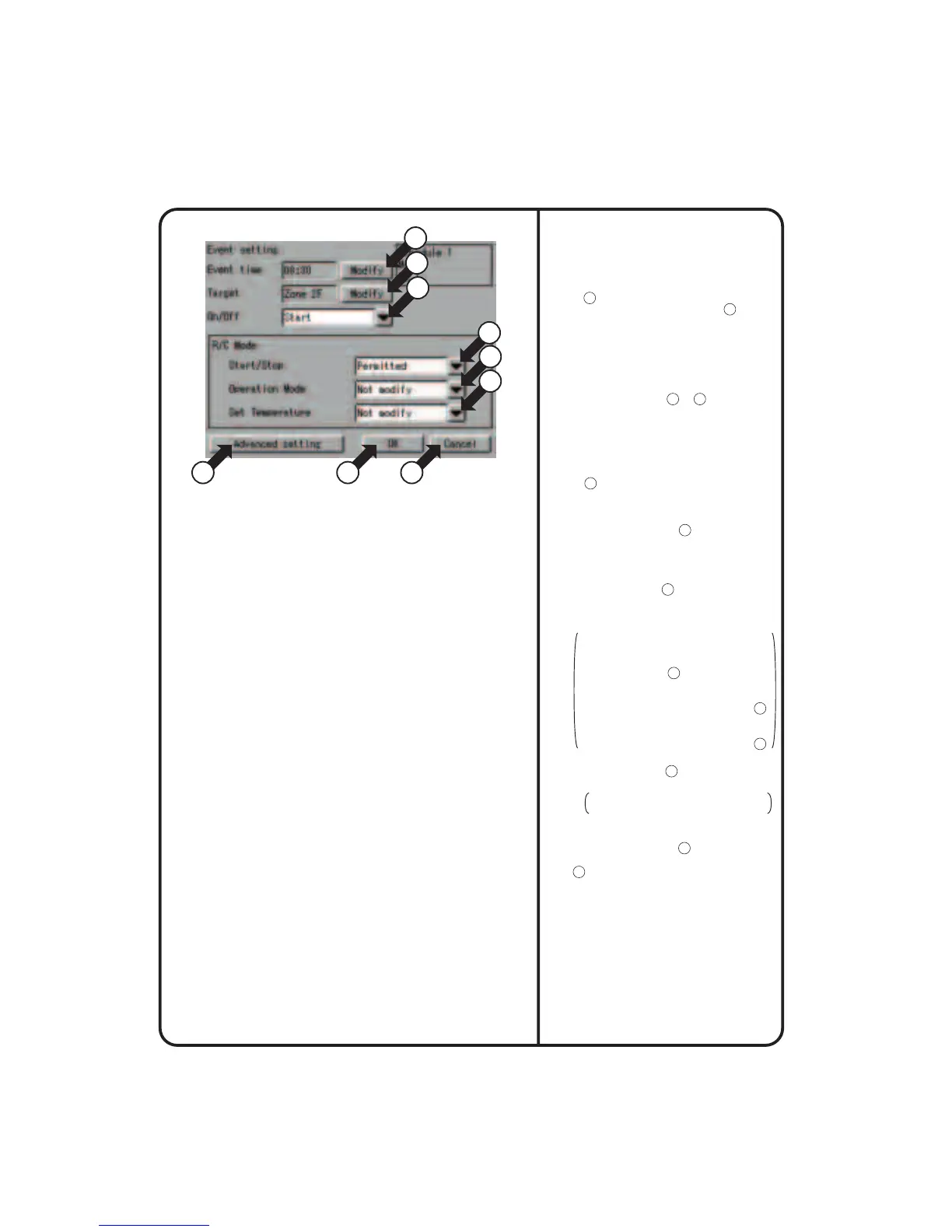6.
Push the Add button or Modify button
on the previous page, and the Event
setup screen
Screen 3 will be displayed. The current
settings of events are shown at the left
side of the buttons
12
to
17
.
The following describes in order the
settings of events that can be made.
• Event time :
Refers to the event setting time.
Display a keyboard for registering the
time by pushing the [Modify] button
12
and enter the time.
• Target :
Refers to the zone or group of the
air-conditioner to be controlled. Push
the [Modify] button
13
to select a
zone or group for which schedule
operations should be performed.
• On / Off :
Sets Start, Stop or No change. Use the
pull-down menu
14
for this selection.
• Advanced setting :
Push the button
18
to display an
advanced setting screen Screen 4.
The descriptions of the advanced
setting are shown on the next page.
After setting the operation and making
the advanced setting on the next page,
push the [OK] button
19
. To cancel the
settings made, push the [Cancel] button
20
to return to Screen 2 on the previous
page. When making additional settings,
repeat the operations shown in steps 5
and 6. After making the necessary
settings, push the [OK] button on
Screen 2 of the previous page.
Start / Stop :
Select Permitted, Stop Only,
Prohibited or No change from the
pull-down menu
15
Operation Mode :
Select Permitted, Prohibited or
No
change
from the pull-down menu
16
.
Set Temperature :
Select Permitted, Prohibited or
No
change
from the pull-down menu
17
.
A full description of each button has been
given above.
The following discusses how to make the
actual settings.
To define the new operation, push the [Add]
button 4 . To change the previously set
operation, push the [Modify] button 6 .
Screen 3 Event Setup
18 19 20
12
13
14
15
16
17
How to make the setting for the remote
control at hand
[]
System Setup Menu Operation
68