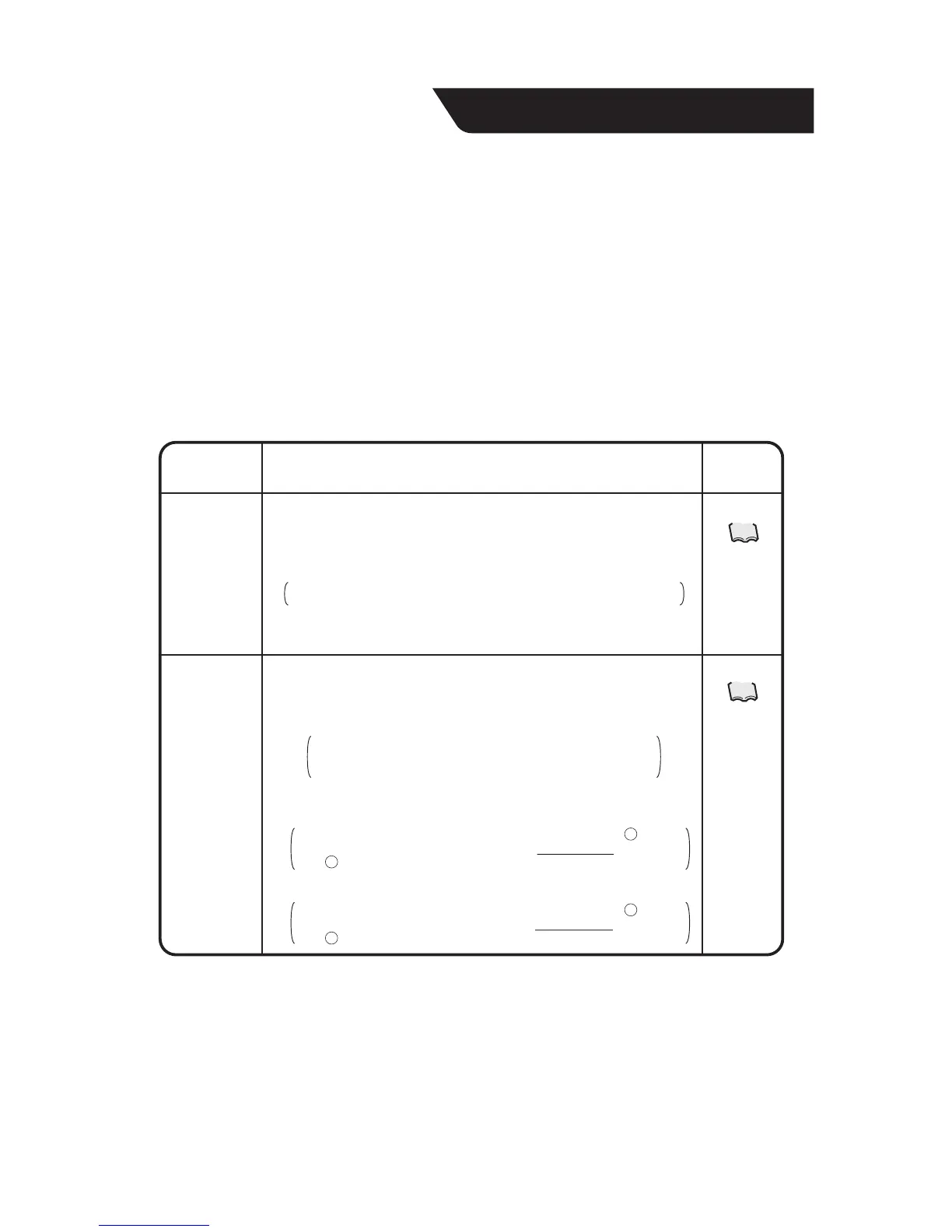32
System Setup Menu
The System Setup menu includes the following items:
Operation
(Reference)
System Setup
Menu Item
Description
You can set passwords to restrict persons responsible for control operations.
1. Assigning administrator passwords
You may assign administrator passwords to restrict system menu operations.
2. Assigning unlock passwords
You may assign unlock passwords to restrict air-conditioner and system
menu operations.
When both passwords have been assigned, you have to reset them twice
to resume the system menu operations.
Notes : When you forget the assigned passwords, you cannot perform any
system operations. Don’t forget the passwords.
When you don’t remember them, contact a dealer in your area.
Setting a
Password
System menu :
• Password Setup
• Time setup
• Backlight Setup
• Zone / Group list
• Locale setting
• Network setting
• Setting of icon color
• License key input
• History Display
• Touch Panel Calibration
• Version Information
Adjust the system clock (year, month, day, hour, minute and second).
The clock is used for scheduled operation, saving history, power distribution
(optional) and demand operation (optional).
Note : Adjusting the clock may affect scheduled operation, power distribution
or demand operation.
For the details of the influence, see the following. For power
distribution and demand operation, see the respective
instruction manual as well.
[Influence of changing the clock setting on scheduled operation]
• The operation scheduled to run at a time passed by advancing the clock is
not performed.
Ex.: When an air conditioner is scheduled to start at 10:00 ( 1 ):
If the time is adjusted to 10:05 at 9:55, the scheduled operation
( 1 ) is not performed.
• The operation scheduled to run at a time reached again by turning back
the clock is performed again.
Ex.: When an air conditioner is scheduled to start at 10:00 ( 1 ):
If the time is adjusted to 9:55 at 10:05, the scheduled operation
( 1 ) is performed again at 10:00.
Time Setup
The following table describes the items mentioned above.
See page
57
See page
58
Atm Control :
• Schedule Setup
• Change Over Settings
• Temperature Limit Settings
• Heating Optimization Settings
• Setting of E-mail
• Simple linkage Setup
