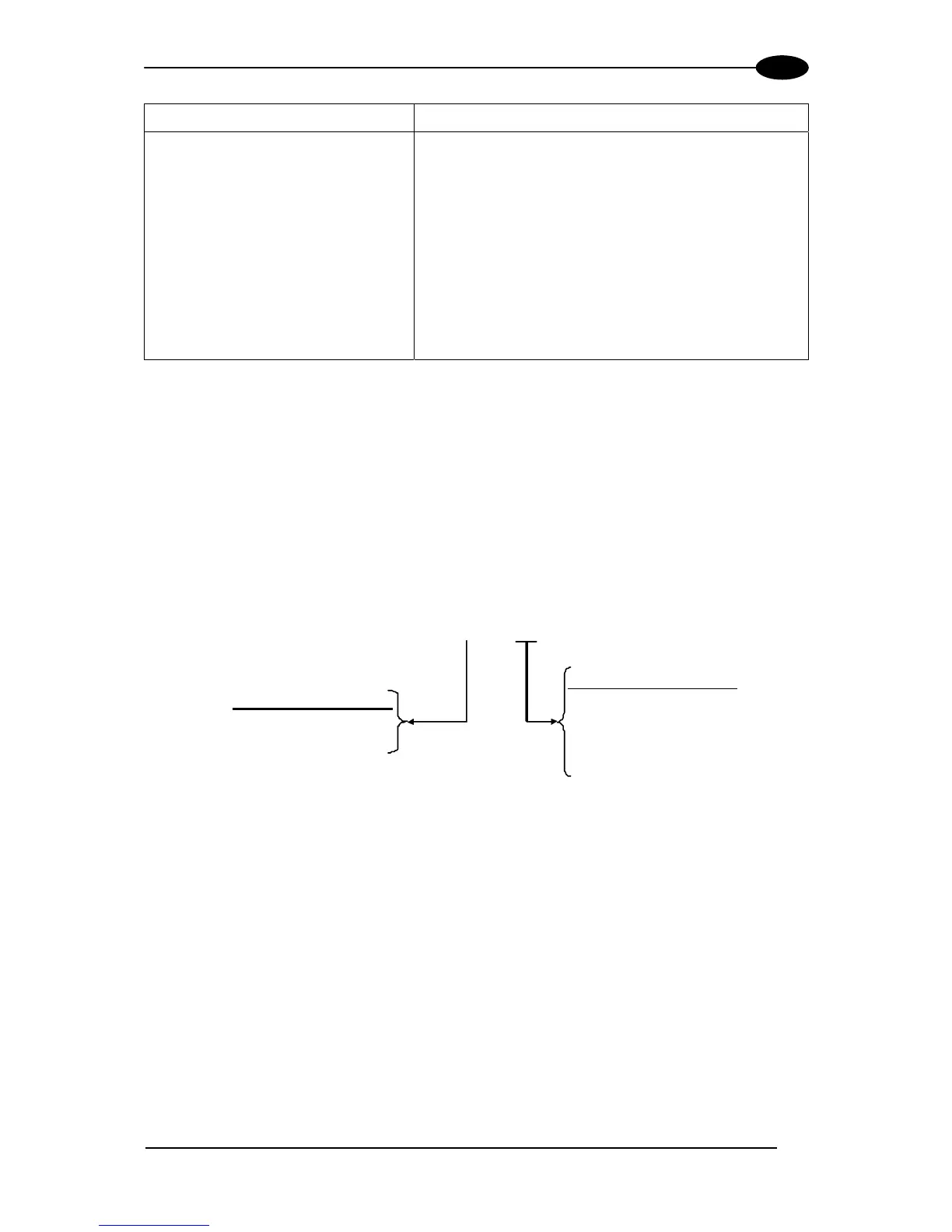INTRODUCTION
3
1
Feature
Benefit
Energy Saving
A software parameter group which allows
management of the energy saving feature. In
particular, it allows turning on/off the motor and
laser of all network scanners according to the
selected digital input, encoder, or communication
channel.
The time required to restart the system is less
than 1 minute independently from the number of
scanners connected.
It is suggested to use this parameter for example
when the conveyor is stopped for a lengthy
period.
1.3 MODEL DESCRIPTION
The DS6300 scanner is available in versions that differ in regard to the following
characteristics:
Optical Model (Head)
Decoder Model (Base)
Optical Model (Head)
0 = Standard
5 = Oscillating Mirror
Decoder Model (Base)
10 = Master/Slave
11 = Profibus
12 = Ethernet
15 = Devicenet
DS6300 - 10X - 0YY
1.4 OSCILLATING MIRROR MODELS
Oscillating mirror models are used when coverage of a large reading area is required, mainly
in picket fence applications.
The DS6300 scanner mounts a dedicated optic head with integrated oscillating mirror driven
by a linear motor. The speed, the precision, the repeatability, and the reliability of this driving
technology assure high level performance.
The oscillating mirror is completely software controlled and software programmable. The
Genius™ software tool allows adjusting the linear motor speed (oscillating frequency) and
the upper and lower limits of the oscillation by defining the top and bottom line limit angles.
When the oscillating mirror is programmed to read barcode labels at very small angles,
position the reader to assure at least 10° for the Skew angle (see par. 2.2.3). This angle refers