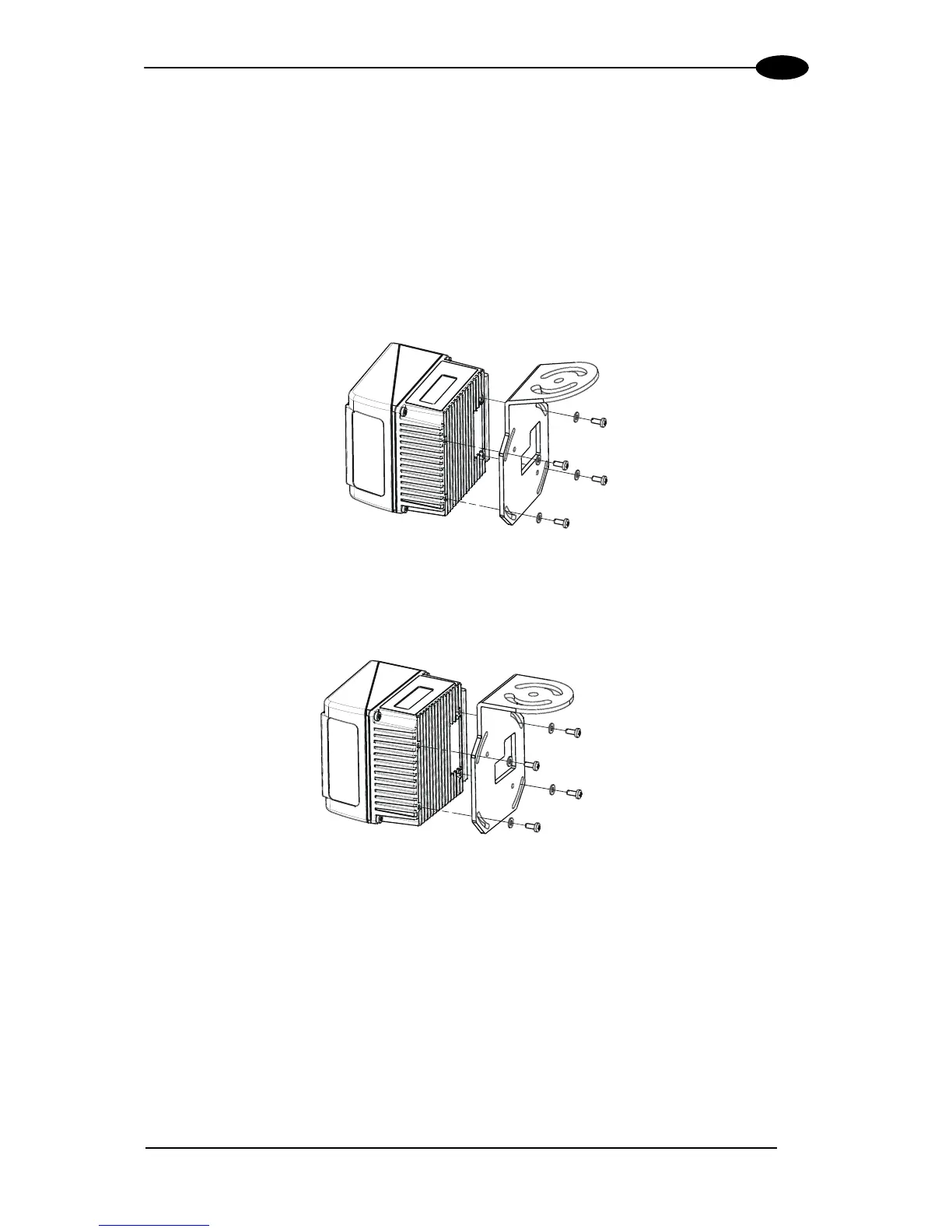INSTALLATION
13
2
2.2.2 Mounting the Scanner with Accessories
The following accessories allow installing the DS6300 reader in the most suitable position for
your network layout:
- ST-237 mounting bracket;
- ST-210 mounting bracket;
- FBK-6000 fast bracket.
The ST-237 is a 106° mounting bracket to be mounted on the reader as displayed in the
image below:
Figure 12 – Mounting the ST-237 Mounting Bracket
The ST-210 is a 90° mounting bracket to be mounted on the reader as displayed in the
image below:
Figure 13 – Mounting the ST-210 Mounting Bracket