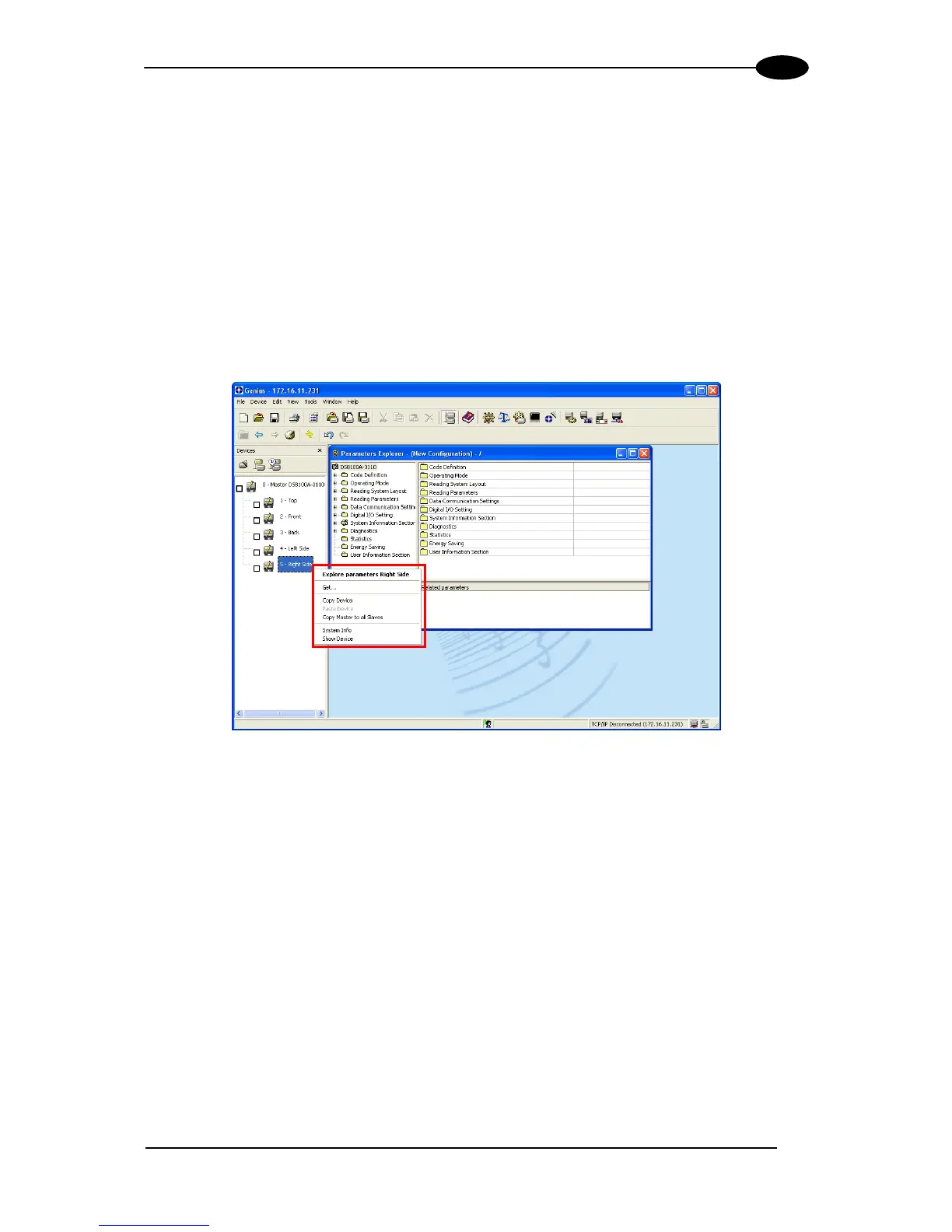SOFTWARE CONFIGURATION
73
8
8.3.1 Genius™ Shortcuts for Network Configuration
Once the Network Setup is structured in Genius and the Master is configured, there are a
few shortcuts that Genius offers to quickly configure the slaves.
By right-clicking on a device in the "Devices" area a shortcut menu appears which allows you
to:
Copy the device configuration
Paste a previously copied configuration
Copy the Master device configuration parameters to all Slaves (only common
parameters relative to Slave functioning, i.e. Code Definition, Diagnostics, etc.)
Show Device to physically locate a scanner in the station
These shortcuts are made only in Genius™ and require sending the configurations to
the scanners to be saved.