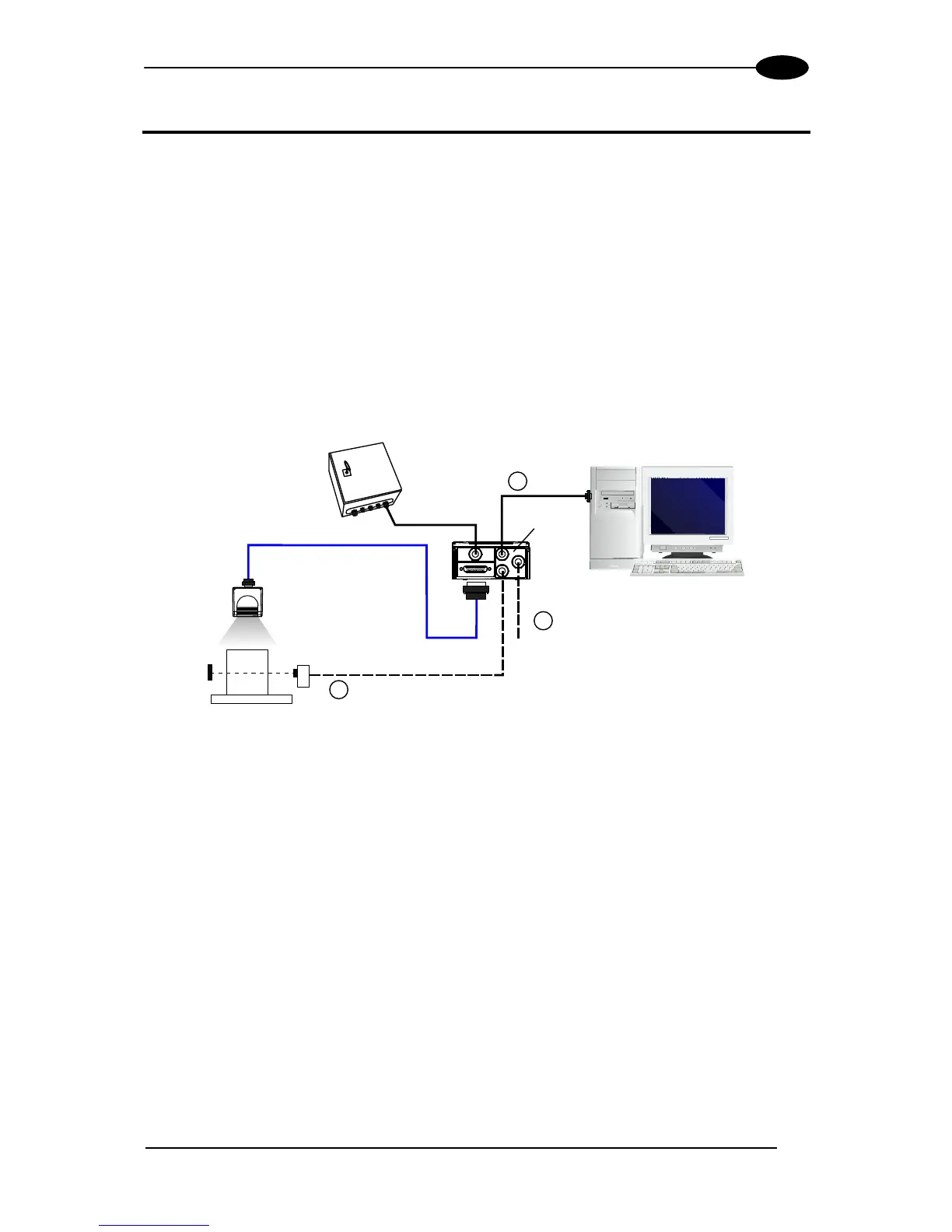A ALTERNATIVE LAYOUTS
POINT-TO-POINT
Using a Point-to-Point layout, the data is transmitted on the Main interface as well as on the
Auxiliary interface. The Main interface can be selected for RS232 or RS485 full-duplex
communications. Two different layouts are available according to the DS6300 reader model
used for the connection.
Standard Models
When On-Line operating mode is used, the reader is activated by an External Trigger/PS
(photoelectric sensor) when the object enters its reading zone. In the following case, the
signal is passed to the DS6300 through the CBX100/CBX500, which also passes power to
the system from the power supply (i.e. PWR-120).
Figure 115 – Point-to-Point for Master/Slave Models
DS6300
Master/Slave model
1
2
3
Main Serial Interface
(RS232 or RS485 Full-Duplex)
I/O and/or Auxiliary Serial Interface
(Data Tx to Terminal Local Echo) (RS232)
Input 1 (External Trigger/PS input)
Host
PWR-120
CBX
CAB-Sxx