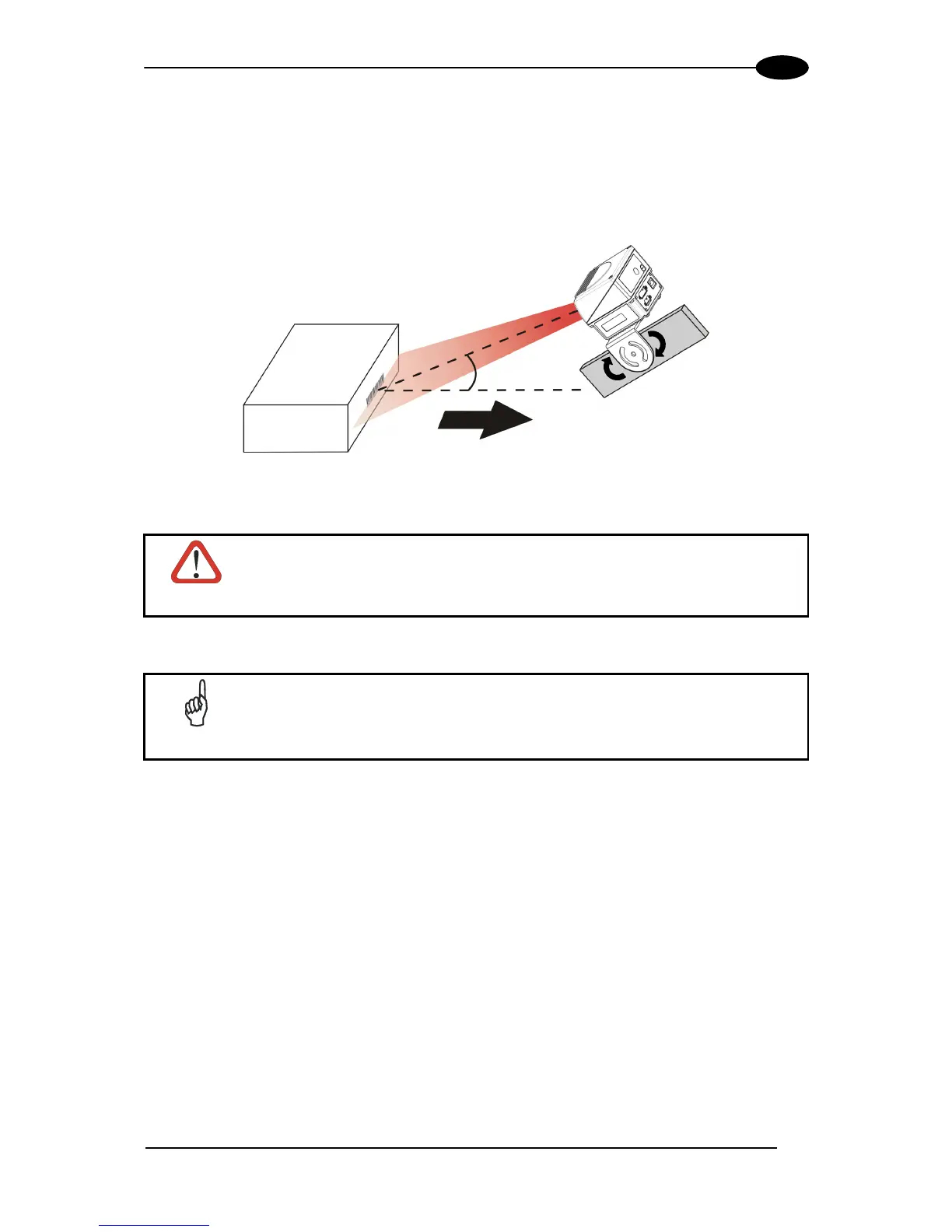INSTALLATION
19
2
2.3.2 45° Skew Positioning
The DS6300 scanner is mounted on the ST-210 90° mounting bracket (see Figure 11). By
adjusting th
e mounting bracket guides, reach 45° for the Skew angle (S in the figure below)
to avoid the direct reflection of the laser light emitted by the scanner:
Figure 22 – 45° Skew Installation
CAUTION
If using the 45° Skew installation, the scanner reading performance is not
guaranteed to match that measured for the standard installation with Skew
angle between 10° - 20° (see reading diagrams in par. 9.4).
NOTE
The ST-210 mounting bracket is an accessory of the DS6300 standard
model available in the US-60 kit (890001020).
45°
S