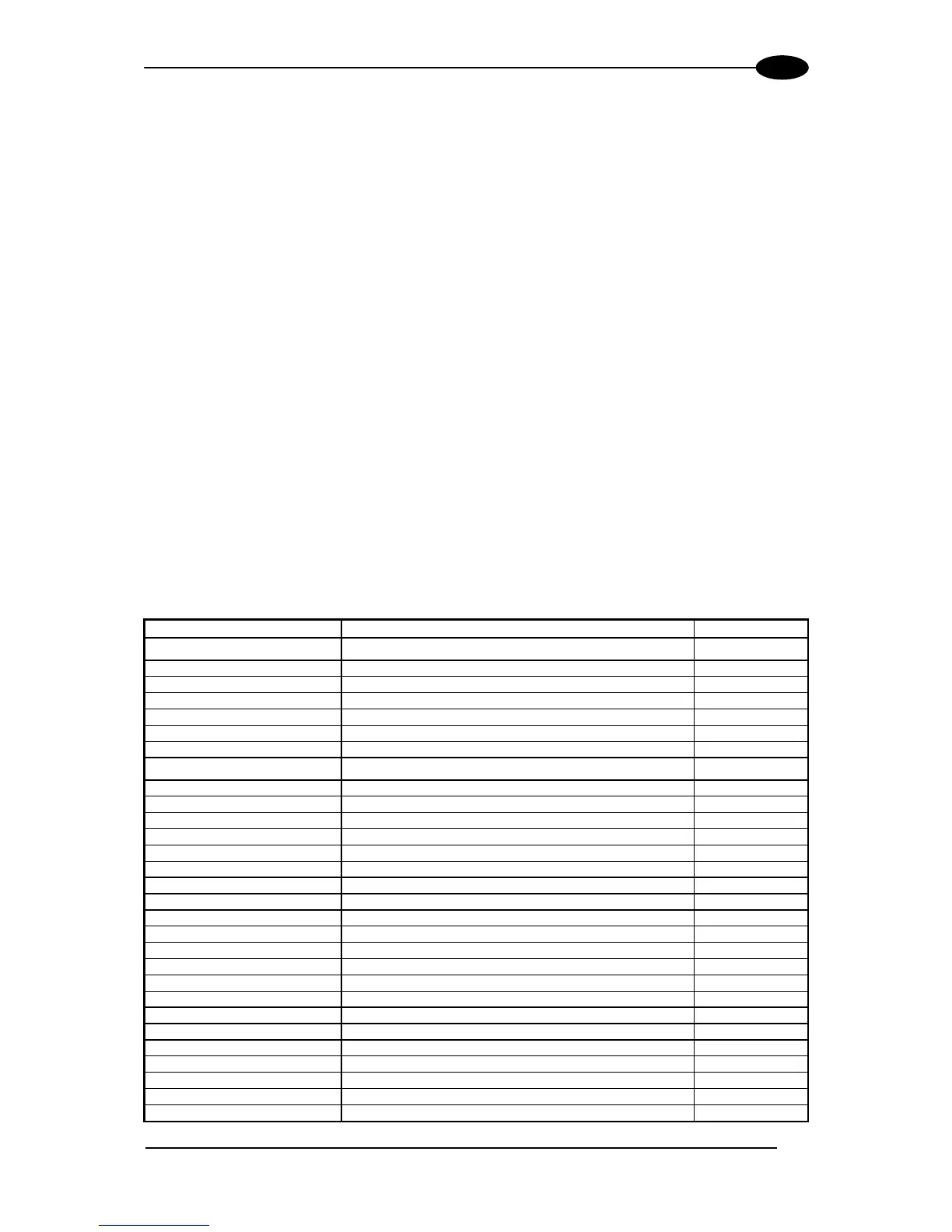INTRODUCTION
7
1
5) Use the ▲ (up arrow) or ▼ (down arrow) key to select the “Exit” item, then press the ENT
(enter) key to confirm. Repeat this step again to exit the Main Menu and return to the
scanner current operating mode.
1.6.2 Test Mode
Test Mode is particularly advised during the installation phase, since it causes the reader to
be continuously activated allowing verification of its reading features and its reading position
with respect to the barcode.
To enter the Test Mode submenu and configure the scanner follow the given procedure:
1) Press and hold both the ▲ (up arrow) and ▼ (down arrow) keys for about 2 seconds to
enter the Main menu.
2) Use the ▲ (up arrow) or ▼ (down arrow) key to select the “Test Mode” item, then press
the ENT (enter) key to confirm. The reader enters Test Mode.
3) Press the ▲ (up arrow) key to exit the Test Mode.
4) Use the ▲ (up arrow) and ▼ (down arrow) key to select the “Exit” item, then press the
ENT (enter) key to confirm. The scanner exits the Main Menu and returns to its current
operating mode.
1.7 ACCESSORIES
The following accessories are available on request for DS6300:
Name Description Part Number
Power Supplies
PG6002 Single unit power supply (US) 93ACC1718
PG6001 Single unit power supply (UK) 93ACC1719
PG6000 Single unit power supply (EU) 93ACC1720
PWR-120 J-box power unit 110/230 VAC 24 V 120 W 93ACC1530
PWR-240 J-box power unit 110/230 VAC 24 V 240 W 93ACC1070
PWR-480A J-box power unit 110/230 VAC 24 V 480 W 93ACC1850
Cables and Terminators
BT-6000 Bus terminator 93A051299
CAB-6101 9-pin scanner/scanner connection cable 1 m 93A051220
CAB-6102 9-pin scanner/scanner connection cable 2 m 93A051230
CAB-6105 9-pin scanner/scanner connection cable 5 m 93A051240
CAB-6112 9-pin scanner to scanner no power cable 2 m 93A051224
CAB-6115 9-pin scanner to scanner no power cable 5 m 93A051225
CAB-6305 25-pin power cable Fam 6k 5 m 93ACC1768
CAB-6310 25-pin power cable Fam 6k 10 m 93ACC1752
CAB-S01 STD cable to CBX 1 m (25-pin to 25-pin) 93A051351
CAB-S02 STD cable to CBX 2 m (25-pin to 25-pin) 93A051352
CAB-S05 STD cable to CBX 5 m (25-pin to 25-pin) 93A051353
CAB-S10 STD cable to CBX 10 m (25-pin to 25-pin) 93A051354
CAB-F01 6K-8K FBUS cable to CBX 1 m (26-pin to 25-pin) 93A051355
CAB-F02 6K-8K FBUS cable to CBX 2 m (26-pin to 25-pin) 93A051356
CAB-F05 6K-8K FBUS cable to CBX 5 m (26-pin to 25-pin) 93A051357
CAB-6502 Fam 6K-8K cross cable 2.5 m (9-pin to 17-pin) 93A051288
CAB-6505 Fam 6K-8K cross cable 5 m (9-pin to 17-pin) 93A051289
CAB-ETH-M01 M12-IP67 Ethernet Cable (1 m) 93A051346
CAB-ETH-M03 M12-IP67 Ethernet Cable (3 m) 93A051347
CAB-ETH-M05 M12-IP67 Ethernet Cable (5 m) 93A051348
CBL-1534-0.2 Ethernet Adapter Cable (M12 4-pin male to RJ45 female) 93A050057