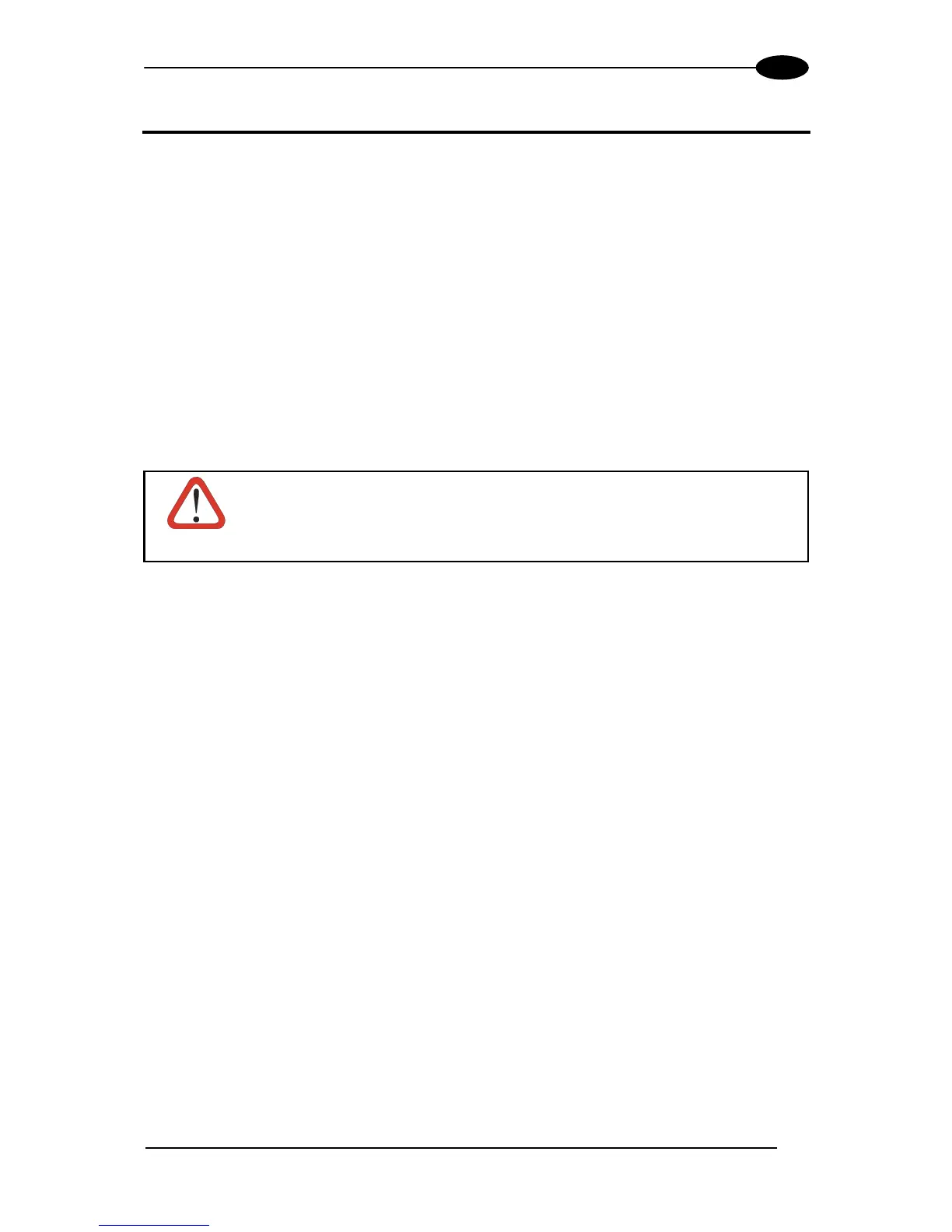READING FEATURES
79
9
9 READING FEATURES
9.1 FOCUS ADJUSTMENT
The DS6300 provides a manual adjustment of the optics to optimize the reading performance
by choosing the best focus between two extreme positions. The focus adjustment is
continuous and not by step; thus, allowing an optimum adjustment around the selected
position. The relative focus positions range from 0 to 100.
The adjustment can be simply made through an external screw placed on the back of the
optic HEAD and protected by a cap (Figure 98). The screw may be rotated either clockwise
or counterclockwise in
order to move the scanner internal lenses. In particular, a clockwise
rotation causes a farther focus from the scanner, while a counterclockwise rotation causes a
nearer focus to the scanner.
An internal sensor tracks the exact laser beam focusing position allowing it to be shown on
the reader display or through the Genius™ software program.
WARNING
Do not stare at the laser beam output window during this operation to avoid
hazardous visible laser light.
Refer to the following instructions when adjusting the focus:
1) Remove the regulation screw protecting cap (see Figure 98) positioned on the back of
the optic He
ad;
2) Press and hold both the ▲ (up arrow) and ▼ (down arrow) key for about 2 seconds to
enter the Main menu;
3) Use the ▲ (up arrow) or ▼ (down arrow) key to select “Test Mode” item, then press the
ENT (enter) key to confirm. The reader enters Test Mode;
4) Press the ENT (enter) key to toggle between the graphical (default) and numerical
visualization of the focus position;