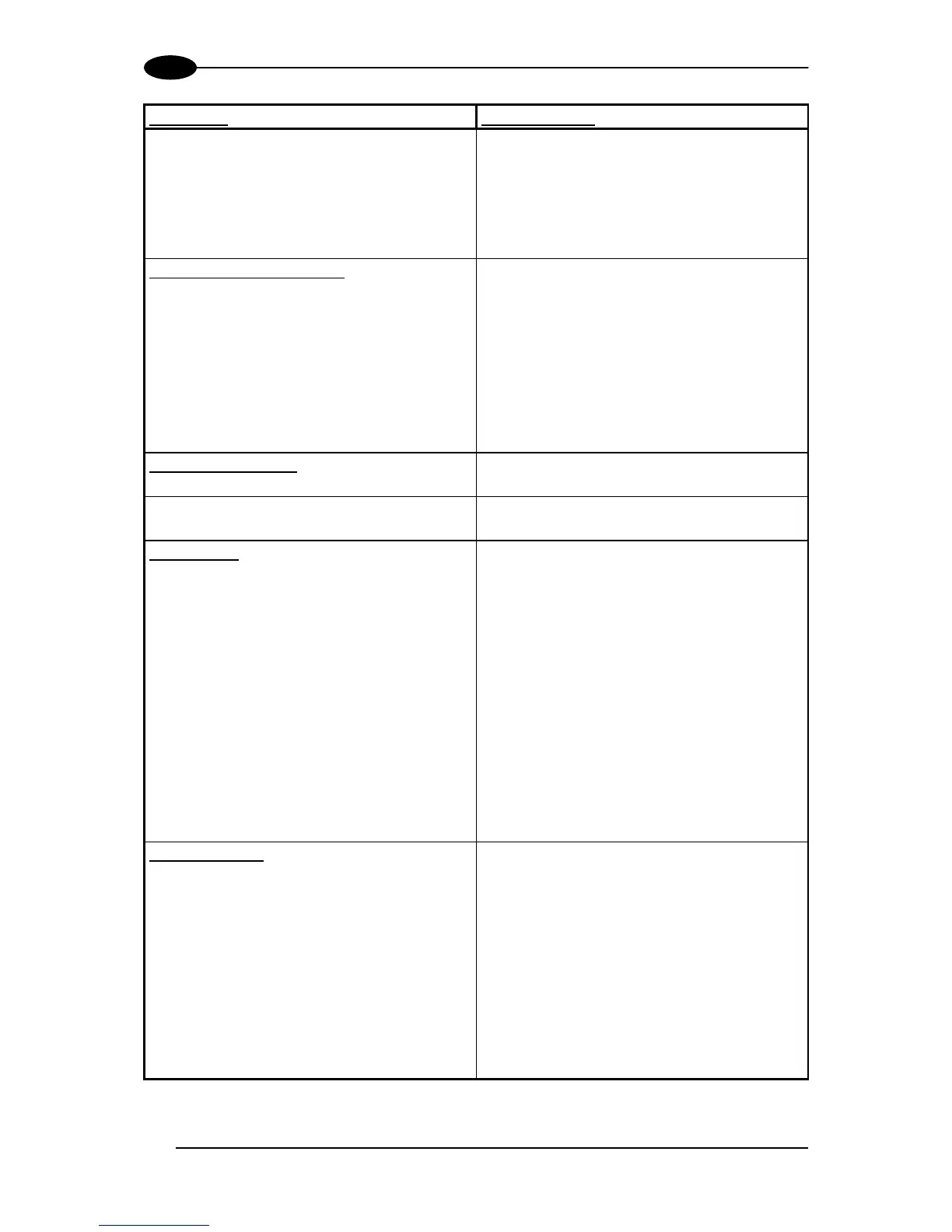DS6300 REFERENCE MANUAL
76
8
Parameter
Default Setting
Reading Parameters
Beam Shutter Disabled
Overflow Start Ratio 5
Overflow Stop Ratio 5
Reading Mode Reconstruction
Reading Condition Standard
Reconstruction Parameters
Enabled Stacked Code Disabled (unchecked)
Extended
Min Match 0
Position Tolerance 50
Duration Tolerance 50
Min Start/Stop Number 2
Inter Char Gap 8
Addon Overflow Ratio 2
Scan Line Amplitude
Amplitude Settings Enable Disabled (unchecked)
Data Communication Settings
Host Application Protocol Type Standard
Data Format
Header TX Start With data
Termination After No Read Message Enabled (checked)
Message Tx Selection On Decoding
Format Type Standard
Max Tx Delay After Phase Off Disabled
Code Identifier Disabled
Parameters
Header String <STX>
Code Position Disabled (unchecked)
Code Direction Identifier Enable Disabled (unchecked)
Termination String <CR><LF>
Data Packet Separators <CR><LF>
Code Field Length Setting Variable Length
Main Serial Port
Data Tx Enabled (checked)
Heartbeat Disable
Parameters
Main Port Communication Mode Standard
Main Port Electrical Interface RS232
Handshake None
Baud Rate 9600
Parity None
Data Bits 8
Stop Bits 1