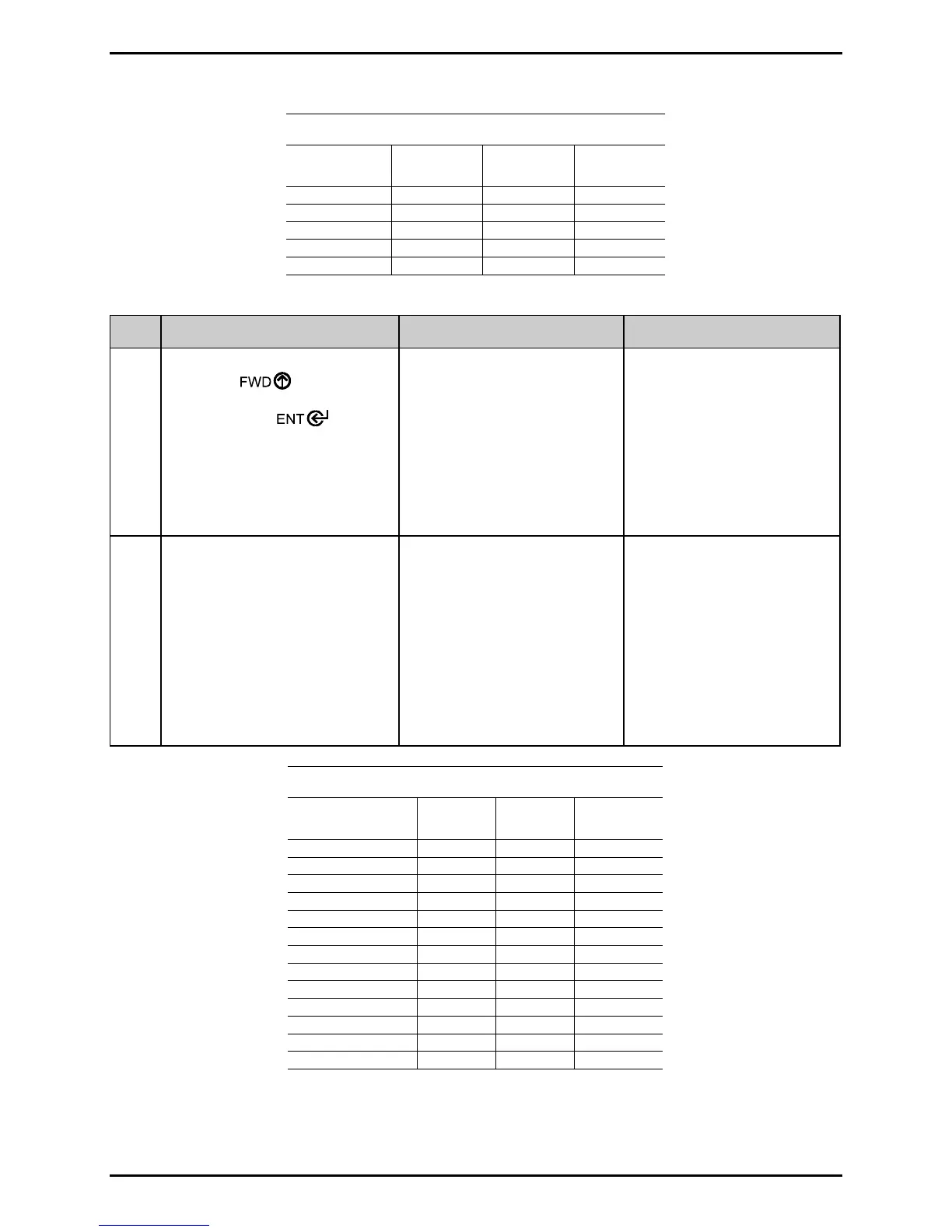Adjustments and Maintenance
2-6
Sampling Table
Gain
Number
Label
Value
TOF
Value
Difference
Value
00 255 254
01 251
02 241
……
31 112
Step Action Displayed Message Comment
11
Press the
Key to
increment the Gain Number
then press the
Key and
record the resulting TOF Value.
Repeat this step for each of the
remaining Gain Numbers (01-
31).
GAIN TRAN <yyy>
*31 <0 - 31>
Or, for reflective media:
GAIN REFL <yyy>
*31 <0 - 31>
12
From the collected data, where
both the values are above 20,
subtract the Label Value from
the corresponding TOF Value to
find the Difference Value.
Note the Gain Number of the
largest Difference Value.
GAIN TRAN <yyy>
*31 <0 - 31>
Or, for reflective media:
GAIN REFL <yyy>
*31 <0 - 31>
For example in the table
below, Gain Number 08 is
chosen because it has the
highest Difference Value
(146) where both the Label
and the TOF Values are
above 20.
Sampling Table
Gain
Number
Label
Value
TOF
Value
Difference
Value
00 255 254 1
01 251 240 11
02 241 213 28
03 231 182 49
04 219 150 69
05 212 119 93
06 200 88 112
07 189 58 131
08 178 32 146
09 167 19 N/A
10 156 17 N/A
…………
31 116 14 N/A
(continued)