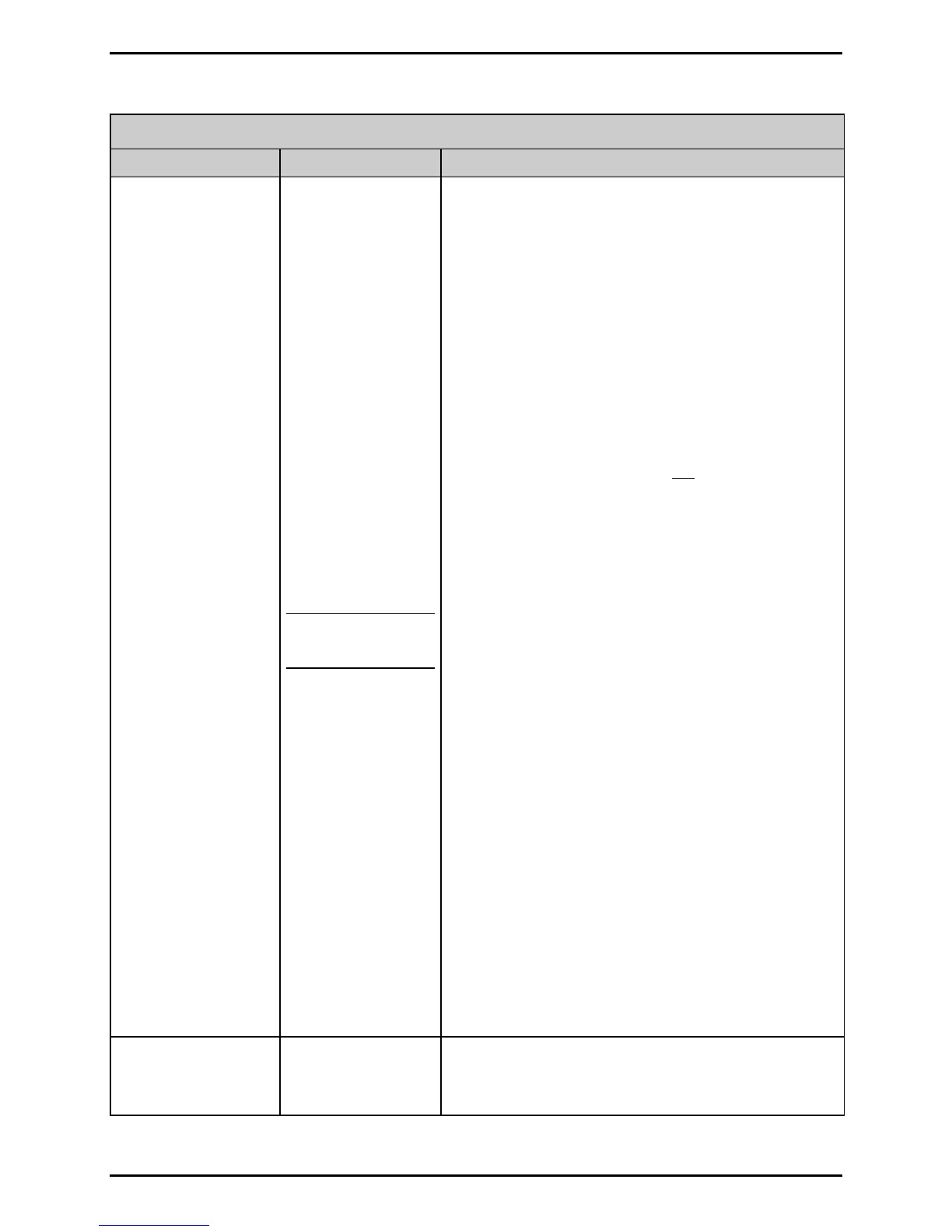Troubleshooting
3-13
Fault Messages (continued)
Displayed Message Description Solution
SCANNER FAULT
A bar code could
not successfully be
decoded.
Note: This is
normal if a bar code
is not decodable.
Press FEED to clear the fault. Examine the failed bar
code and then if it is free of voids, with sufficient quiet
zones, try the following:
1) Ensure that the cabling from the scanner to the
Centerplate to the Backplane PCB is firmly
connected.
2) Cycle the power OFF and ON.
3) Check for debris on the scanner window and
clean it if necessary.
4) Ensure that the bar code is supported and is
within specification for the scanner.
5) Ensure that AUTO Mode is not being used if the
bar code is bitmapped or if addendums are used.
6) The settings may be too restrictive. Decrease
PRINT SPEED, increase the bar code height, or
adjust the MIN READABLE HEIGHT or the
REDUNDANCY LEVEL.
7) Align the scanner.
8) Ambient light maybe interfering with the optics.
Reduce bright light sources; alternately, increase
the lighting in low light conditions.
9) Ensure a level label and verify the scanner’s
alignment. The Tear Bar or Rewind Plate should
be installed; or, if using an external rewinder,
attached to that device.
10) If using same data multiple-up bar codes, ensure
that sufficient white space exists between the
rows.
11) Possible missing jumpers on the Backplane PCB,
E1-E2 & E5-E6 should be installed.
12) Possible defective scan head; replace it.
13) Possible defective Backplane PCB; replace it (see
Section 4.12).
14) Possible defective Main Logic PCB; replace it (see
Section 4.11).
STROBE TIMING
FAULT
A printhead clocking
problem has been
detected.
Attempt to clear the fault by cycling the power OFF
and ON; if the fault does not clear, replace the Main
Logic PCB (see Section 4.11).
