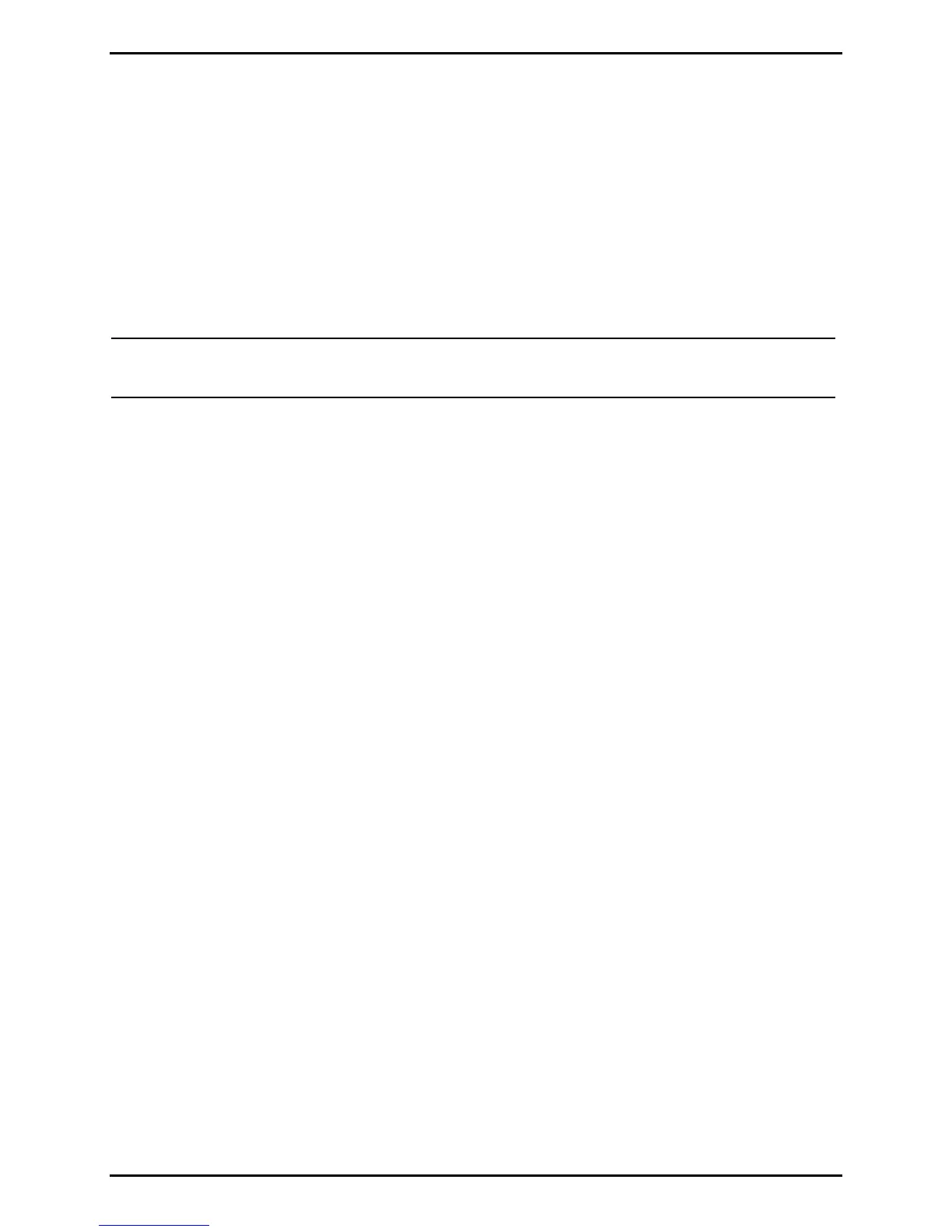Adjustments and Maintenance
2-10
5. Simultaneously press PAUSE and CANCEL briefly. Wait until the STOP Light goes OFF.
The printer is ready for operation.
2.2.1.2 Manual Calibration
Manual Calibration should be used if Automatic Calibration fails, or in cases where sensing
problems continue to occur. Proceed as follows to manually calibrate the Media Sensor:
Note: Before calibrating, be sure that the Media Sensor selected and positioned. Also,
be sure that the printhead assembly is latched and that the cover is closed.
1. Turn OFF the printer and remove the media.
2. Press and hold CANCEL while turning ON the printer. Continue to hold the button until
the STOP Light turns OFF.
3. Press and hold FEED until the STOP Light turns ON.
4. Press CANCEL. The ERROR Light will flash as “empty” is analyzed.
5. Position the backing material (or, if using reflective media, the black mark) in the Media
Sensor. Close the printhead assembly and press FEED. The ERROR Light will flash as
“Top of Form” is analyzed.
6. Place the media with the backing attached (or, if using reflective media, an area other
than the black mark) in the Media Sensor. Close the printhead assembly and press
PAUSE. The ERROR Light will flash as “label” is analyzed.
7. Simultaneously press PAUSE and CANCEL briefly, and then one of the following lights
will flash five times to denote the calibration result:
• STOP Light
= Successful calibration. Go to Step 8, below.
• ERROR Light
= Unsuccessful calibration. Retry.
