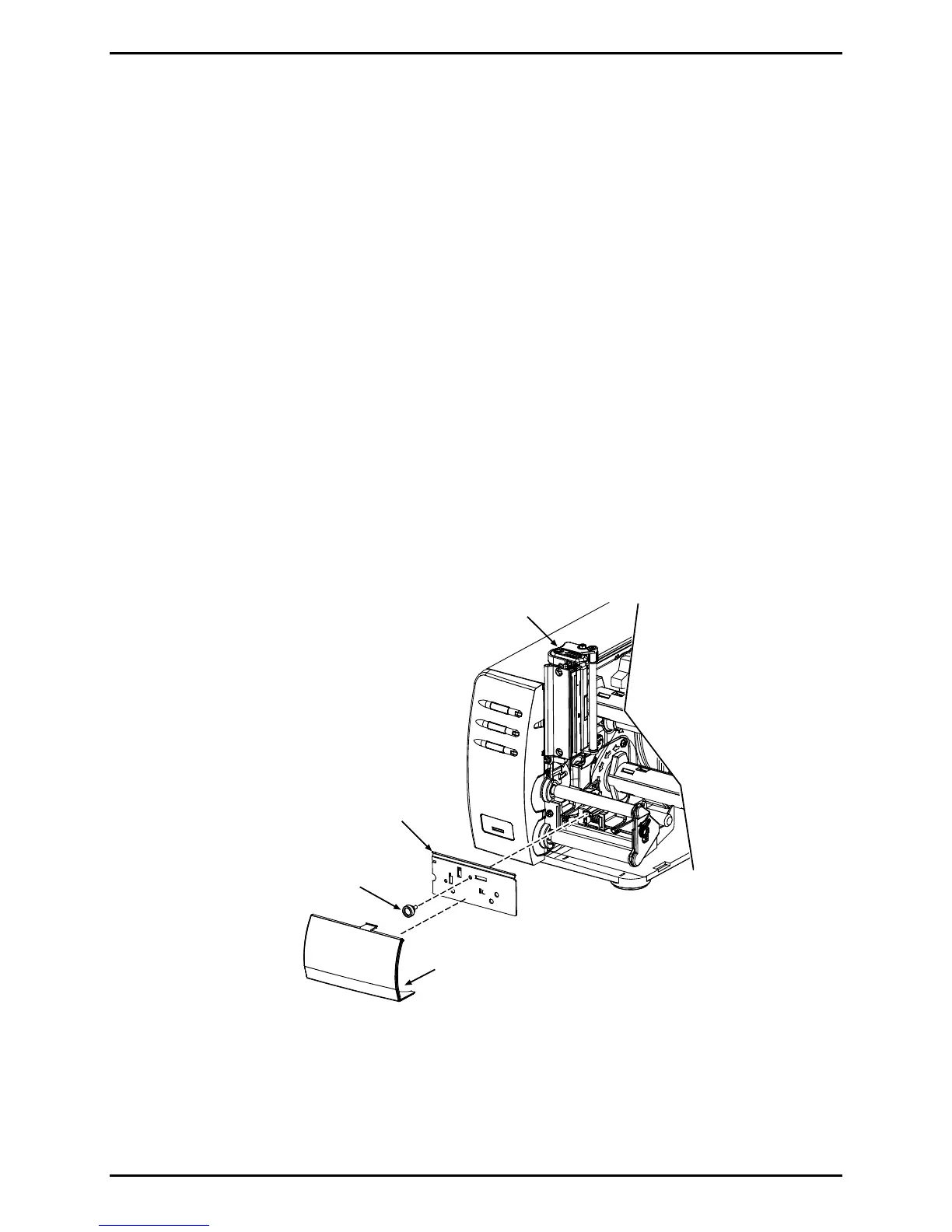Removal and Replacement
4-20
Installation:
1. Place the Isolator against the Centerplate opening as shown and secure it using the two
Screws.
2. Install the Drive Motor; see Section 4.7.
4.8 Platen and Assist Roller
Removal:
1 Turn OFF and unplug the printer.
2. Remove the Fascia and Tearplate (or any other attached output device) and then raise
the Printhead Assembly.
Fascia
Tearplate
Thumbscrew
Printhead
Assembly
3. Remove the Screw that secures the Inner Bearing Plate, and then remove the Inner
Bearing Plate from the Platen Block.
