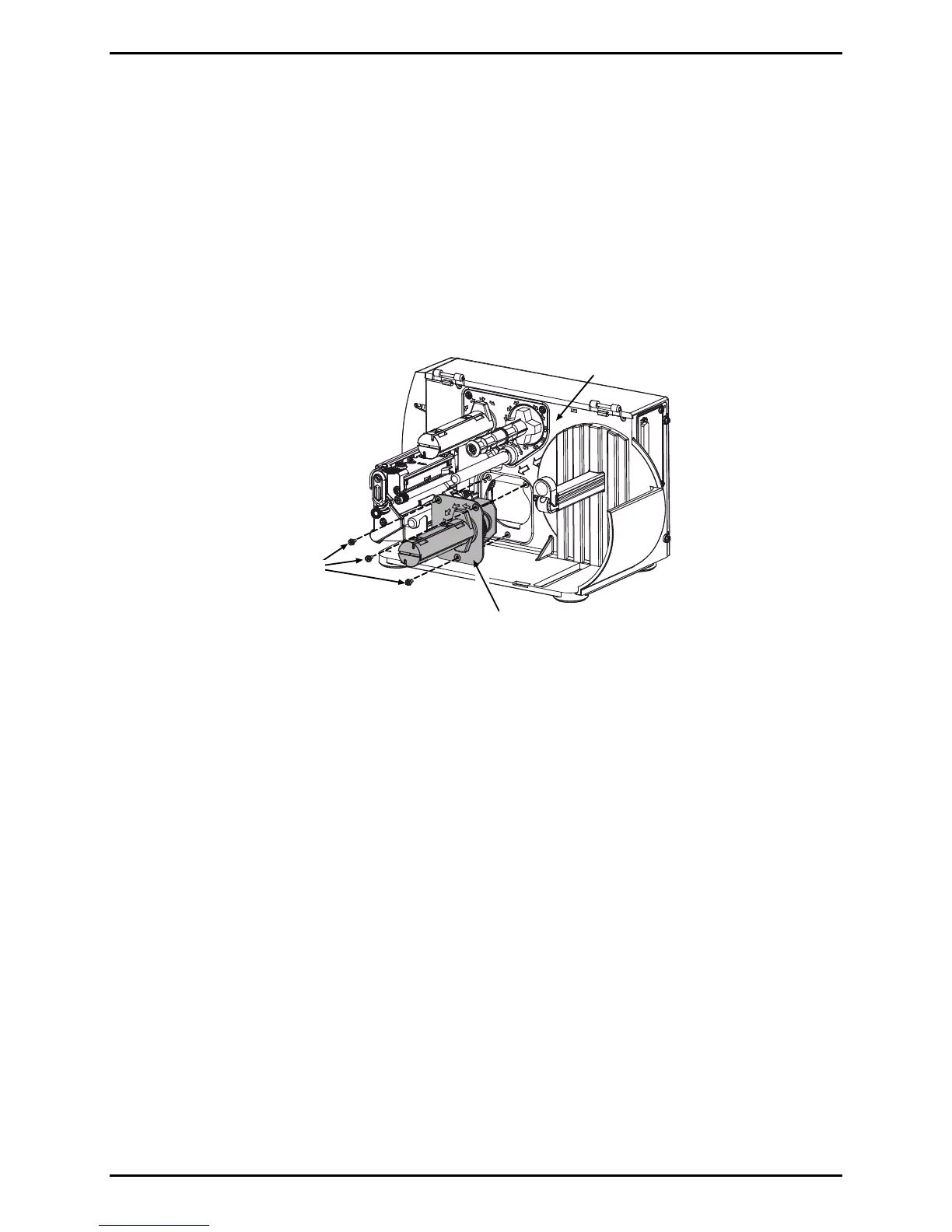Removal and Replacement
4-26
4.10 Internal Rewinder
Removal:
1. Turn OFF and unplug the printer.
2. Remove the three Screws that secure the Internal Rewinder and then remove the
Internal Rewinder from the Centerplate.
Internal Rewinder
Screws
Centerplate
Installation:
Position the Internal Rewinder over the opening in the Centerplate and secure it using the
three Screws.
4.10.1 Rewind Hub & Clutch Assembly
Removal:
1. Remove the Internal Rewinder; see Section 4.10.
2. Remove the C-Clip and Outer Bearing from the Rewind Hub Shaft.
