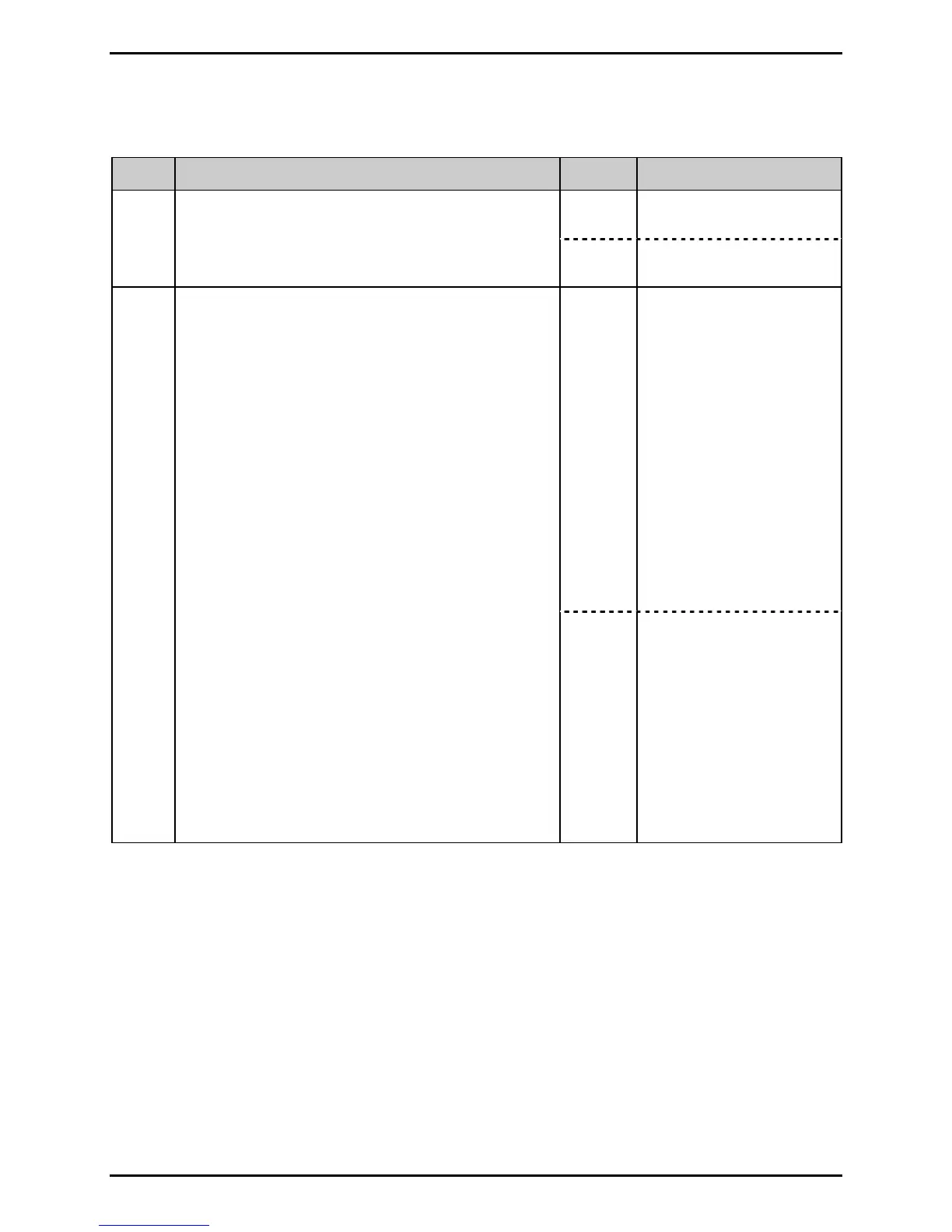Troubleshooting
3-7
3.2.1.2.2 Ribbon Sensor Fault
Step Procedure Result Action
Yes Go to Step 2.
1
Install ribbon. Set the MEDIA TYPE to Thermal
Transfer. Press FEED.
Is the ERROR Light ON?
No Test complete.
Yes
1) Remove the
Thermal Transfer
assembly (see
Section 4.9) then
examine the timing
disk for wear, or
debris build-up on
the sensor (Main
PCB). If necessary,
clean it or replace
the hub; or,
2) Replace the Main
Logic PCB (see
Section 4.4).
2
Ensure that the ribbon core fits tightly on the
Ribbon Supply Hub. Press FEED.
Does the ribbon move forward without slipping
when FEED is pressed?
No
1) Install a ribbon with
the proper core
size;
2) Check the Ribbon
Hubs for mechanical
binding; or,
3) Verify correct media
and ribbon
combination.
