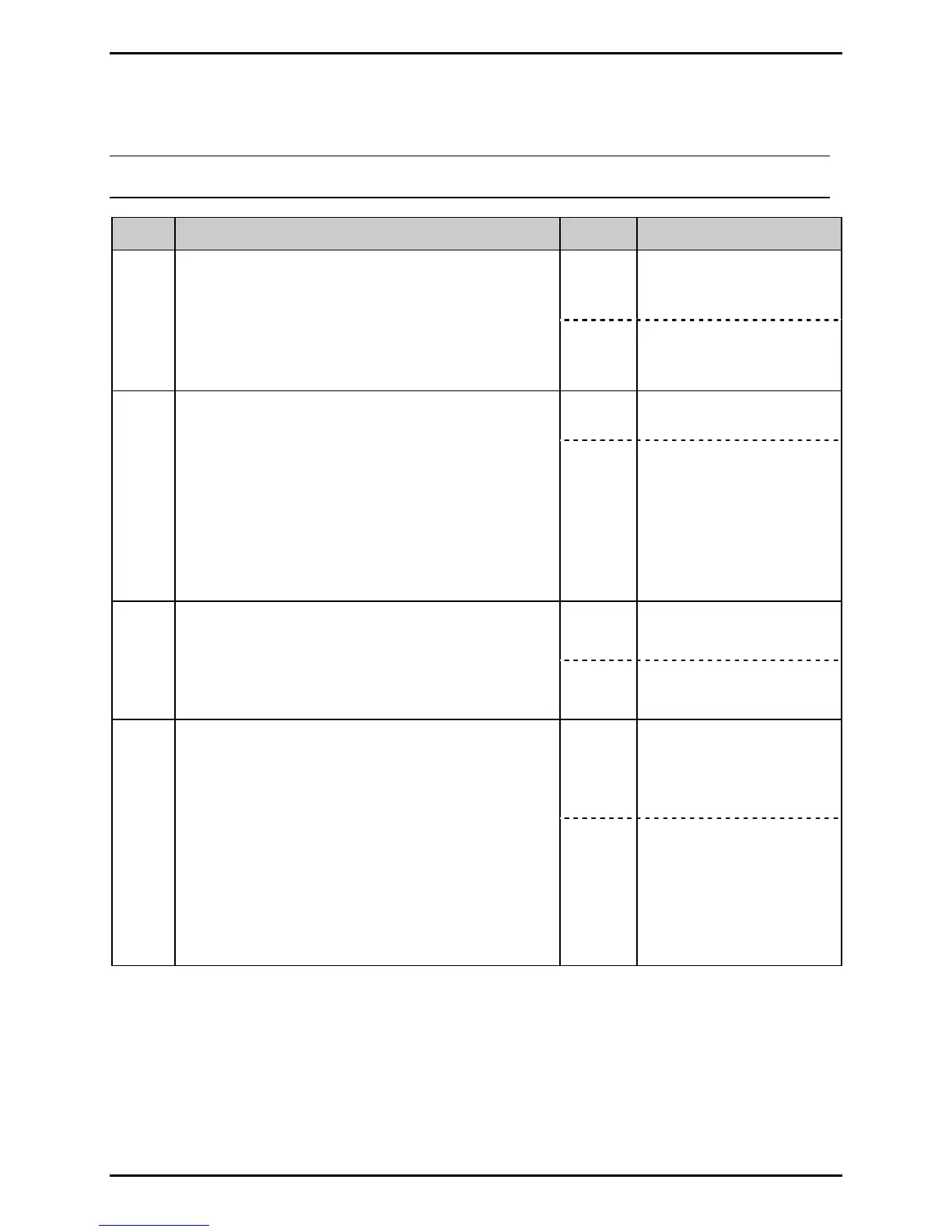Troubleshooting
3-11
3.2.1.5 No Communications
Note: If troubleshooting an Ethernet equipped printer, refer to the documentation that
accompanied the option.
Step Procedure Result Action
Yes Go to Step 2.
1
Turn OFF the printer. Connect an interface
cable between the host and printer. Turn ON
the printer, and then send it a label format.
Did the label print?
No Go to Step 3.
Yes Test is complete.
2
Examine the label.
Is the label printed as designed?
No
Verify label setup and
format layout; for
missing data, check
image location,
memory allocations and
supported symbologies.
Yes Go to Step 4.
3
Examine the communication parameters.
Have the same parameters been selected for
the printer and host?
No Reconfigure to match.
Yes
Check control code
selection and label
format.
4
Place the printer into Hex Dump Mode (see
Section 3.4) and then send it a label format.
Did Hex / ASCII data print?
No
1) Replace the
interface cable; or,
2) Replace the Main
Logic PCB (see
Section 4.4).
