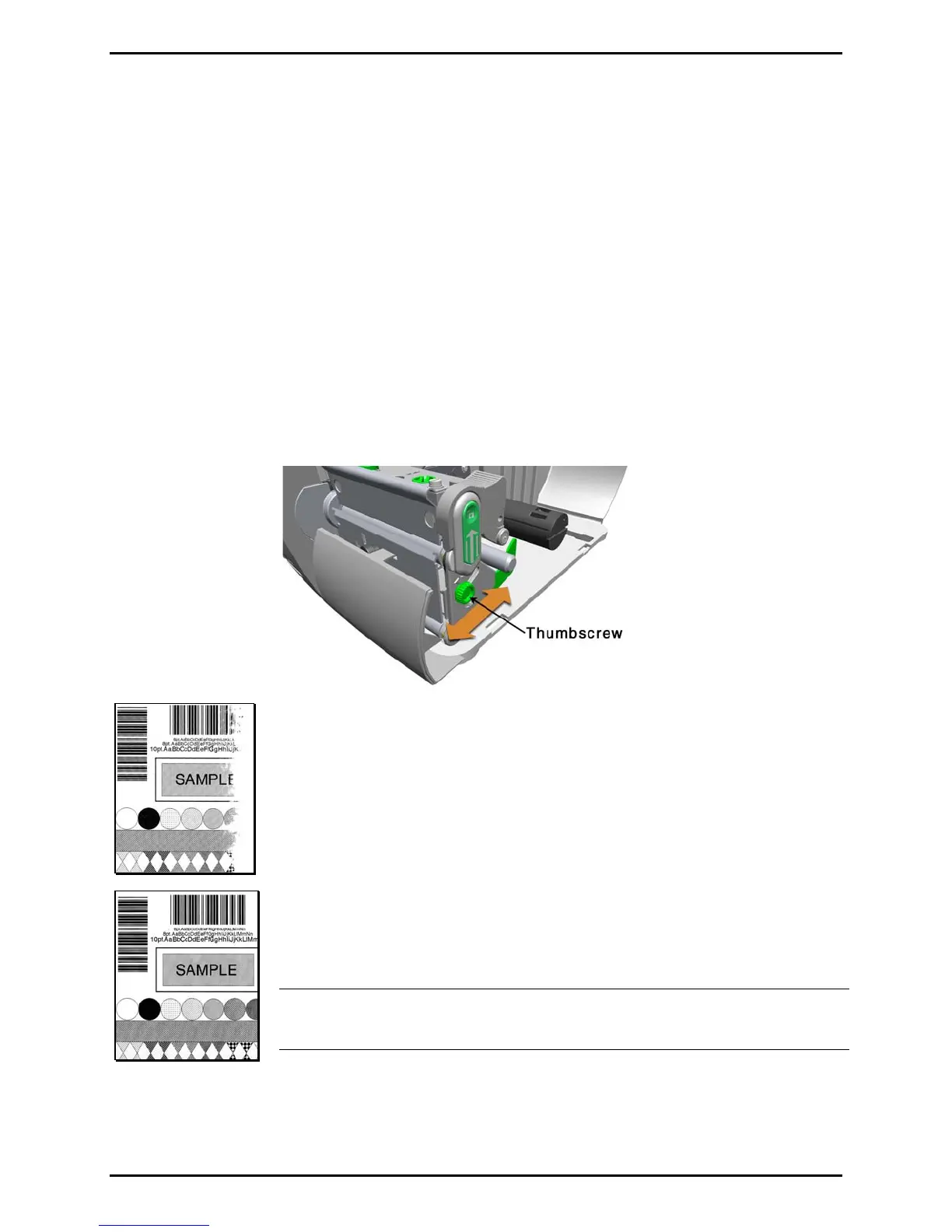Adjustments and Maintenance
2-21
2.3 Media Width Adjustment
To maintain print quality and prevent component wear when using less than full width
media, perform a Media Width Adjustment as follows:
1. Load media, then generate a batch of labels:
• Non-Display Models: Simultaneously press PAUSE and FEED.
• Display-Equipped Models: Select a quantity of Print Quality Labels.
2. Loosen the Thumbscrew 1/4 turn (just enough to maintain tension while allowing
adjustment). Slide the Thumbscrew to the left (see Example 1, below).
3. Next, while observing the printed labels, move the Thumbscrew to the right until the
labels contain a complete, even image (Example 2) and then tighten the Thumbscrew.
Example 1 – Over adjustment:
Too much adjustment causes the image to fade across the label,
requiring a decrease in the Media Width Adjustment.
Example 2 – Correct adjustment:
Proper adjustment produces a complete image, with even print
contrast.
Note: Under-adjustment can cause ribbon wrinkling, lateral label
movement, and excessive wear on printer components.
