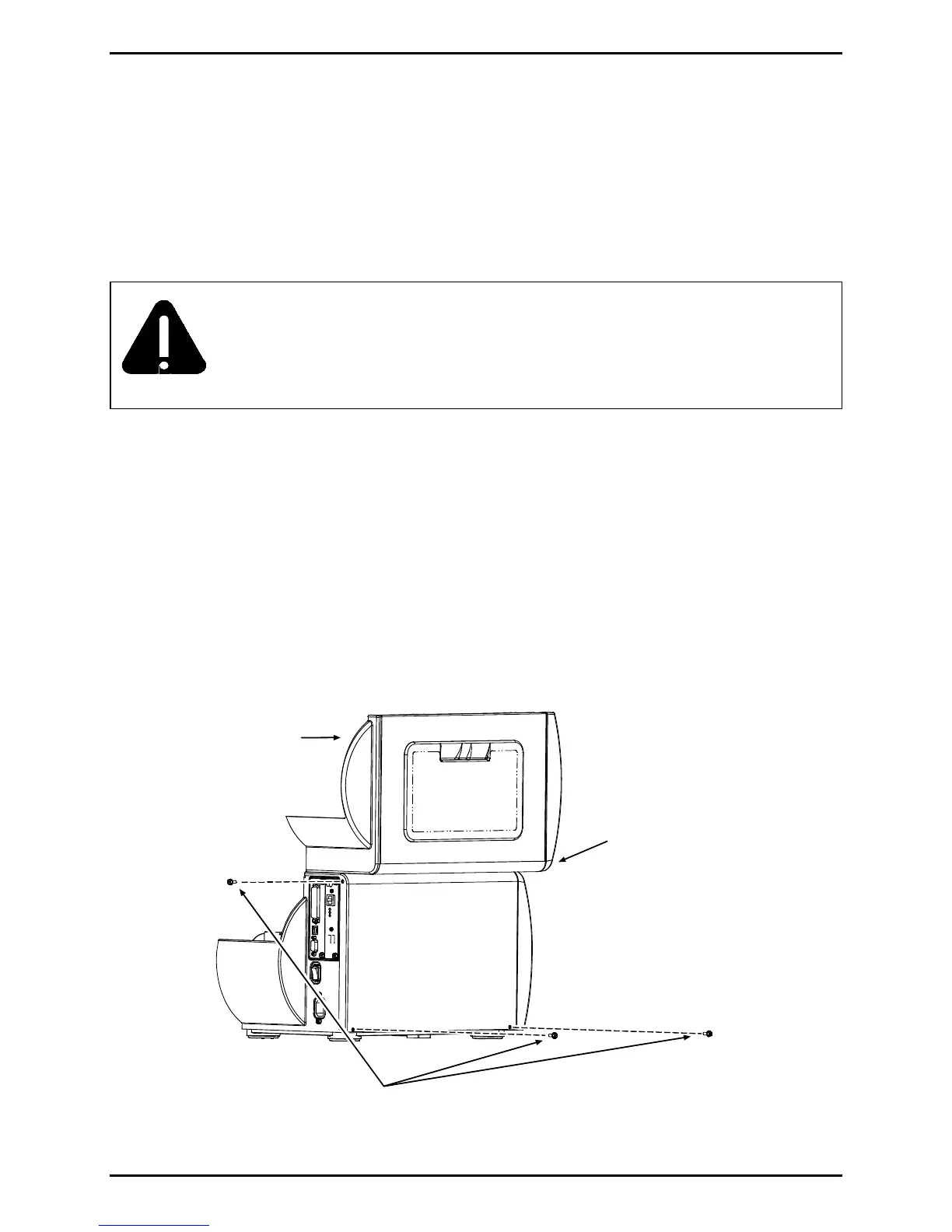Removal and Replacement
4-1
4.0 Introduction
This section details removal and replacement methods for various printer components;
where multiple equipment types or options are available, use the procedure that best
matches the configuration.
CAUTION
Always disconnect AC power before performing service.
Wear a wrist strap and follow all ESD prevention measures.
Use extreme care and never use sharp objects on the Printhead, Platen,
or Assist Roller.
4.1 Side Cover Assembly
Removal:
1. Turn OFF and unplug the printer.
2. Raise the Access Cover. Remove the three Screws that secure the Side Cover Assembly
to the rear and the base of the printer.
Screws
Access
Cover
Side
Cover Assembly
