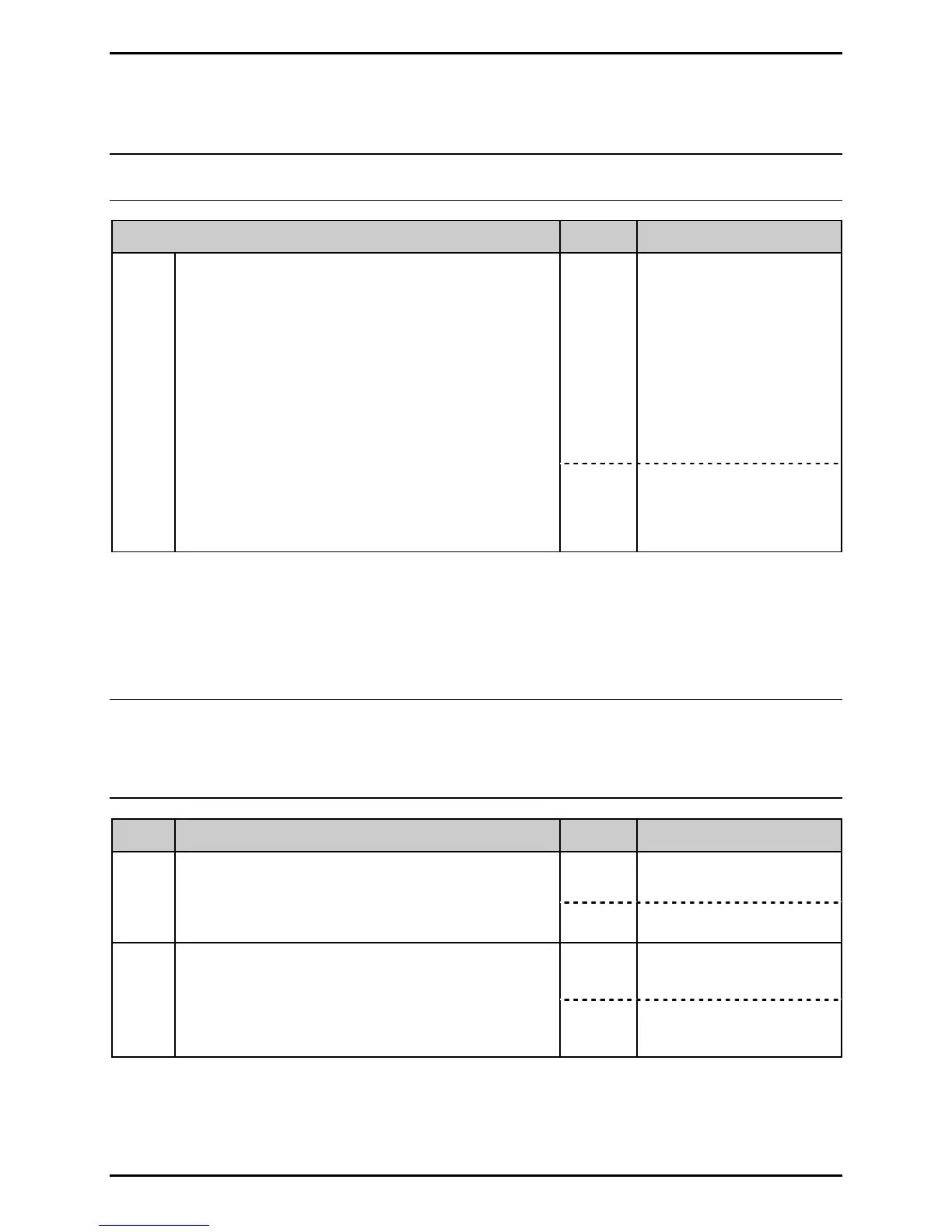Troubleshooting
3-8
3.2.1.3 STOP Light ON
Note: If troubleshooting a display-equipped model, see the specific message (Section
3.3).
Procedure Result Action
Yes
1) Stuck button or
loose cable. If
necessary, replace
the Front Panel PCB
(see Section 4.2.1);
or,
2) Replace the Main
Logic PCB (see
Section 4.4).
Reset the printer to factory defaults (see
Section 2.9.1). After initialization, press FEED.
Is the STOP light ON?
No
Pause Mode was
enabled (verify the
desired operational
settings).
3.2.1.4 No Print / Poor Quality
Note: (1) If printed results are uneven, light or splotchy try increasing HEAT or
reducing PRINT SPEED as no further adjustments may be needed; (2) during the
procedure below, synthetic media may not produce the intended results due to
the requirements of the material; and, (3) in extreme conditions, over-
temperature protection circuitry can interrupt printing to prevent damage.
Step Procedure Result Action
Yes Go to Step 2.
1
Print a Test Label.
Is anything printed on the label?
No Go to Step 8.
Yes Go to Step 3.
2
Does the label contain streaks or areas of
print dropout?
No Go to Step 7.
(continued)
