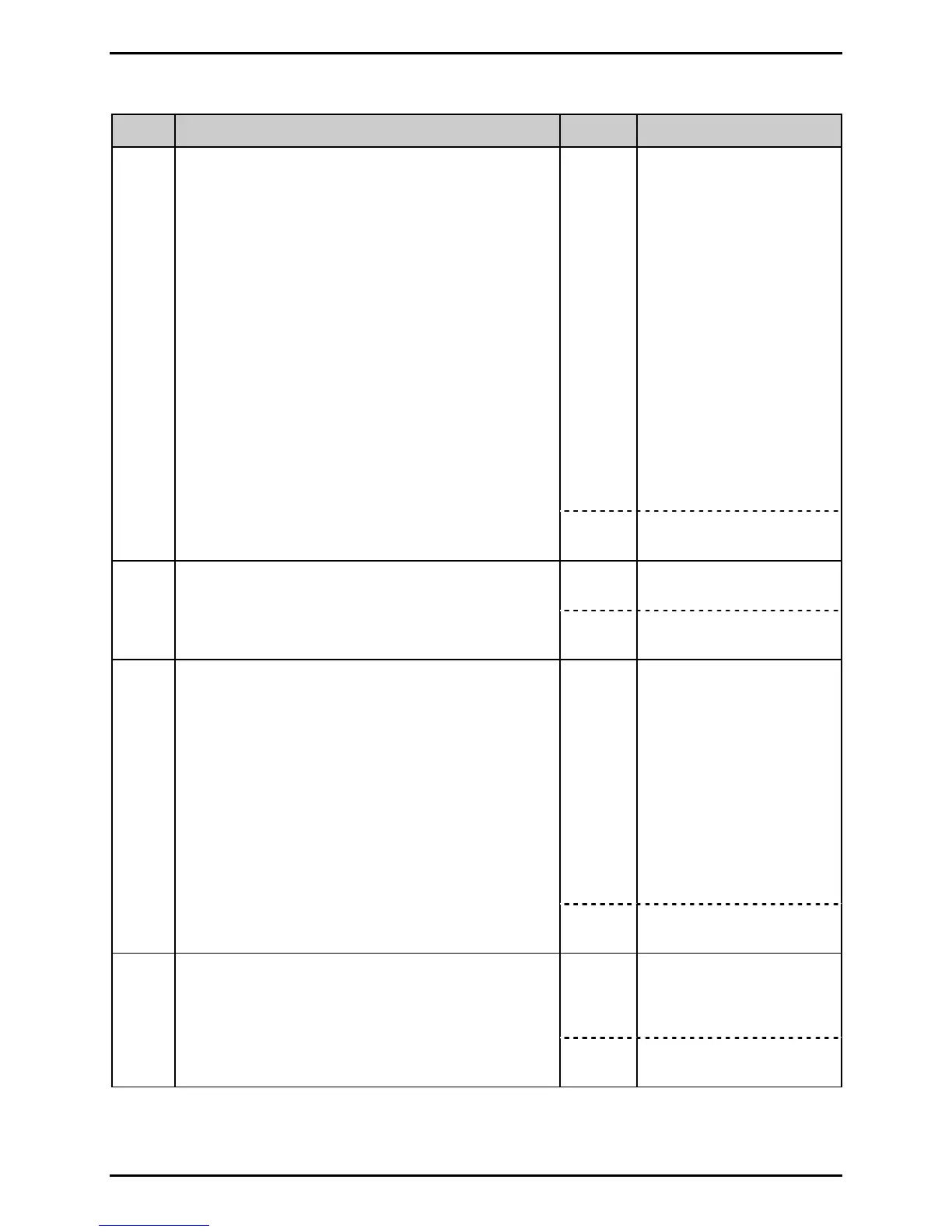Troubleshooting
3-9
Step Procedure Result Action
Yes
1) Bad media. Switch
sources then retest;
2) Wrong firmware
(see Section 2.8);
3) Wrong, dirty, or
defective printhead.
Clean (see Section
2.1.1) or replace it
(see Section 4.3);
or,
4) Dirty or worn
platen. Clean (see
Section 2.1.3) or
replace it (see
Section 4.8).
3
Do streaks or dropouts run in the direction of
media travel?
No Go to Step 4.
Yes Go to Step 5.
4
Do dropouts run perpendicular to the direction
of media travel?
No Go to Step 6.
Yes
1) Defective gear or
worn drive
component (see
Section 4.7);
2) Replace the Power
Supply PCB (see
Section 4.5); or,
3) Replace the Main
Logic PCB (see
Section 4.4).
5
Are printed characters or images
inconsistently irregularly sized, compressed or
enlarged?
No Go to Step 6.
Yes
Misadjusted ribbon
path component (see
Section 2.6).
6
Do the lines or missing data run diagonally,
intermittently and erratically through the
label?
No Go to Step 7.
(continued)
