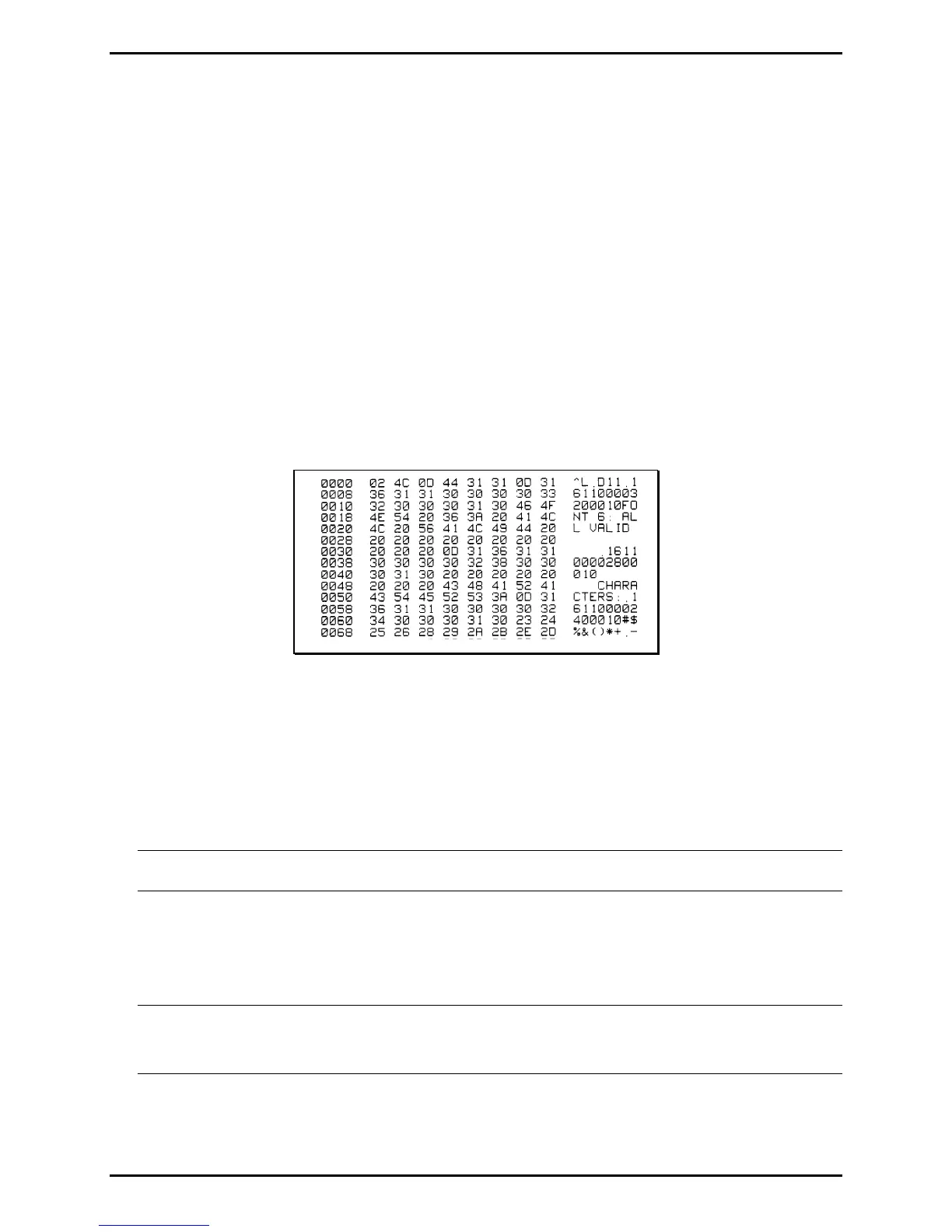Troubleshooting
3-19
3.4 Hex Dump Mode
Hex Dump Mode is a diagnostic tool for isolating communications and DPL syntax errors,
by allowing input (host) data to output (printer) data comparisons. All data received by the
printer will be output in hexadecimal code along with the printable ASCII equivalents, as
shown below. To identify possible handshaking problems, repeatedly send the format and
sections of missing data can become apparent. To debug DPL label formats reference the
Class Series 2 Programmer’s Manual.
After sending a label format to the printer, the output will be immediate and in the form
shown below. As a final note, many software programs use bit mapping to construct the
label making diagnosis difficult. Contact Datamax-O’Neil Technical Support with any
questions.
To print a Hex Dump, load four-inch wide media (and ribbon, if thermal transfer printing)
then proceed according to the type:
• Non-Display Models: Turn ON the printer. Then, when all three lights turn ON, press and
hold FEED until the
STOP Light
turns OFF.
Note: To exit Hex Dump Mode, turn the printer OFF and ON.
• Display-Equipped Models: Turn ON the printer. Enter DIAGNOSTICS and enable HEX
DUMP MODE. Exit the menu and save the changes.
Note: To exit Hex Dump Mode, enter DIAGNOSTICS and disable HEX DUMP MODE
then exit the menu, saving the changes.
