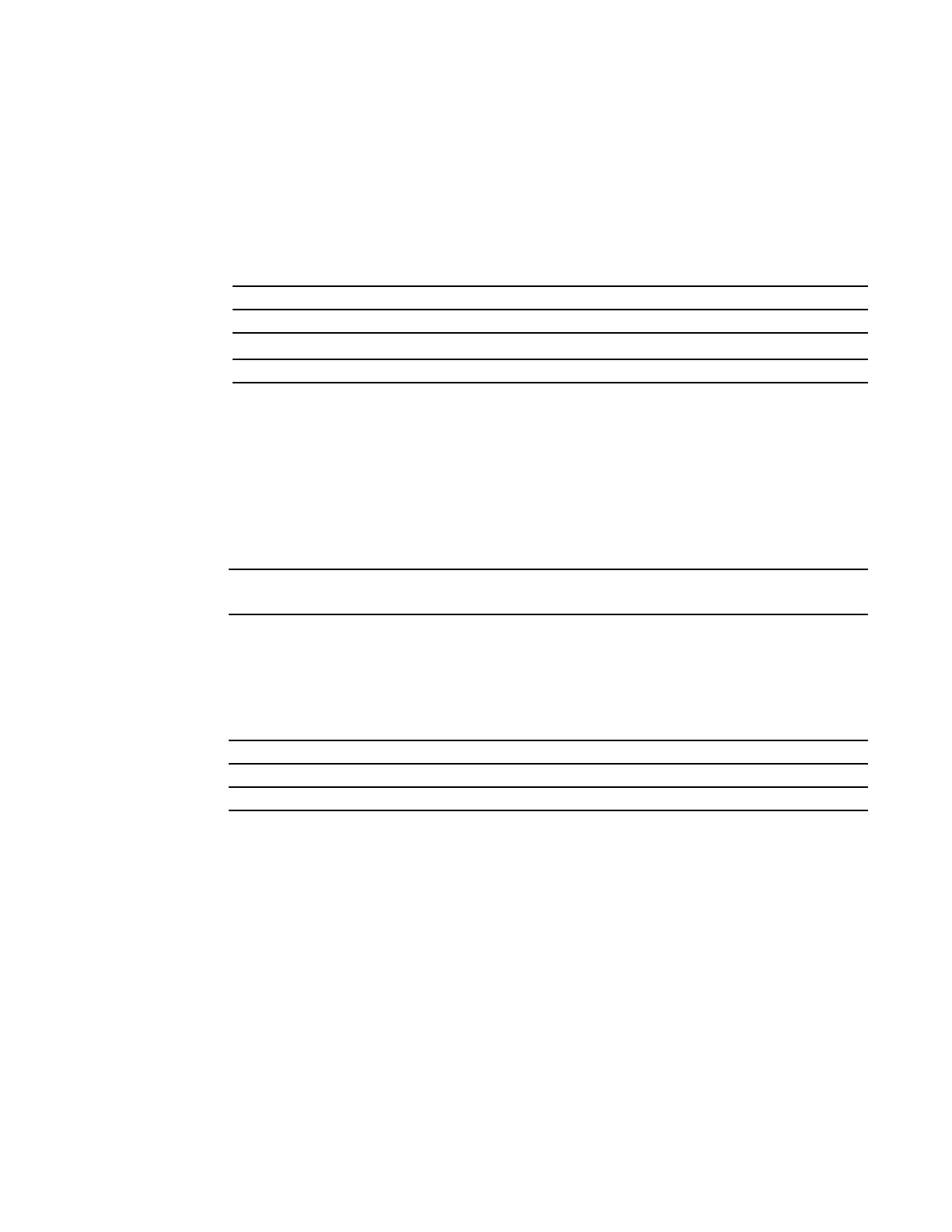Control and Monitoring | 155
• show ip protocols
• show ip route summary
• show processes cpu
• show processes memory
• show redundancy
• show running-conf
• show version
Related
Commands
ssh-peer-rpm
c e
Open an SSH connection to the peer RPM.
Syntax
ssh-peer-rpm [-l username]
Parameters
Defaults
Not configured.
Command Modes
EXEC
EXEC Privilege
Command
History
Usage
Information
This command is not available when the peer RPMs are running different FTOS releases.
telnet
c e s
Connect through Telnet to a server. The Telnet client and server in FTOS support IPv4 and IPv6
connections. You can establish a Telnet session directly to the router, or a connection can be initiated
from the router.
Syntax
telnet {host | ip-address | ipv6-address prefix-length | vrf vrf instance name} [/
source-interface]
show version Display the FTOS version.
show system (S-Series) Display the current switch status.
show environment (S-Series)
Display
system component status.
show processes memory (S-Series) Display memory usage based on running processes.
-l username (OPTIONAL) Enter the keyword -l followed by your user name.
Default: The user name associated with the terminal
Version 8.1.1.0 Introduced on E-Series ExaScale
Version 7.5.1.0 Introduced on C-Series
Version 6.3.1.0 Introduced on E-Series