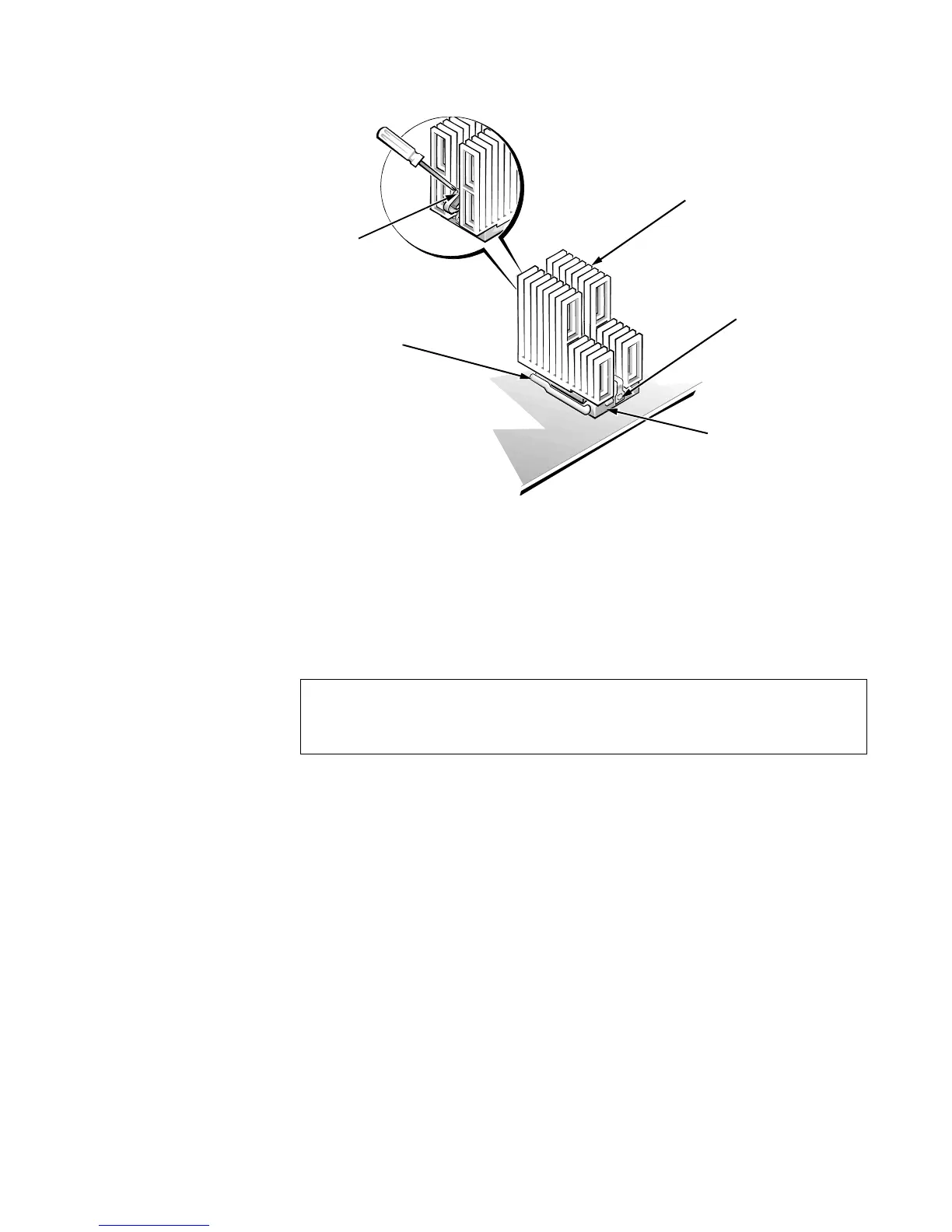5-20
Dell OptiPlex Gn and Gn+ Systems Service Manual
Microprocessor/Heat Sink Assembly
Figure 5-21. Microprocessor Securing-Clip Removal
To remove the microprocessor/heat sink assembly, follow these steps:
1. Unlatch and rotate the power supply to the right (see Figure 5-14).
2. Remove the microprocessor securing clip from the microprocessor/heat
sink assembly (see Figure 5-21).
Press down on the folded part of the clip with a small screwdriver to release
the clip.
3. Push outward and then upward on the microprocessor-socket release
lever to rotate the lever to its fully vertical position (see Figure 5-22).
4. Lift the microprocessor/heat sink assembly out of its socket.
WARNING: The microprocessor chip can get extremely hot during
system operations. Be sure the chip has had sufficient time to cool
before touching it.
