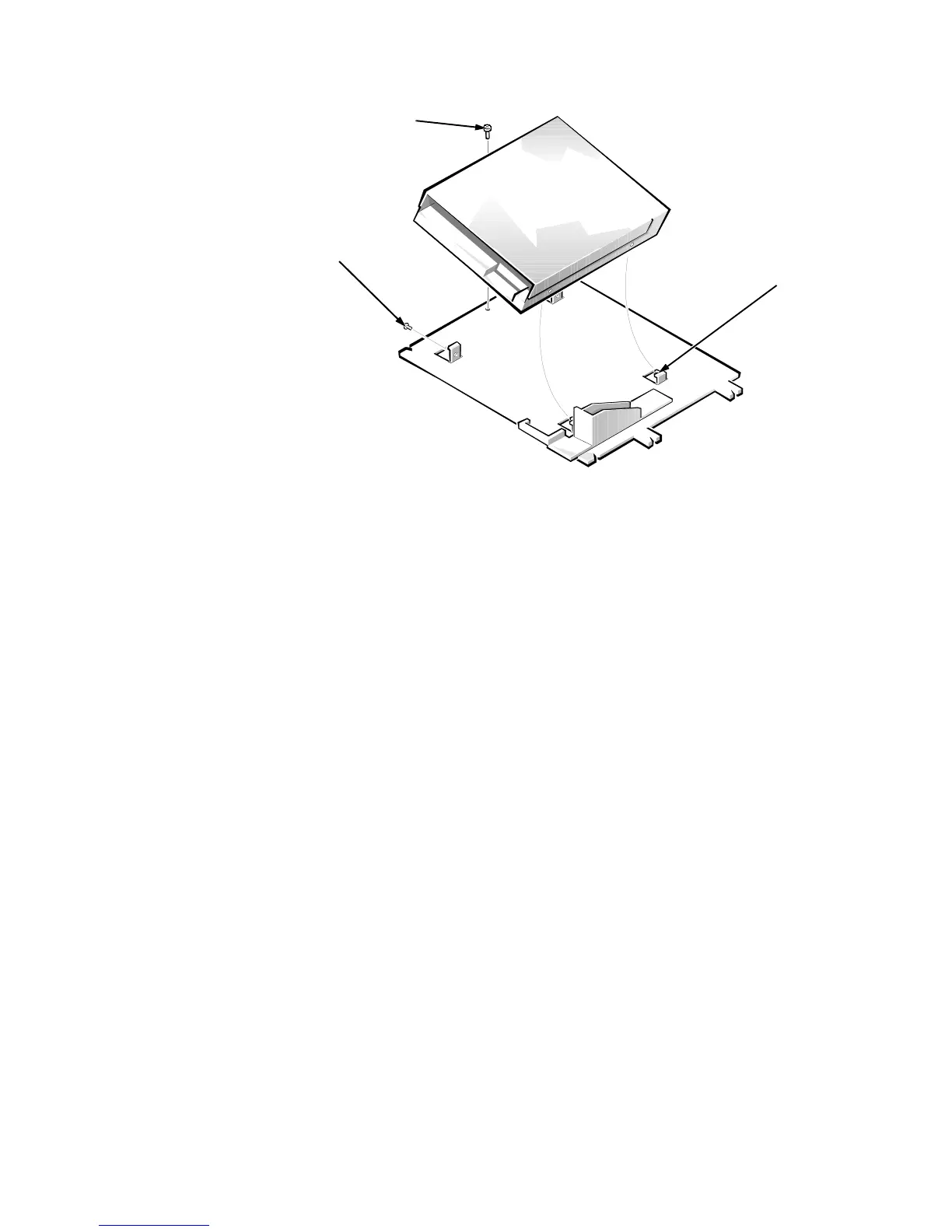5-10
Dell OptiPlex Gn and Gn+ Systems Service Manual
3.5-Inch Drive Assembly
Figure 5-9. 3.5-Inch Diskette Drive Removal
To remove the 3.5-inch diskette drive, follow these steps:
1. Disconnect the DC power cable and the interface cable from the back of
the 3.5-inch diskette drive.
2. Remove the bracket-mounting screw.
3. Rotate the left side of the 3.5-inch diskette drive assembly up, and lift
the assembly out of the chassis.
4. Remove the two drive-mounting screws from the left side of the drive,
and remove the drive from the bracket.
When you replace the 3.5-inch diskette drive, be sure the two hooks on the right
side of the bracket engage the mounting holes in the side of the 3.5-inch diskette
drive.
