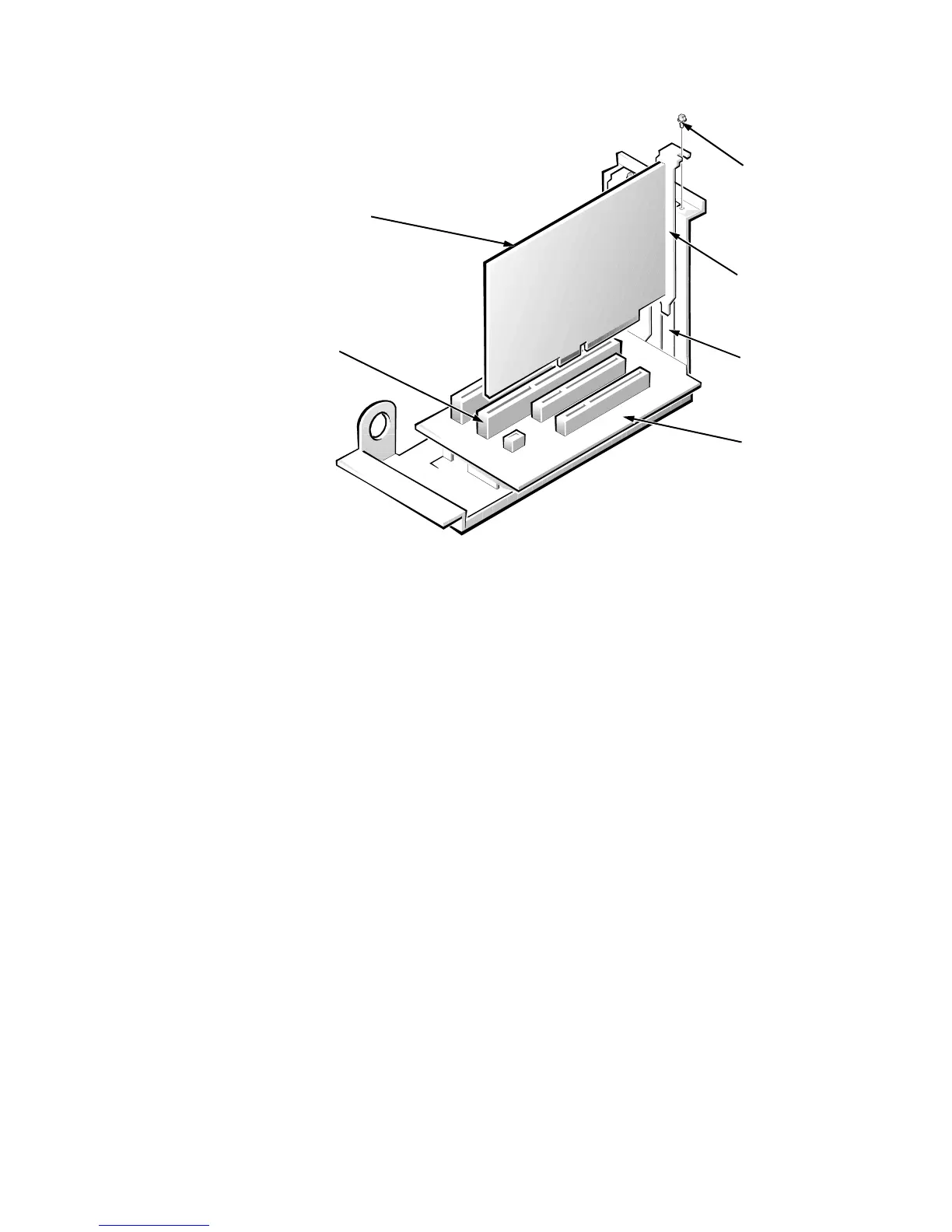4-16
Dell OptiPlex Gn and Gn+ Systems Service Manual
Expansion Card
Figure 4-15. Expansion-Card Removal
To remove an expansion card, follow these steps:
1. Disconnect any external cables from the expansion card being removed.
2. Remove the expansion-card cage.
3. Remove the retaining screw from the card-mounting bracket.
4. Grasp the expansion card by its corners, and carefully remove it from
the expansion-card connector.
If you install the optional Wakeup On LAN network card (EM computers only),
connect the +5 VFP cable from the card to the P1 connector on the riser board.
See “Low-Profile Computer’s Expansion-Card Slots,” found in Chapter 1 of
this manual.