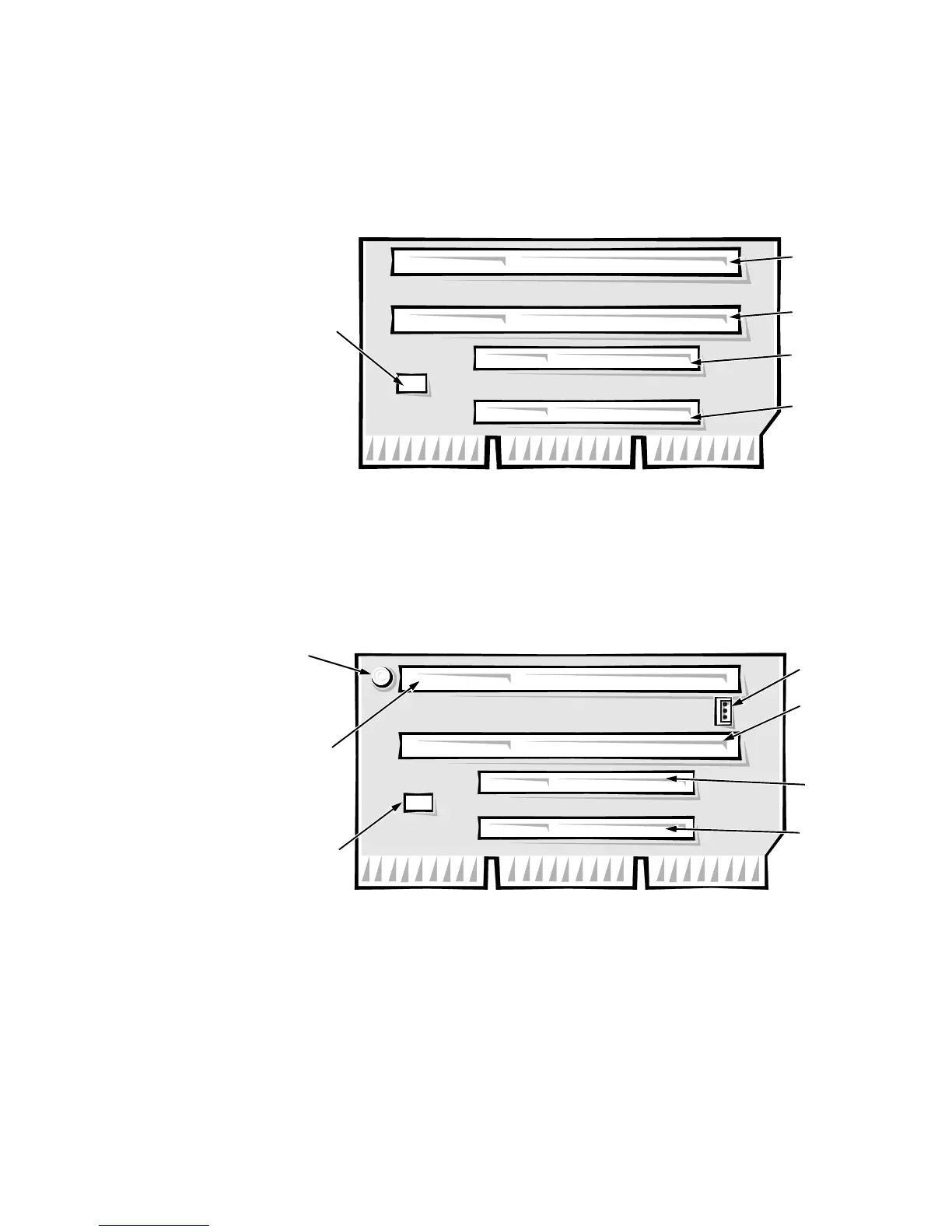1-8
Dell OptiPlex Gn and Gn+ Systems Service Manual
Low-Profile Computer’s Expansion-Card Slots
The low-profile computers have three expansion-card slots. The riser board has
two ISA expansion-card connectors and two PCI expansion-card connectors.
One PCI expansion-card connector and one ISA expansion-card connector
share a single expansion-card slot, resulting in a total of three expansion-card
slots (see Figure 1-6). The low-profile computers have a passive riser board,
with no PCI-to-PCI bridge.
Figure 1-6. Riser Board for the Low-Profile Computers
If you have the EM version of the low-profile computer, the riser board for the
computer is different (see Figure 1-7). P1 is the network card connection on the
riser board. If the LED is on, the riser is receiving power, if it is off, the riser is
not receiving power.
Figure 1-7. EM Riser Board for the Low-Profile Computers
Midsize Computer’s Expansion-Card Slots
The midsize computers have five expansion-card slots and a passive riser board,
with no PCI-to-PCI bridge. The computer has three ISA expansion-card con-
nectors and three PCI expansion-card connectors. One PCI expansion-card
ISA2
connector
LED
PCI2
connector
PCI1
connector
HDLED
ISA1
connector
P1
connector
