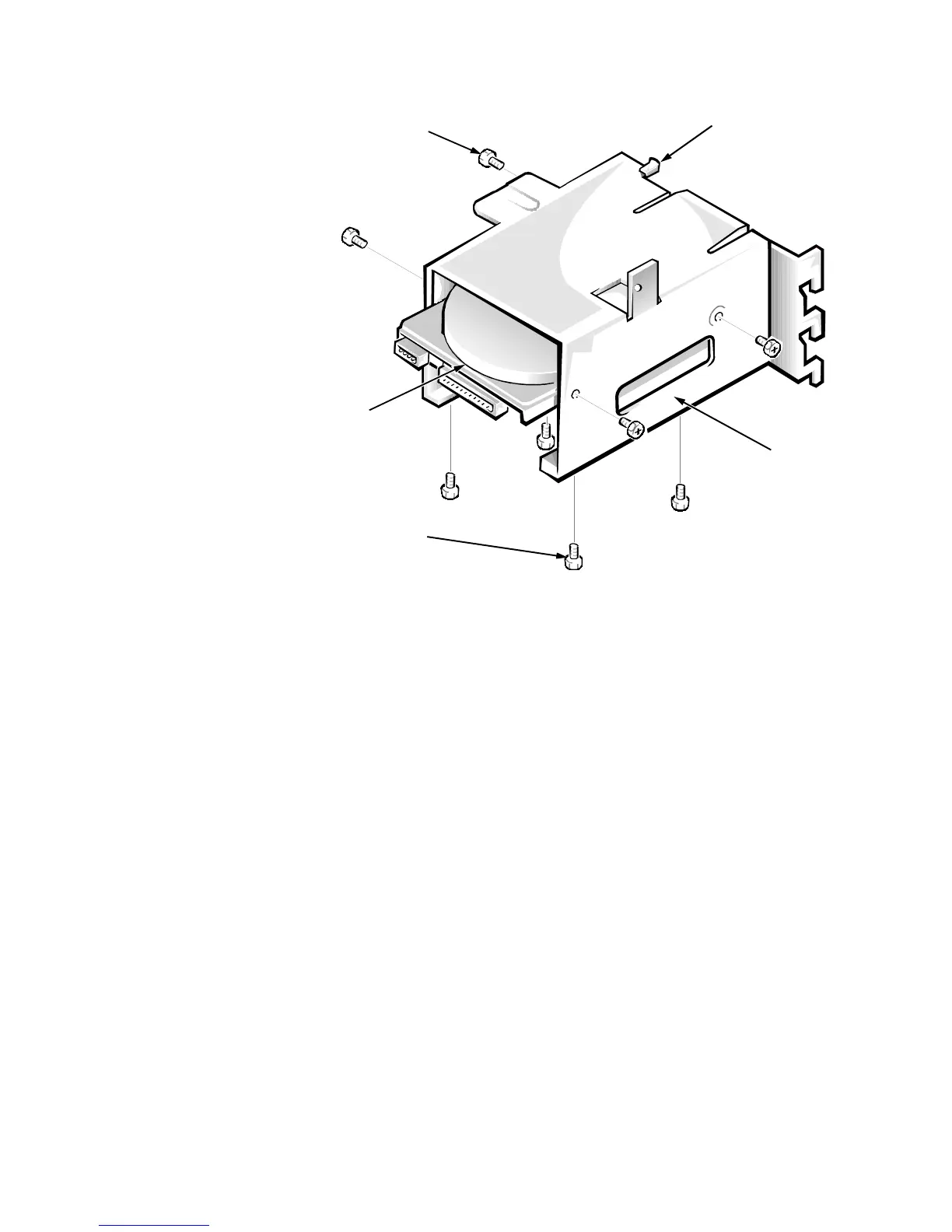6-14
Dell OptiPlex Gn and Gn+ Systems Service Manual
Hard-Disk Drive
Figure 6-14. Hard-Disk Drive Removal
To remove a hard-disk drive, follow these steps:
1. Remove the hard-disk drive bracket.
2. Remove the four screws that attach the hard-disk drive to the hard-disk
drive bracket.
One hard-disk drive attaches to the hard-disk drive bracket at the sides of
the drive. The other hard-disk drive attaches to the hard-disk drive bracket at
the bottom of the drive.
3. Slide the drive out of the hard-disk drive bracket.
drive-mounting screws (4)
drive-mounting screws (4)