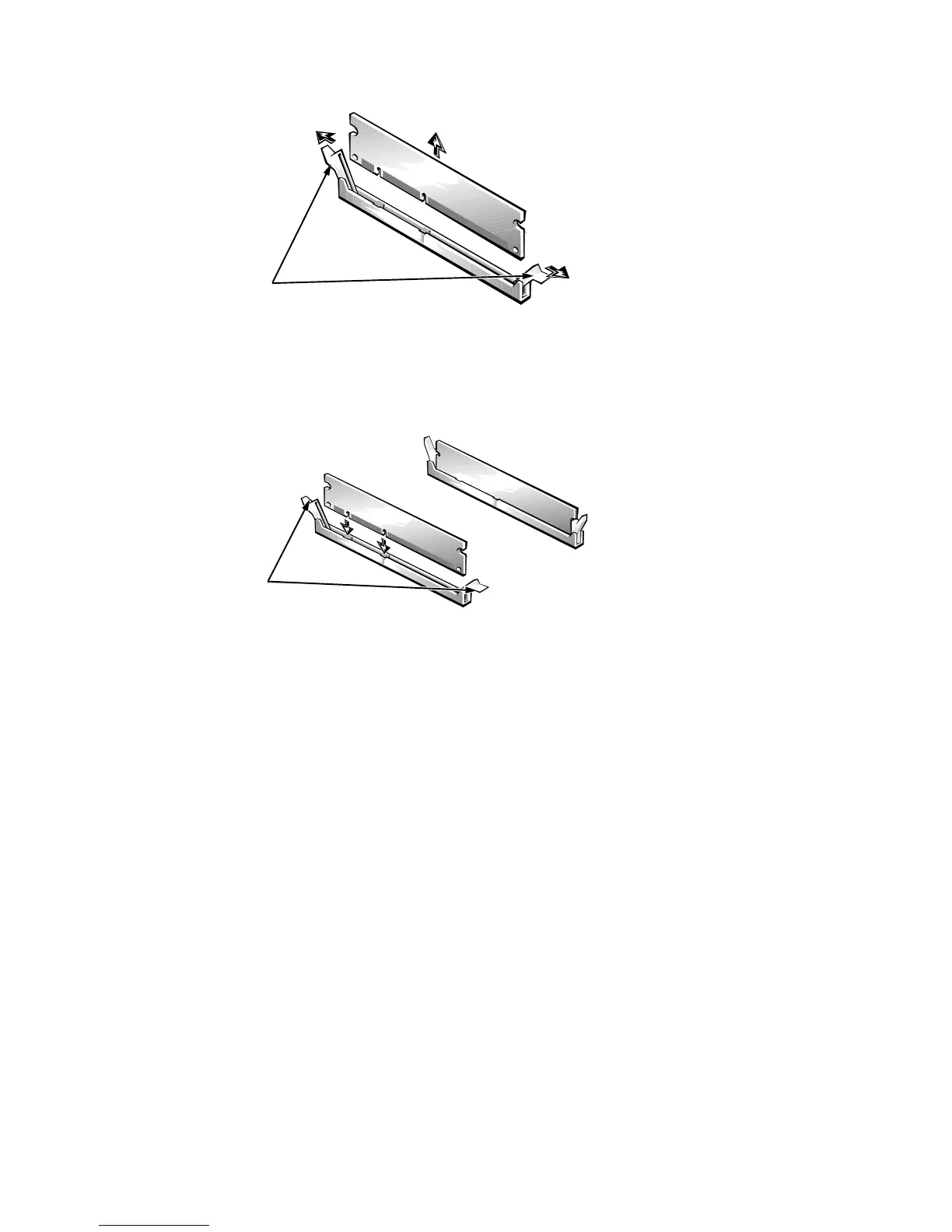Removing and Replacing Parts on the Midsize Chassis 5-19
DIMMs
Figure 5-19. DIMM Removal
To remove a DIMM, push outward on the DIMM socket’s securing clips until
the DIMM is released from its socket. Lift the DIMM away from the socket.
Figure 5-20. DIMM Installation
To replace a DIMM, press the DIMM fully into the socket as shown in step 1 of
Figure 5-20. Then close the securing clips to lock the DIMM into the socket as
shown in step 2 of Figure 5-20.
securing clips
securing clips
2.
1.
