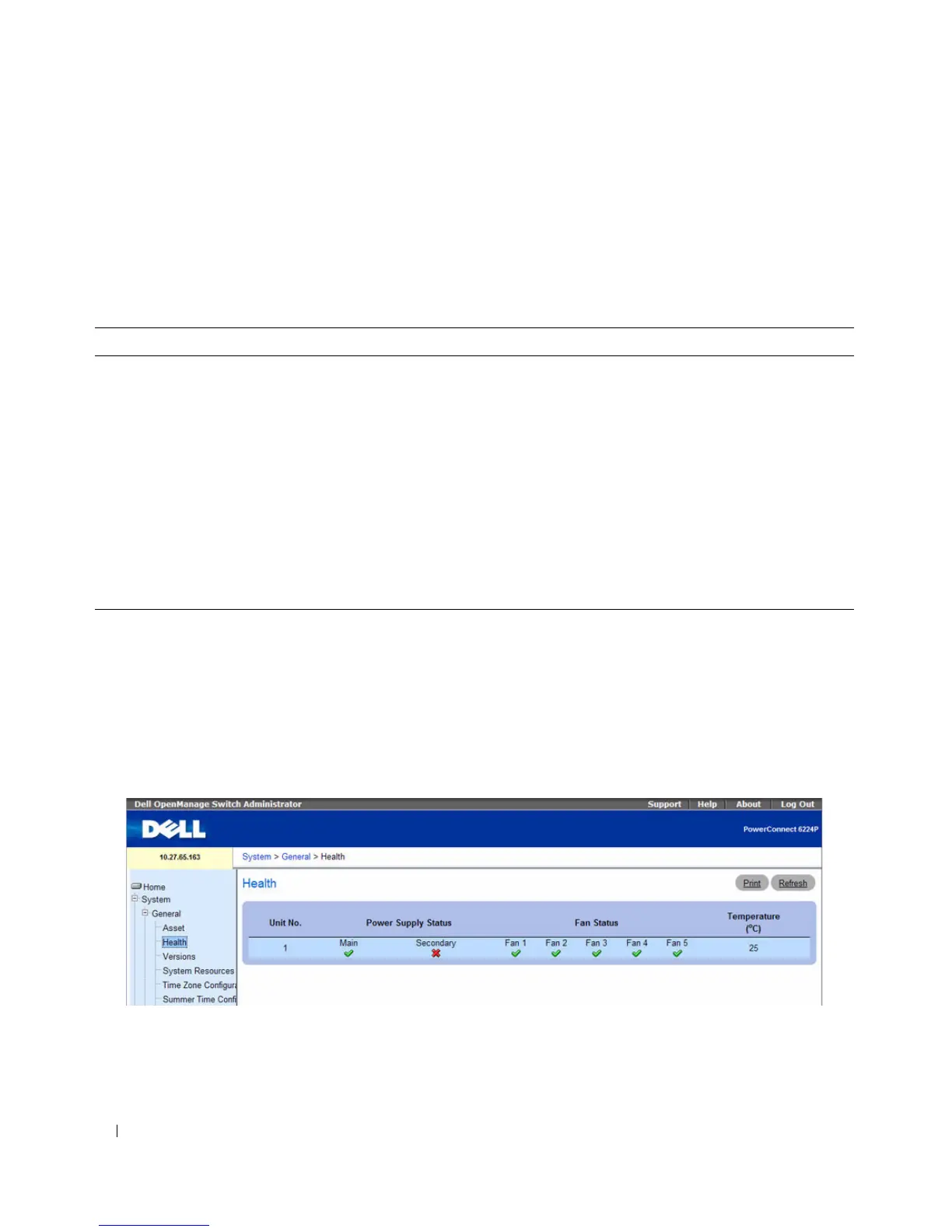118 Configuring System Information
• System Management Commands
• SNMP Commands
• Clock Commands
The following table summarizes the equivalent CLI commands you use to configure device information.
System Health
Use the Health page to view physical device information, including information about the switch’s
power and ventilation sources.
To display the Health page, click System
→
General
→
Health in the tree view.
Figure 6-2. Health
The Health page contains the following fields:
•
Unit No.
— Displays the unit’s position in the stack.
Table 6-1. Device Configuration Commands
CLI Command Description
asset-tag Use to specify the switch asset tag.
banner motd Controls the display of message-of-the-day banners.
banner motd acknowledge Use to require that a banner be acknowledged by the user.
set description Use to associate a text description with a switch in the stack.
show boot-version Use to display the boot image version details.
show system Use to display system information.
show system ID Use to display the system identity information.
snmp-server contact Sets up a system contact (sysContact) string.
snmp-server location Sets the system location string.
