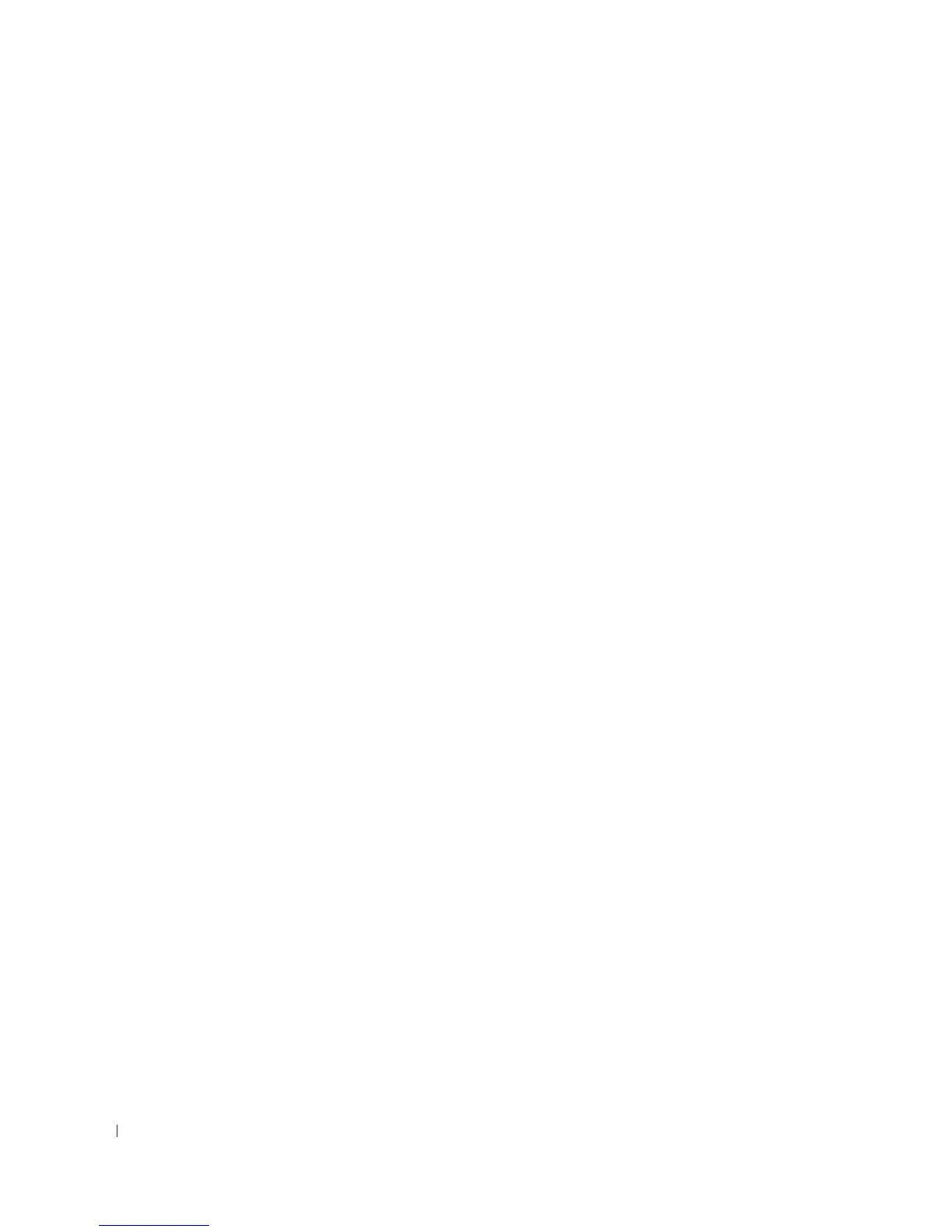40 Using Dell™ OpenManage™ Switch Administrator
Setting the IP Address of the Switch
Two methods for setting the IP address are to use DHCP or to statically assign the address. See the
section titled "Accessing the Switch Through the CLI" on page 45 to start the CLI.
Setting DHCP on the Management Interface
1.
Ty p e
enable
at the console> prompt, and press <Enter>.
2.
At the console# prompt, type
config
and press <Enter>.
3.
At the console(config)# prompt, type
ip address dhcp
and press <Enter>.
4.
Ty p e
exit
.
5.
At the console# prompt, type
show ip interface management
and press <Enter>.
Setting a Static Address on the Management Interface
1.
Ty p e
enable
at the console> prompt, and press <Enter>.
2.
At the console# prompt, type
config
and press <Enter>.
3.
Ty p e
ip address none.
4.
To configure an ip address of 10.256.24.64, with a netmask of 255.255.248.0, and a gateway of
10.256.24.1, type the following:
ip address 10.256.24.64 255.255.248.0
ip default-gateway 10.256.24.1
5.
Ty p e
exit
.
6.
At the console# prompt, type
show ip interface management
and press <Enter>.
