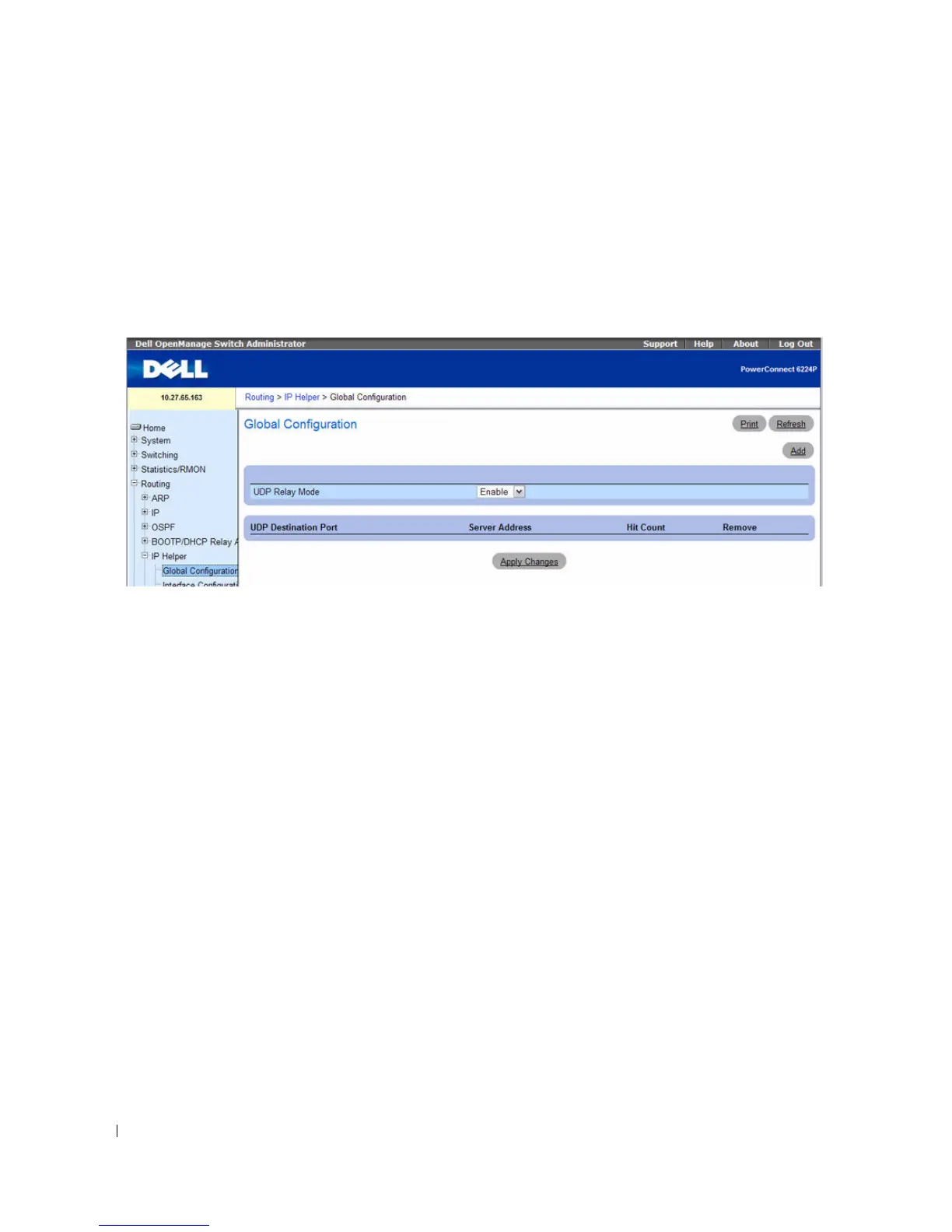554 Configuring Routing
IP Helper Global Configuration
Use the IP Helper Global Configuration page to add, show, or delete UDP Relay and Helper IP
configuration
To display the page, click Routing
→
IP Helper
→
Global Configuration in the tree view.
Figure 9-23. IP Helper Global Configuration
The IP Helper Global Configuration page contains the following fields:
•
UDP Relay Mode
— Use the menu to enable or disable the UDP relay mode. You must enable the
UDP Relay Mode to relay any other protocols for which an IP helper address has been configured. By
default UDP Relay Mode is Enabled.
•
UDP Destination Port
— Identifies destination UDP port number of UDP packets to be relayed.
Table 9-21 lists UDP Port allocations.
