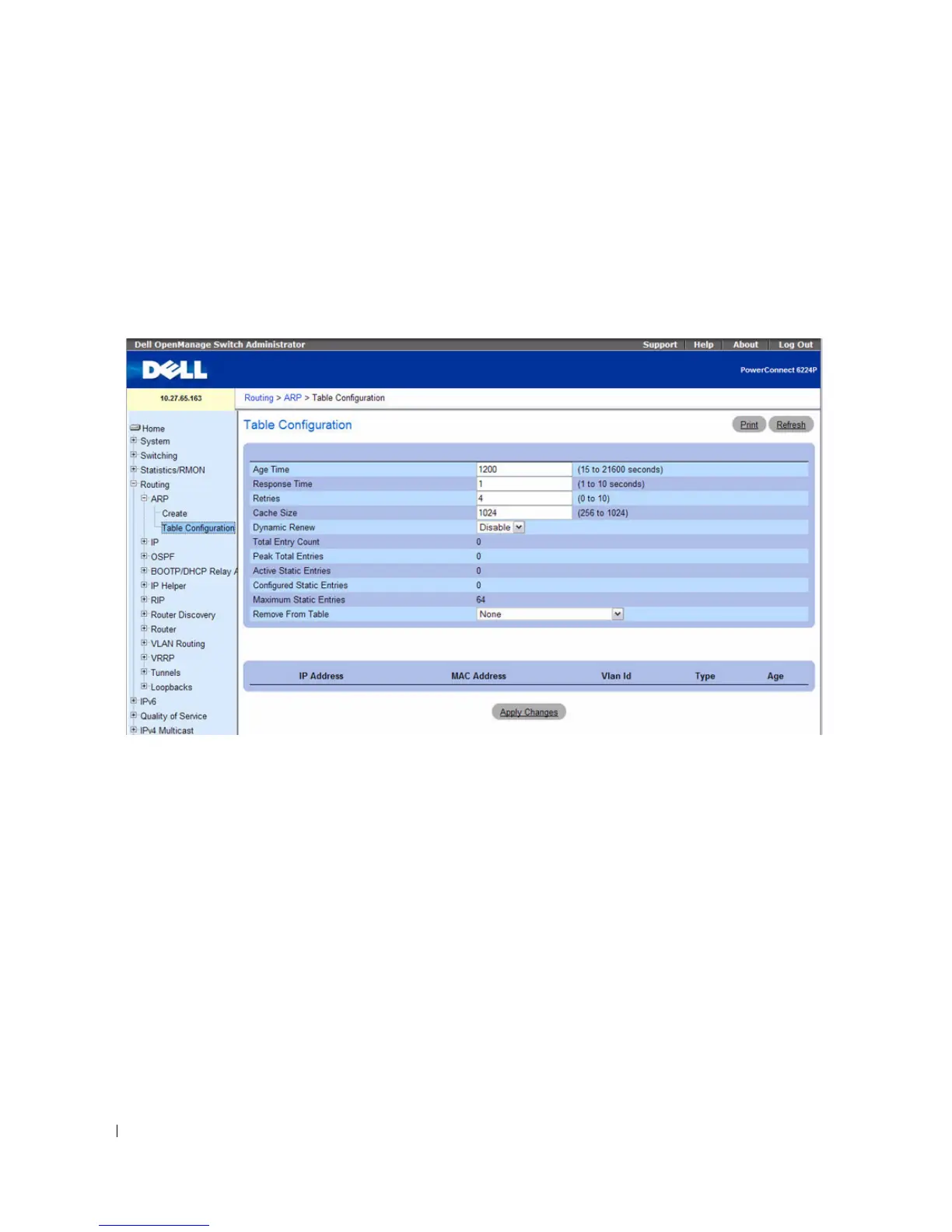502 Configuring Routing
ARP Table Configuration
Use this page to change the configuration parameters for the Address Resolution Protocol Table. You can
also use this screen to display the contents of the table.
To display the page, click Routing
→
ARP
→
ARP Table Configuration in the tree view.
Figure 9-2. ARP Table Configuration
The ARP Table Configuration page contains the following fields:
•
Age Time (secs)
— Enter the value you want the switch to use for the ARP entry ageout time. You
must enter a valid integer, which represents the number of seconds it takes for an ARP entry to age out.
The range for this field is 15 to 21600 seconds. The default value for Age Time is 1200 seconds.
•
Response Time
(secs) — Enter the value you want the switch to use for the ARP response timeout.
You must enter a valid integer, which represents the number of seconds the switch waits for a response
to an ARP request. The range for this field is 1 to 10 seconds. The default value for Response Time is 1
second.
•
Retries
— Enter an integer which specifies the maximum number of times an ARP request is retried.
The range for this field is 0 to 10. The default value for Retries is 4.
•
Cache Size
— Enter an integer which specifies the maximum number of entries for the ARP cache.
The range for this field is 256 to 896 . The default value for Cache Size is 896.
