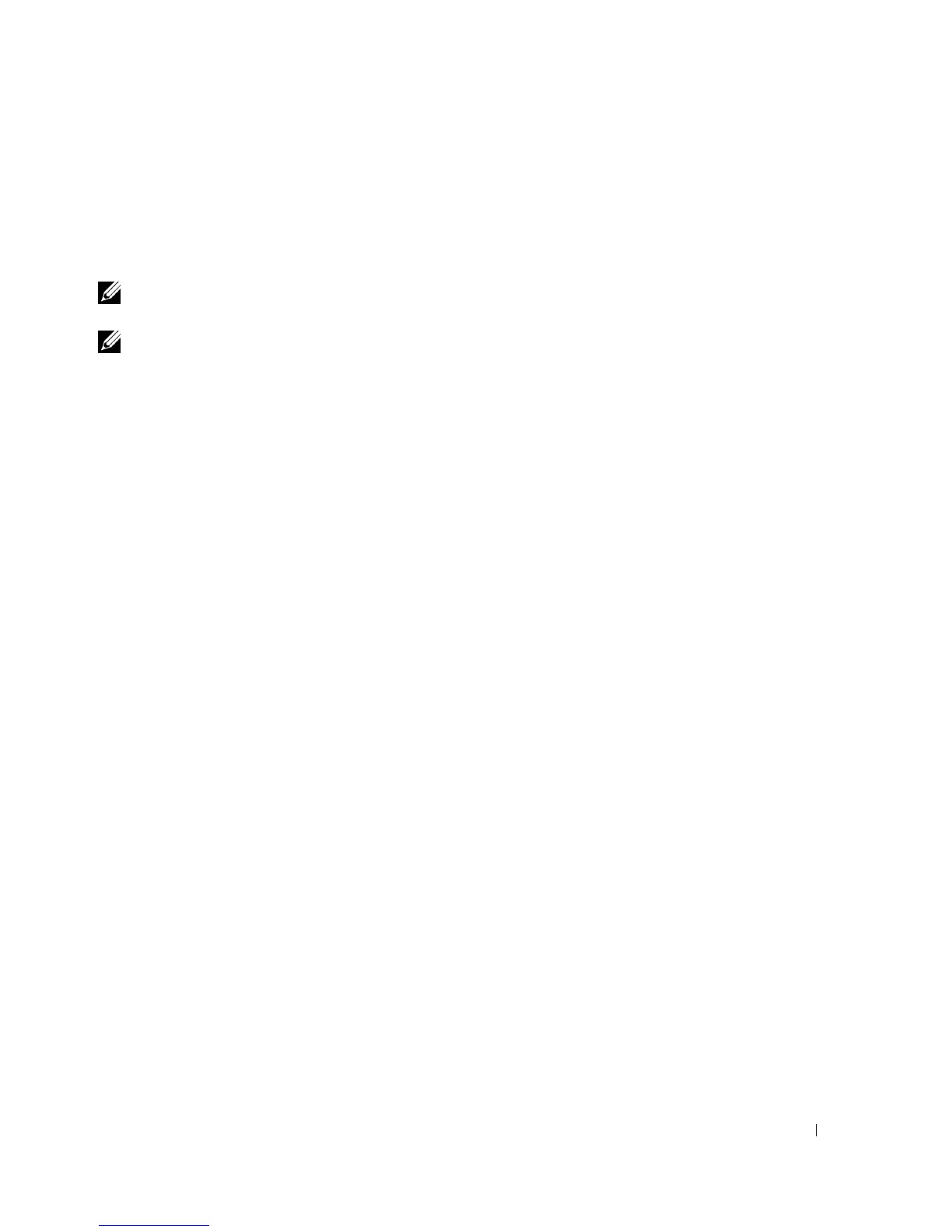Hardware Description 61
Console (RS-232) Port
The console (RS-232) port is used only for management through a serial interface. This port provides a
direct connection to the switch and is used to access the CLI from a console terminal connected to an
EIA/TIA-232 port.
NOTE: The console port supports asynchronous data of eight data bits, one stop bit, no parity bit, and no flow control.
The default baud rate is 9600 bps.
NOTE: If you are installing a
stack
of switches, you need to assemble and cable the stack before powering up and
configuring it. When a stack is powered up for the first time, the switches elect a Master Switch, which may
occupy any location in the stack. Connect the terminal to the Master Switch. If you connect the terminal to a
subordinate switch, you will not be able to use the CLI.
Physical Dimensions
The 6200 series switches have the following physical dimensions:
• 440 x 460 x 44 mm (W x D x H).
• 17.32 x 18.11 x 1.73 inch (W x D x H).
