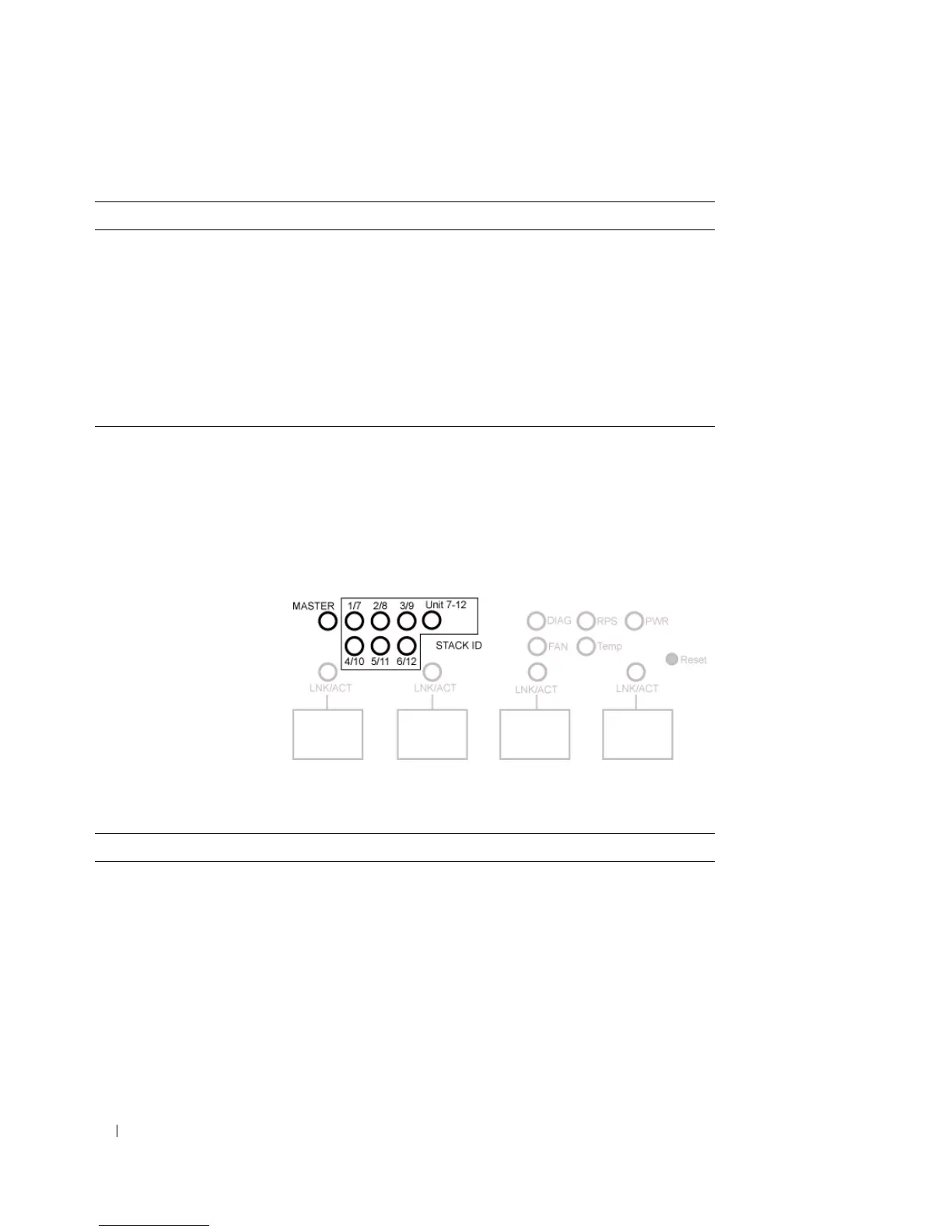68 Hardware Description
Stacking LEDs
The Stacking LEDs, located on the right side of the front panel, provide information about the location
and status of the switch in the stack. Figure 4-18 illustrates the Stacking LEDs. Table 4-7 contains
Stacking LED definitions.
Figure 4-18. Stacking LEDs
Off Redundant Power Supply is not present.
PWR Green Power Supply is operating correctly.
Red Power Supply has failed.
FAN Green Fans are operating correctly.
Red One or more fans have failed.
Temp Green System temperature is below threshold limit.
Red System temperature has exceeded threshold limit.
Table 4-7. Stacking LED Definitions
LED Color Definition
All LEDs OFF The unit is operating as a standalone switch.
MASTER Green The unit is the Master Switch in the stack.
Off The unit is not the Master Switch in the stack.
Unit 7–12 Green The stack ID is in the range of 7 to 12.
Off The stack ID is in the range of 1 to 6.
1/7 Green The unit is the 1st or 7th switch in the stack.
Off The unit is not the 1st or 7th switch in the stack.
2/8 Green The unit is the 2nd or 8th switch in the stack.
Table 4-6. System LED Definitions
LED Color Definition
