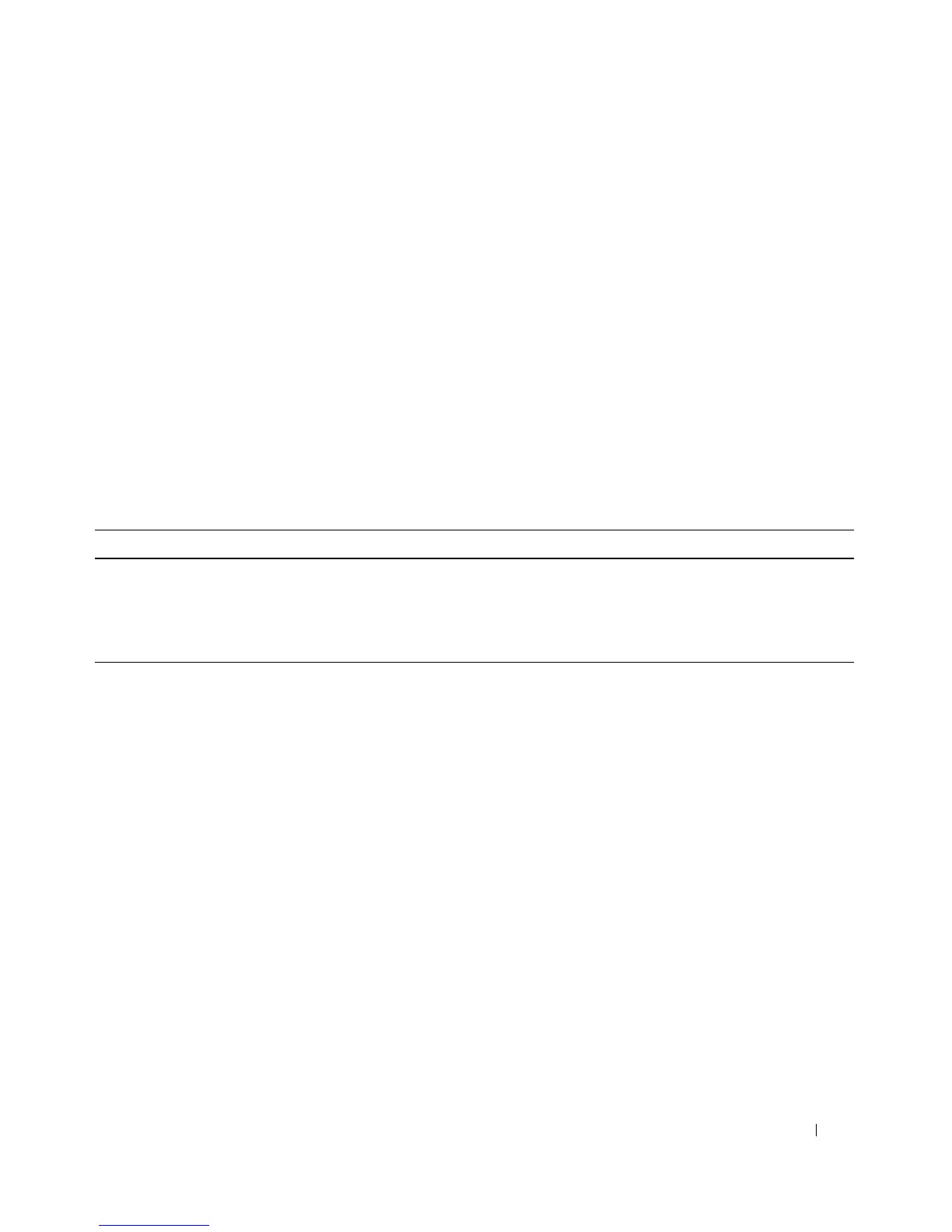Configuring Switching Information 397
Changing the Bridge Multicast Forwarding Mode.
1.
Open the
Bridge Multicast Forward
page.
2.
Select the
VLAN ID
from the drop-down menu.
3.
Select the
Forwarding Mode
to assign the VLAN from the drop-down menu.
4.
Click
Apply Changes
.
The VLAN is updated with the
Forwarding Mode
setting, and the device is updated.
Configuring Bridge Multicast Forwarding Using CLI Commands
For information about the CLI commands that perform this function, see the following chapter in the
CLI Reference Guide
:
• Address Table Commands
The following table summarizes the equivalent CLI commands for this feature.
IGMP Snooping
Internet Group Management Protocol (IGMP) Snooping is a feature that allows a switch to forward
multicast traffic intelligently on the switch. Multicast IP traffic is traffic that is destined to a host group.
Host groups are identified by class D IP addresses, which range from 224.0.0.0 to 239.255.255.255. Based
on the IGMP query and report messages, the switch forwards traffic only to the ports that request the
multicast traffic. This prevents the switch from broadcasting the traffic to all ports and possibly affecting
network performance.
When a packet with a broadcast or multicast destination address is received, the switch will forward a
copy into each of the remaining network segments in accordance with the IEEE MAC Bridge standard.
Eventually, the packet is made accessible to all nodes connected to the network.
This approach works well for broadcast packets that are intended to be seen or processed by all connected
nodes. In the case of multicast packets, however, this approach could lead to less efficient use of network
bandwidth, particularly when the packet is intended for only a small number of nodes. Packets will be
flooded into network segments where no node has any interest in receiving the packet.
Allowing switches to snoop IGMP packets is a creative effort to solve this problem. The switch uses the
information in the IGMP packets as they are being forwarded throughout the network to determine
which segments should receive packets directed to the group address.
Table 7-41. Bridge Multicast Forwarding Commands
CLI Command Description
bridge multicast forbidden forward-
unregistered
Forbids forwarding-unregistered-multicast-addresses.
bridge multicast forward-all Enables forwarding of all Multicast packets.
bridge multicast forward-unregistered Enable the forwarding of unregistered multicast addresses.
