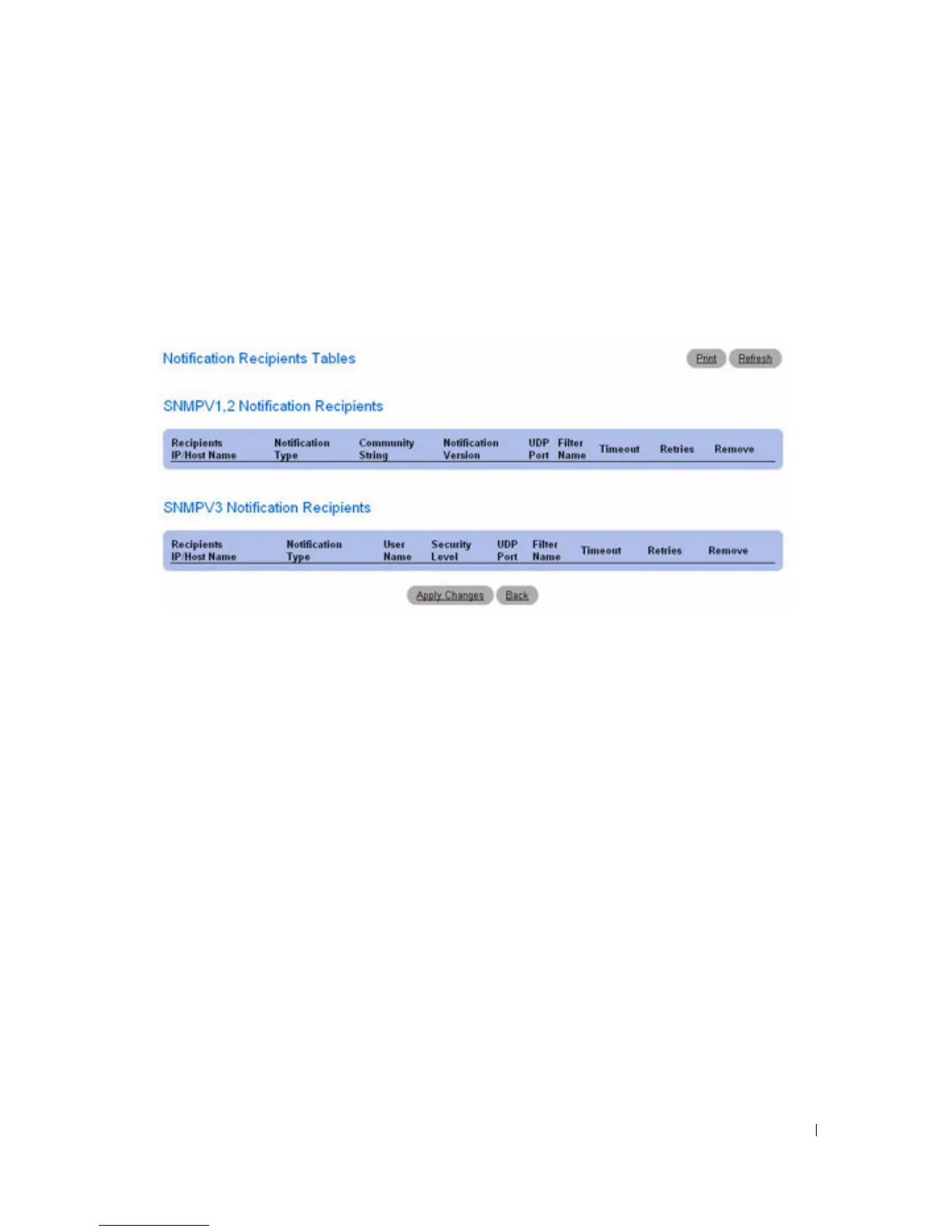Configuring System Information 237
Displaying the Notification Recipients Tables
1.
Open
Notification Recipients
page.
2.
Click
Show All
.
The
Notification Recipient Tables page opens:
Figure 6-104. Notification Recipient Tables
Removing Notification Recipients
1.
Open the
Notification Recipients
page.
2.
Click
Show All
.
The
Notification Recipient Tables
page open.
3.
Select the
Remove
check box for one or more notification recipients in the
SNMPV1,2 Notification
Recipient
and/or
SNMPv3 Notification Recipient Tables
.
4.
Click
Apply Changes
.
The recipients are removed, and the device is updated.
Defining SNMP Notification Recipients Using CLI Commands
For information about the CLI commands that perform this function, see the
SNMP Commands c
hapter
in the
CLI Reference Guide
. The following table summarizes the equivalent CLI commands you use to
define SNMP notification recipients.
