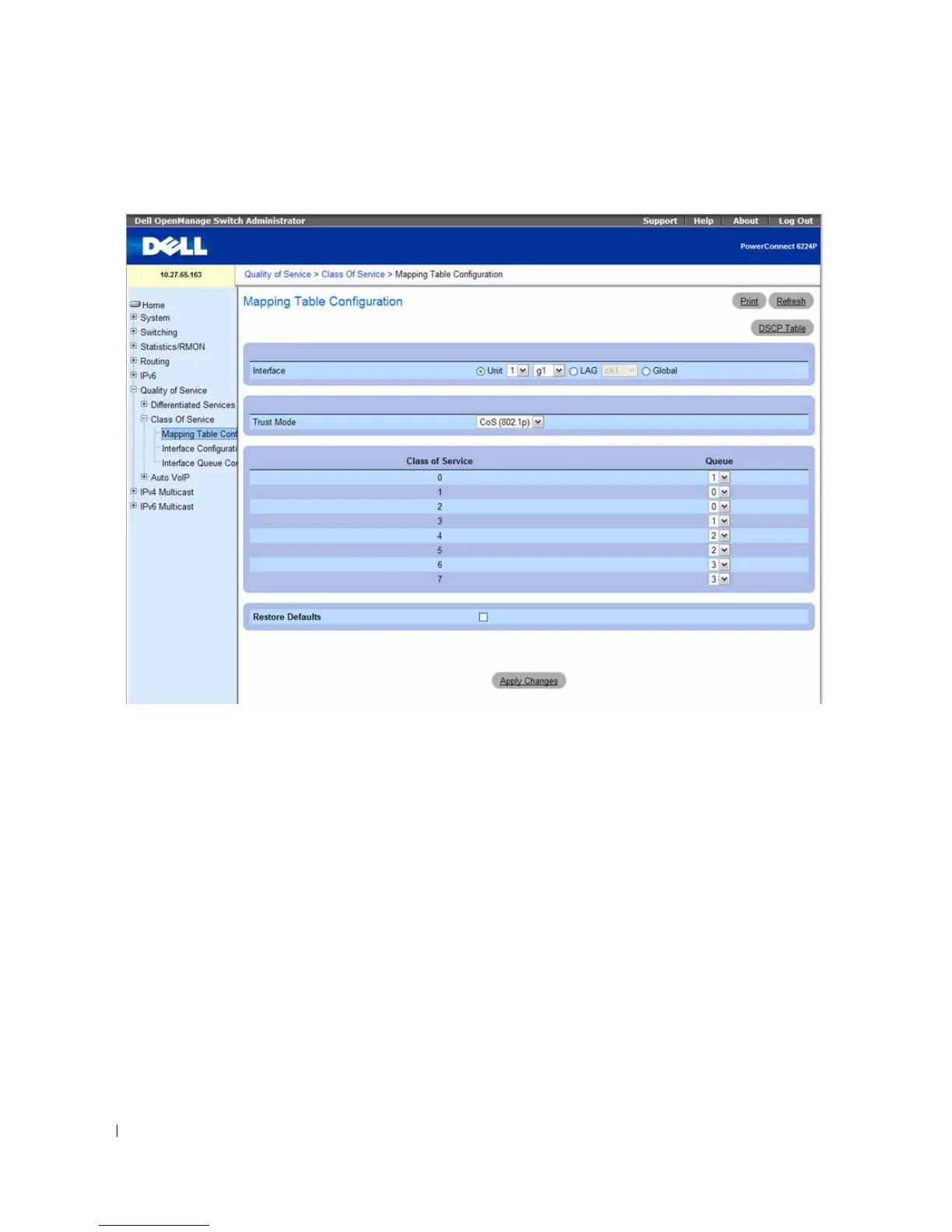704 Configuring Quality of Service
Figure 11-17. DSCP Queue Mapping Table
The DSCP Queue Mapping Table page contains the following fields:
•
DSCP In
— Check to select as a criterion, and enter which DiffServ Code Point in the packet to use.
This field determines to which queue the packet is sent.
•
Queue ID
— Selects the queue to which the packet is sent.
Restoring Queue Defaults
1.
Open the
DSCP Queue Mapping Table
page.
2.
Click the
Restore Defaults
check box.
3.
Click
Apply Changes
.
Queue values are returned to their defaults, and the device is updated.
Mapping Table Configuration Using CLI Commands
For information about the CLI commands that perform this function, see the following chapter in the
CLI Reference Guide:
• QoS Commands
