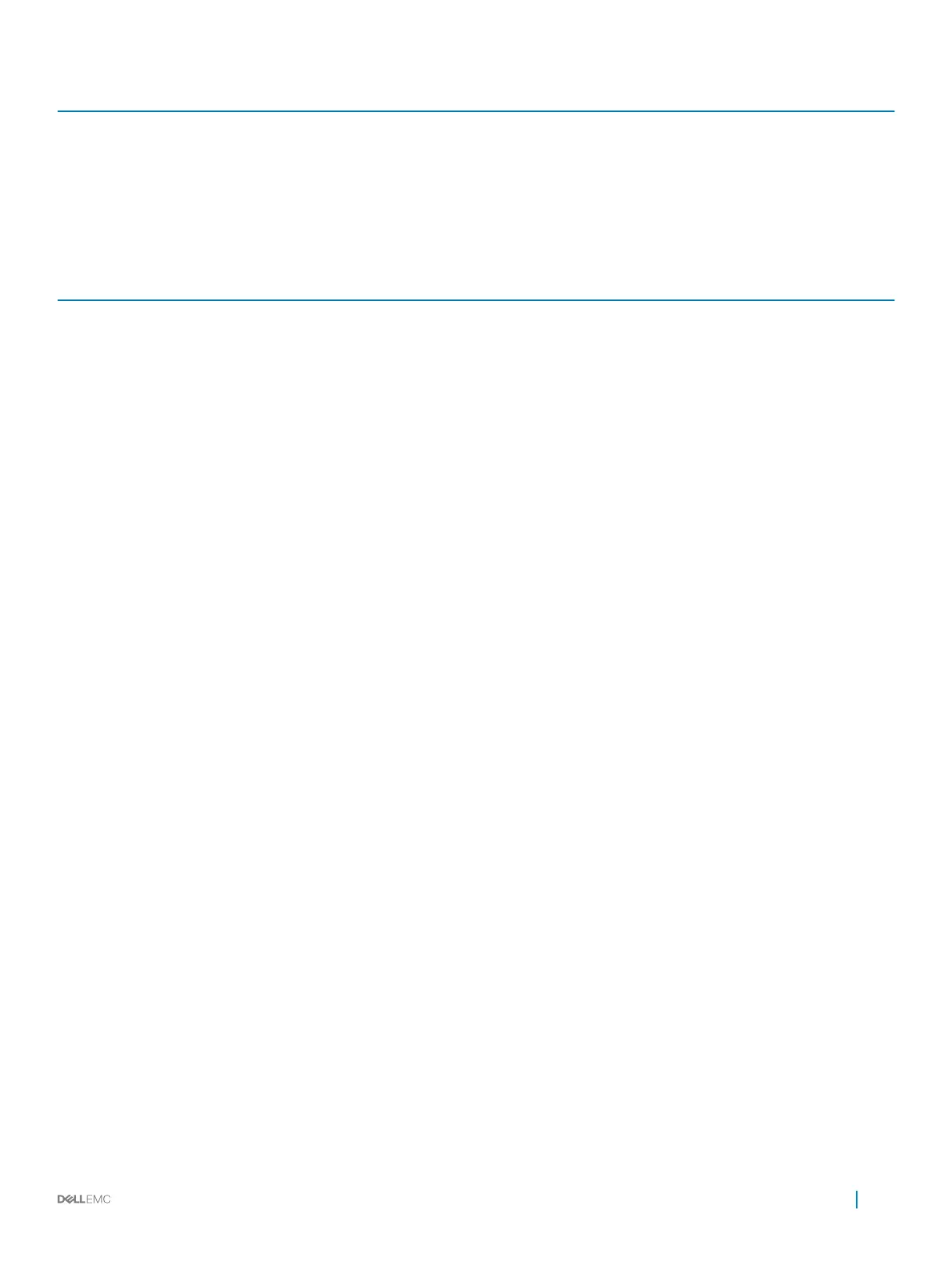Card Type Slot priority Maximum number of cards
External storage adapter 4 1
BOSS 1, 2, 3 1
BOSS 4 1
Table 44. Riser congurations with greater than 4 PCIe slots [Riser conguration 3 (1A+2A), Riser conguration 4 (1A+2A+3A), Riser
conguration 5 (1B+2A+3A), Riser conguration 6 (1D+2A+3A) and Riser conguration 9 (1A+2D+3A)]
Card Type Slot priority Maximum number of cards
GPU (double width) 1, 8, 4 3
GPU (single width) 1, 8, 4, 7, 2, 5 6
PCIe Bridge 1, 3, 4, 8 3
Internal storage adapter 6, 5 1
Express Flash NVMe PCIe SSD adapter 7, 2, 3, 5, 1, 8, 4, 6 6
HCA EDR 1, 8, 4 3
100 GB NIC 1, 8, 4 3
100 G OPA 1, 8, 4 3
HCA FDR 6 1
40 GB NIC 7, 2, 3, 5, 1, 8, 4 7
40 GB NIC 6 1
HBA FC32 7, 2, 3, 5, 1, 8, 4 7
HBA FC32 6 1
25 GB NIC 7, 2, 3, 5, 1, 8, 4 3
25 GB NIC 6 1
HBA FC16 7, 2, 3, 5, 1, 8, 4 7
HBA FC16 6 1
10 GB NIC 7, 2, 3, 5, 1, 8, 4 7
10 GB NIC 6 1
HBA FC8 7, 2, 3, 5, 1, 8, 4 7
HBA FC8 6 1
1 GB NIC 7, 2, 3, 5, 1, 8, 4 7
1 GB NIC 6 1
External storage adapter 7, 2, 3, 5, 1, 8, 4 7
External storage adapter 6 1
BOSS 7, 2, 3, 5, 1, 8, 4 1
BOSS 6 1
Internal storage 7, 2, 3, 5, 1, 8, 4, 6 6
Installing and removing system components 127
