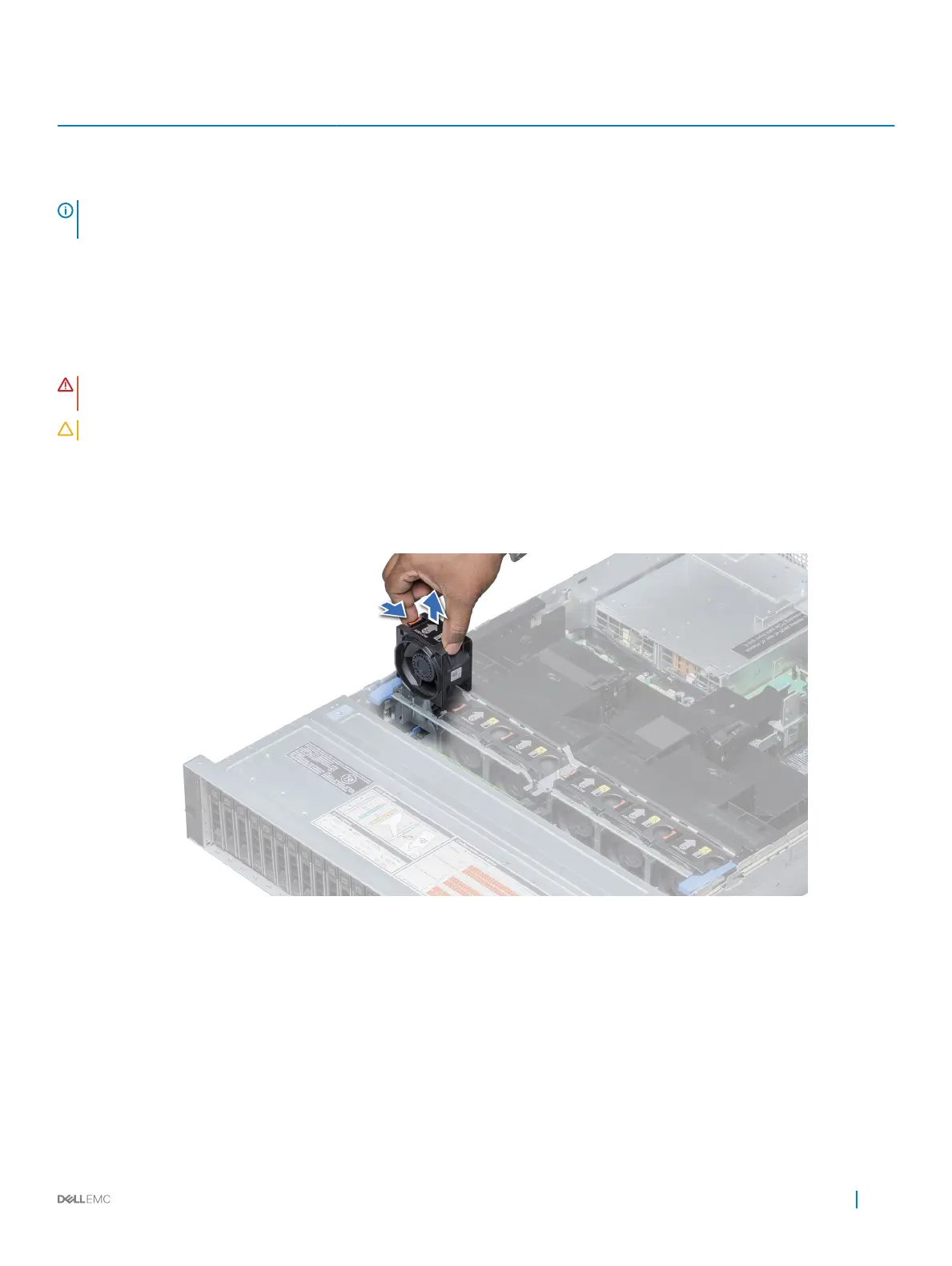Front
Storage
PSU type CPU count Fan1 Fan2 Fan3 Fan4 Fan5 Fan6
12 x 3.5 inch Redundant
PSU only
1 Required Required Required Required Required Not required
2 Required Required Required Required Required Required
NOTE: The high performance fans are required for 12 x 3.5 inch drive + 2 x 3.5 inch rear drive system. For more information, see
the Thermal restriction matrix topic in the Technical specications section.
Removing a cooling fan
The procedure for removing standard and high performance fans is identical.
Prerequisites
WARNING: Opening or removing the system cover when the system is on may expose you to a risk of electric shock. Exercise
utmost care while removing or installing cooling fans.
CAUTION: The cooling fans are hot swappable. To maintain proper cooling while the system is on, replace only one fan at a time.
1 Follow the safety guidelines listed in Safety instructions.
2 Remove the air shroud.
Step
Press the release tab and lift the cooling fan out of the cooling fan assembly.
Figure 29. Removing cooling fan
Next step
If applicable, install the cooling fan.
Related link
Removing the air shroud
Installing a cooling fan
Installing and removing system components
79
