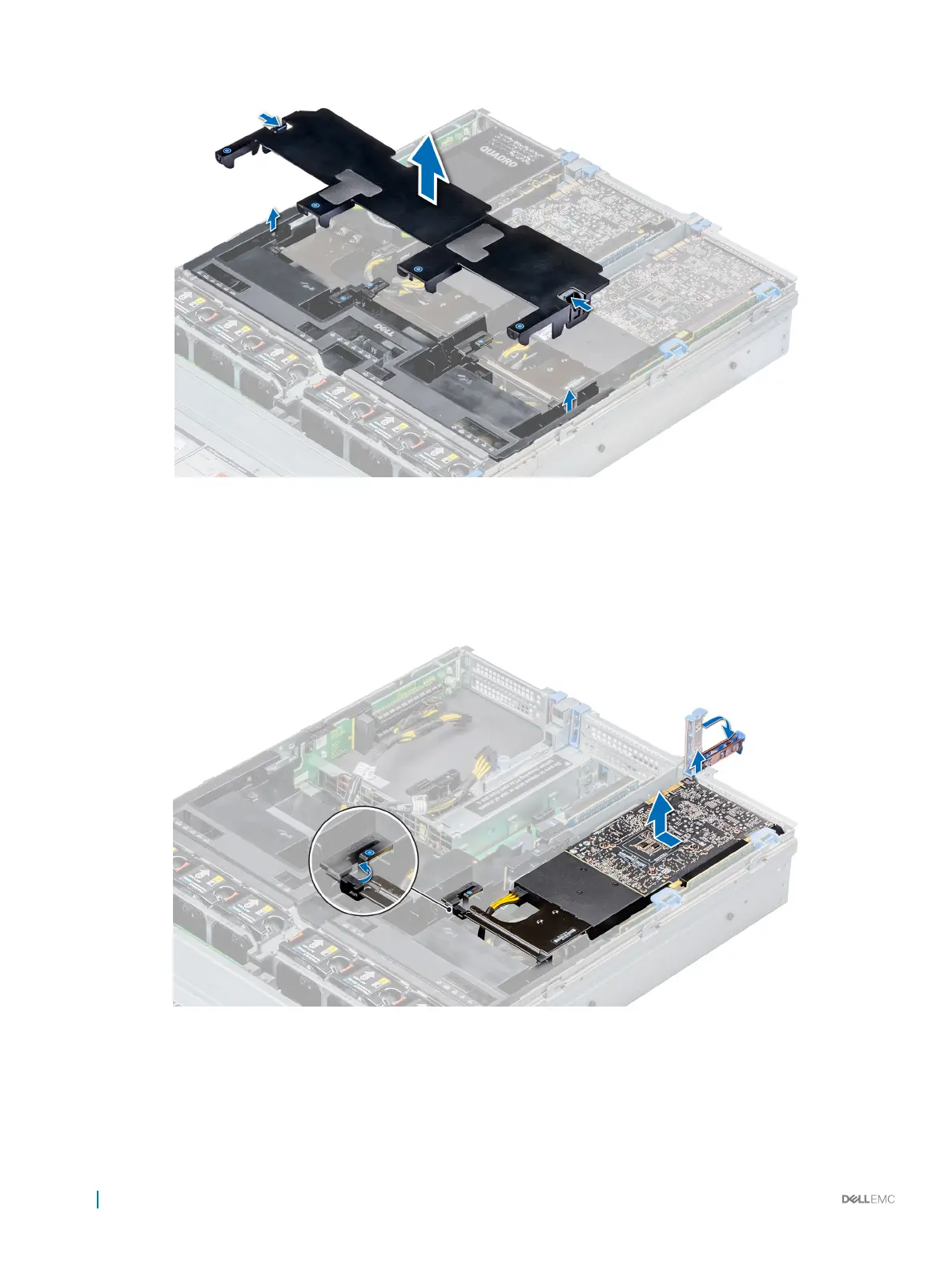Figure 95. Removing the top cover of GPU air shroud
Steps
1 Lift the expansion card latch.
2 Close the PCIe card holder latch on the GPU air shroud.
3 Hold the GPU by its edges and slide out the GPU at an angle to release it from the connector on the riser.
Figure 96. Removing GPU 1
146
Installing and removing system components
