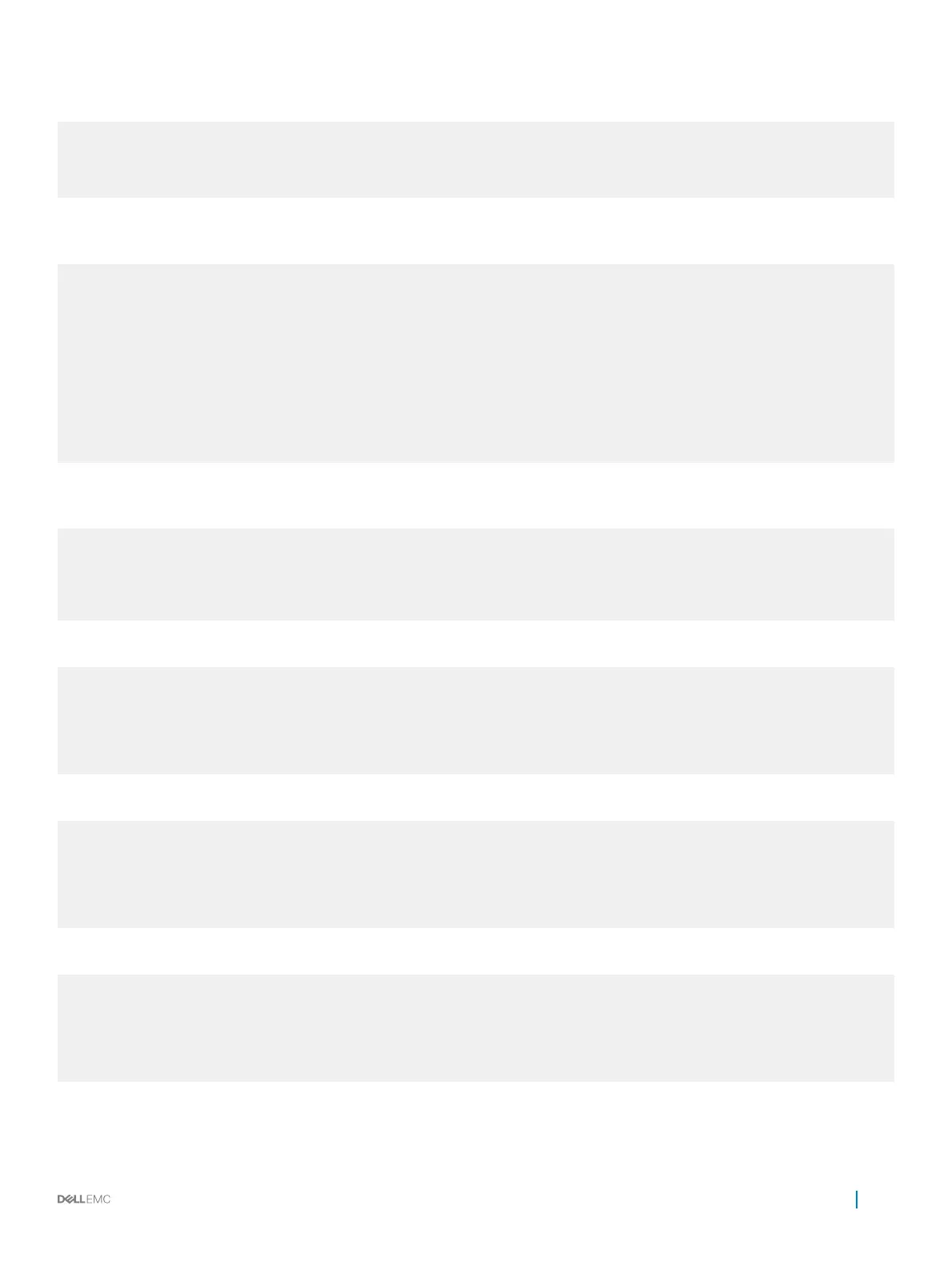The following is the conguration in interfaces:
Dell#1#sh run int ma0/0
interface ManagementEthernet 0/0
description Used_for_VLT_Keepalive
ip address 10.10.10.1/24
no shutdown
(The management interfaces are part of a default VRF and are isolated from the switch’s data plane.) In Dell-1, te 0/0 and te 0/1 are used
for VLTi.
Dell#1#sh run int te0/0
interface TenGigabitEthernet 0/0
description VLTi LINK
no ip address
no shutdown
(VLTi Physical link)
!
Dell#1#sh run int te0/1
interface TenGigabitEthernet 0/1
description VLTi LINK
no ip address
no shutdown
(VLTi Physical link)
The following example shows that te 0/0 and te 0/1 are included in port channel 10. Also note that conguration on the VLTi links does not
contain the switchport command.
Dell#1#sh run int po10
interface Port-channel 10
description VLTi Port-Channel
no ip address
channel-member TenGigabitEthernet 0/0-1
no shutdown
Te 0/4 connects to the access switch A1.
Dell#1#sh run int te0/4
interface TenGigabitEthernet 0/4
description To_Access_Switch_A1_fa0/13
no ip address
port-channel-protocol LACP
port-channel 2 mode active
no shutdown
Te 0/6 connects to the uplink switch R1.
Dell#1#sh run int te0/6
interface TenGigabitEthernet 0/6
description To_CR1_fa0/13
no ip address
port-channel-protocol LACP
port-channel 1 mode active
no shutdown
Port channel 1 connects the uplink switch R1.
Dell#1#sh run int po1
interface Port-channel 1
description port-channel_to_R1
no ip address
switchport
vlt-peer-lag port-channel 1
no shutdown
Virtual Link Trunking (VLT)
1009
