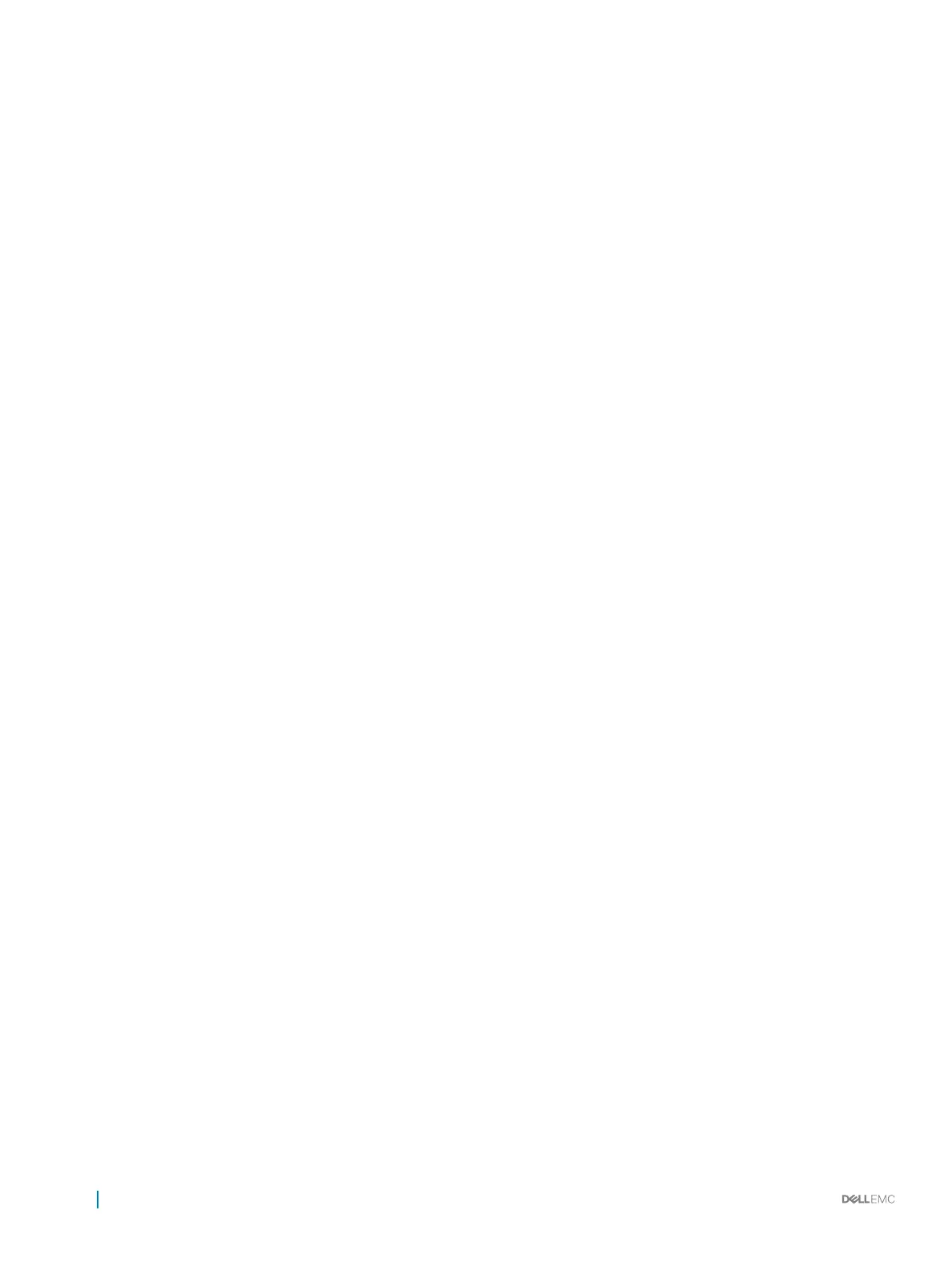Components of VXLAN Frame Format
Some of the important elds of the VXLAN frame format are described below:
Outer Ethernet
Header:
The Outer Ethernet Header consists of the following components:
• Destination Address: Generally, it is a rst hop router's MAC address when the VTEP is on a dierent address.
• Source Address : It is the source MAC address of the router that routes the packet.
• VLAN: It is optional in a VXLAN implementation and will be designated by an ethertype of 0×8100 and has an
associated VLAN ID tag.
• Ethertype: It is set to 0×0800 because the payload packet is an IPv4 packet. The initial VXLAN draft does not
include an IPv6 implementation, but it is planned for the next draft.
Outer IP Header: The Outer IP Header consists of the following components:
• Protocol: It is set to 0×11 to indicate that the frame contains a UDP packet .
• Source IP: It is the IP address of originating VTEP.
• Destination IP: : It is the IP address of target VTEP.
Outer UDP Header: The Outer UDP Header consists of the following components:
• Source Port: Entropy of the inner frame. The entropy could be based on the Inner L2 header or Inner L3
header.
• VXLAN Port : IANA-assigned VXLAN Port (4789).
• UDP Checksum: The UDP checksum eld is transmitted as zero. When a packet is received with a UDP
checksum of zero, it is accepted for decapsulation.
VXLAN Header :
• VXLAN Flags : Reserved bits set to zero except bit 3, the rst bit, which is set to 1 for a valid VNI
• VNI: The 24-bit eld that is the VXLAN Network Identier
• Reserved: A set of elds, 24 bits and 8 bits, that are reserved and set to zero .
Frame Check
Sequence (FCS):
Note that the original Ethernet frame's FCS is not included, but new FCS is generated on the outer Ethernet
frame.
Conguring and Controlling VXLAN from the NVP
Controller GUI
You can congure and control VXLAN from the NVP controller GUI, by adding a hardware device to NSX and authenticating the device.
1 Generate a certicate in your system and add it to the NSX before adding a hardware device for authentication.
To generate a certicate, use the following command:
• crypto cert generate self-signed cert-file flash://vtep-cert.pem key-file flash://vtep-
privkey.pem
1056
Virtual Extensible LAN (VXLAN)
