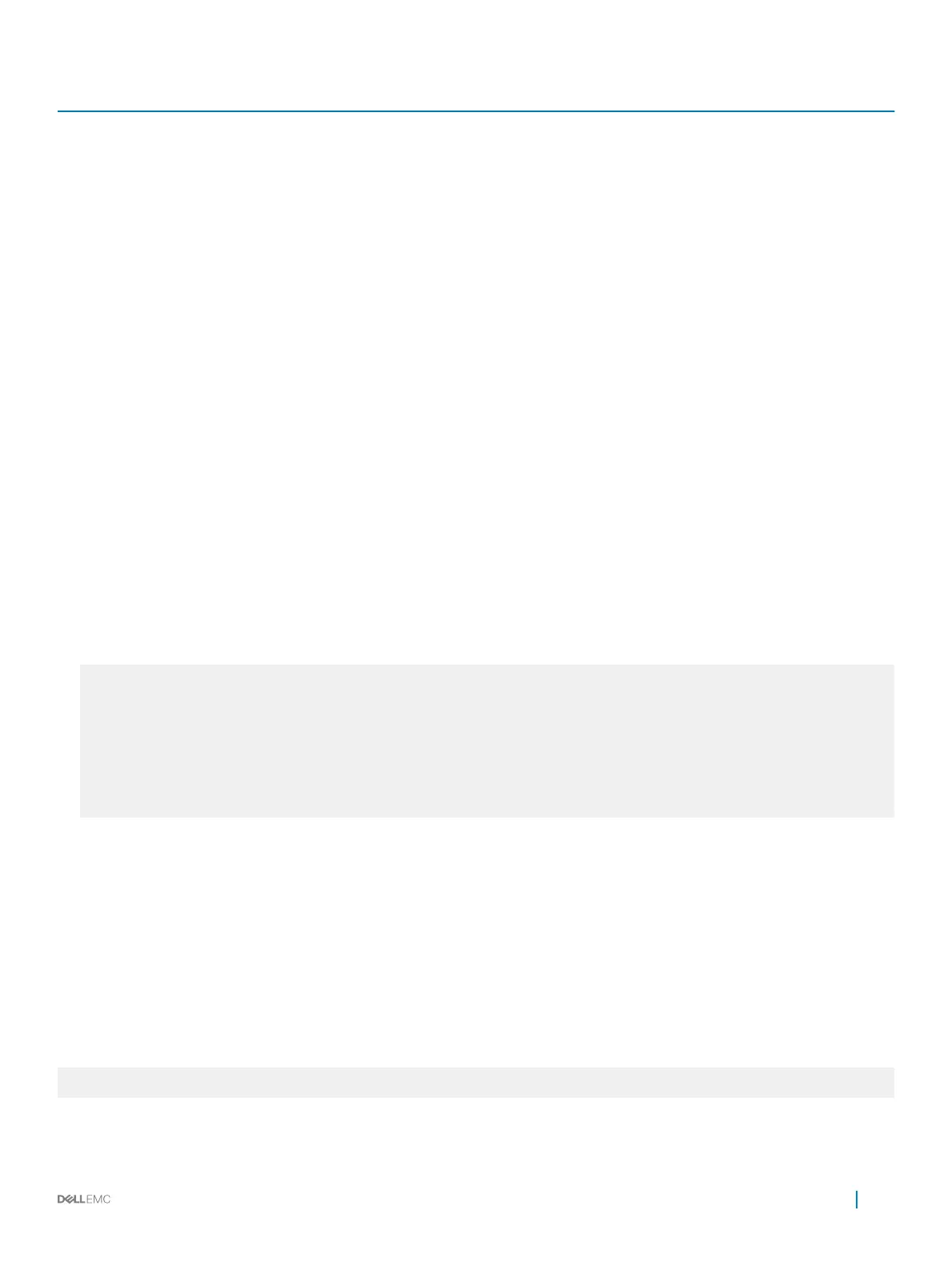MIB Object OID Description
dot3adAggPartnerOperKey 1.2.840.10006.300.43.1.1.1.1.9 Contains the current operational value of the
key for the Aggregator’s current protocol
partner.
dot3adAggCollectorMaxDelay 1.2.840.10006.300.43.1.1.1.1.10 Contains a 16–bit read–write attribute
dening the maximum delay, in tens of
microseconds, that may be imposed by the
frame collector between receiving a frame
from an Aggregator Parser, and either
delivering the frame to its MAC Client or
discarding the frame.
dot3adAggPortListTable 1.2.840.10006.300.43.1.1.2 Contains a list of all the ports associated
with each Aggregator. Each LACP channel in
a device occupies an entry in the table.
dot3adAggPortListEntry 1.2.840.10006.300.43.1.1.2.1 Contains a list of ports associated with a
given Aggregator and indexed by the
ifIndex of the Aggregator.
dot3adAggPortListPorts 1.2.840.10006.300.43.1.1.2.1.1 Contains a complete set of ports currently
associated with the Aggregator.
Viewing the LAG MIB
• To view the LAG MIB generated by the system, use the following command.
snmpbulkget -v 2c -c LagMIB 10.16.148.157 1.2.840.10006.300.43.1.1.1.1.1
iso.2.840.10006.300.43.1.1.1.1.1.1258356224 = Hex-STRING: 00 01 E8 8A E8 46
iso.2.840.10006.300.43.1.1.1.1.1.1258356736 = Hex-STRING: 00 01 E8 8A E8 46
iso.2.840.10006.300.43.1.1.1.1.2.1258356224 = INTEGER: 32768
iso.2.840.10006.300.43.1.1.1.1.2.1258356736 = INTEGER: 32768
iso.2.840.10006.300.43.1.1.1.1.3.1258356224 = Hex-STRING: 00 01 E8 8A E8 44
iso.2.840.10006.300.43.1.1.1.1.3.1258356736 = Hex-STRING: 00 01 E8 8A E8 44
iso.2.840.10006.300.43.1.1.1.1.4.1258356224 = INTEGER: 1
iso.2.840.10006.300.43.1.1.1.1.4.1258356736 = INTEGER: 1
iso.2.840.10006.300.43.1.1.1.1.5.1258356224 = INTEGER: 127
iso.2.840.10006.300.43.1.1.1.1.5.1258356736 = INTEGER: 128
Manage VLANs using SNMP
The qBridgeMIB managed objects in Q-BRIDGE-MIB, dened in RFC 2674, allows you to use SNMP to manage VLANs.
Creating a VLAN
To create a VLAN, use the dot1qVlanStaticRowStatus object.
The snmpset operation shown in the following example creates VLAN 10 by specifying a value of 4 for instance 10 of the
dot1qVlanStaticRowStatus object.
Example of Creating a VLAN using SNMP
> snmpset -v2c -c mycommunity 123.45.6.78 .1.3.6.1.2.1.17.7.1.4.3.1.5.10 i 4
SNMPv2-SMI::mib-2.17.7.1.4.3.1.5.10 = INTEGER: 4
Simple Network Management Protocol (SNMP)
885
