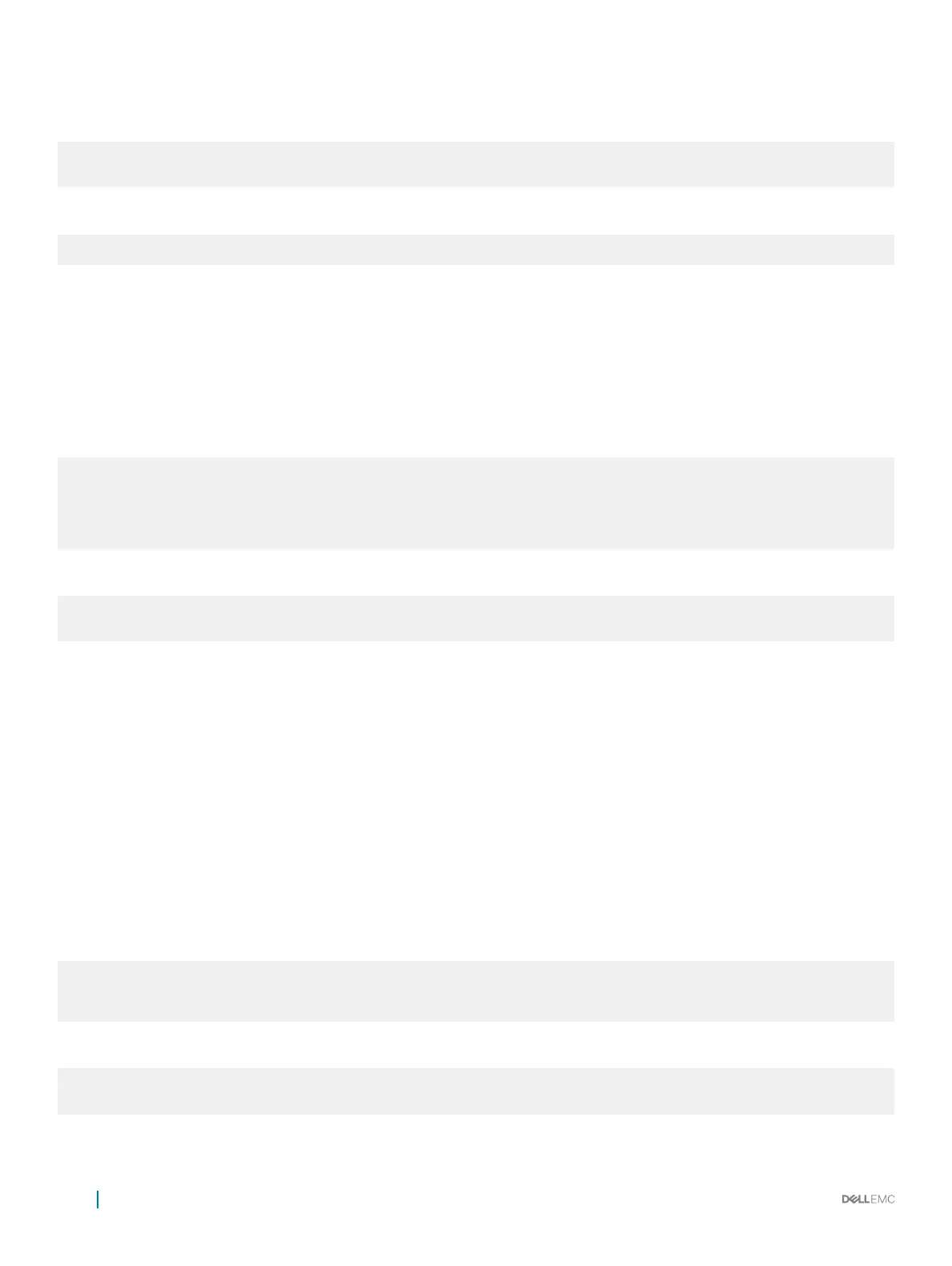Create the DSCP color map prole, bat-enclave-map, with a yellow drop precedence , and set the DSCP values to
9,10,11,13,15,16
Dell(conf)# qos dscp-color-map bat-enclave-map
Dell(conf-dscp-color-map)# dscp yellow 9,10,11,13,15,16
Dell (conf-dscp-color-map)# exit
Assign the color map, bat-enclave-map to interface te 1/11 .
Dell(conf)# interface tengigabitethernet 1/11
Dell(conf-if-te-1/11)# qos dscp-color-policy bat-enclave-map
Displaying DSCP Color Maps
To display DSCP color maps, use the show qos dscp-color-map command in EXEC mode.
Examples for Creating a DSCP Color Map
Display all DSCP color maps.
Dell# show qos dscp-color-map
Dscp-color-map mapONE
yellow 4,7
red 20,30
Dscp-color-map mapTWO
yellow 16,55
Display a specic DSCP color map.
Dell# show qos dscp-color-map mapTWO
Dscp-color-map mapTWO
yellow 16,55
Displaying a DSCP Color Policy Conguration
To display the DSCP color policy conguration for one or all interfaces, use the show qos dscp-color-policy {summary
[interface] | detail {interface}} command in EXEC mode.
summary: Displays summary information about a color policy on one or more interfaces.
detail: Displays detailed color policy information on an interface
interface
: Enter the name of the interface that has the color policy congured.
Examples for Displaying a DSCP Color Policy
Display summary information about a color policy for one or more interfaces.
Dell# show qos dscp-color-policy summary
Interface dscp-color-map
TE 1/10 mapONE
TE 1/11 mapTWO
Display summary information about a color policy for a specic interface.
Dell# show qos dscp-color-policy summary tengigabitethernet 1/10
Interface dscp-color-map
TE 1/10 mapONE
746
Quality of Service (QoS)
