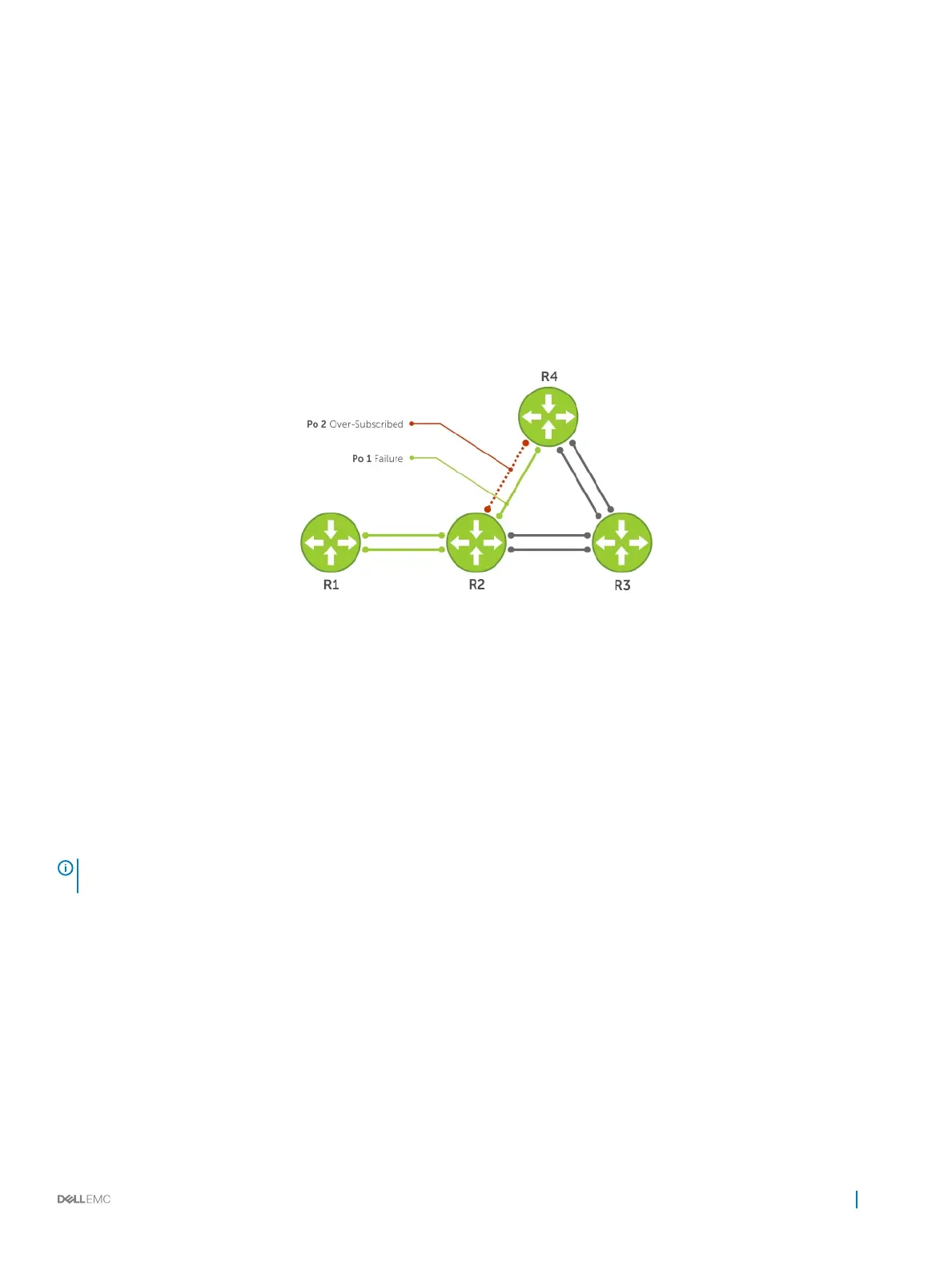• Debug LACP, including conguration and events.
EXEC mode
[no] debug lacp [config | events | pdu [in | out | [interface [in | out]]]]
Shared LAG State Tracking
Shared LAG state tracking provides the exibility to bring down a port channel (LAG) based on the operational state of another LAG.
At any time, only two LAGs can be a part of a group such that the fate (status) of one LAG depends on the other LAG.
As shown in the following illustration, the line-rate trac from R1 destined for R4 follows the lowest-cost route via R2. Trac is equally
distributed between LAGs 1 and 2. If LAG 1 fails, all trac from R1 to R4 ows across LAG 2 only. This condition over-subscribes the link
and packets are dropped.
Figure 61. Shared LAG State Tracking
To avoid packet loss, redirect trac through the next lowest-cost link (R3 to R4). Dell Networking OS has the ability to bring LAG 2 down if
LAG 1 fails, so that trac can be redirected. This redirection is what is meant by shared LAG state tracking. To achieve this functionality,
you must group LAG 1 and LAG 2 into a single entity, called a failover group.
Conguring Shared LAG State Tracking
To congure shared LAG state tracking, you congure a failover group.
NOTE
: If a LAG interface is part of a redundant pair, you cannot use it as a member of a failover group created for shared LAG
state tracking.
1 Enter port-channel failover group mode.
CONFIGURATION mode
port-channel failover-group
2 Create a failover group and specify the two port-channels that will be members of the group.
CONFIG-PO-FAILOVER-GRP mode
group number port-channel number port-channel number
In the following example, LAGs 1 and 2 have been placed into to the same failover group.
Link Aggregation Control Protocol (LACP)
507
