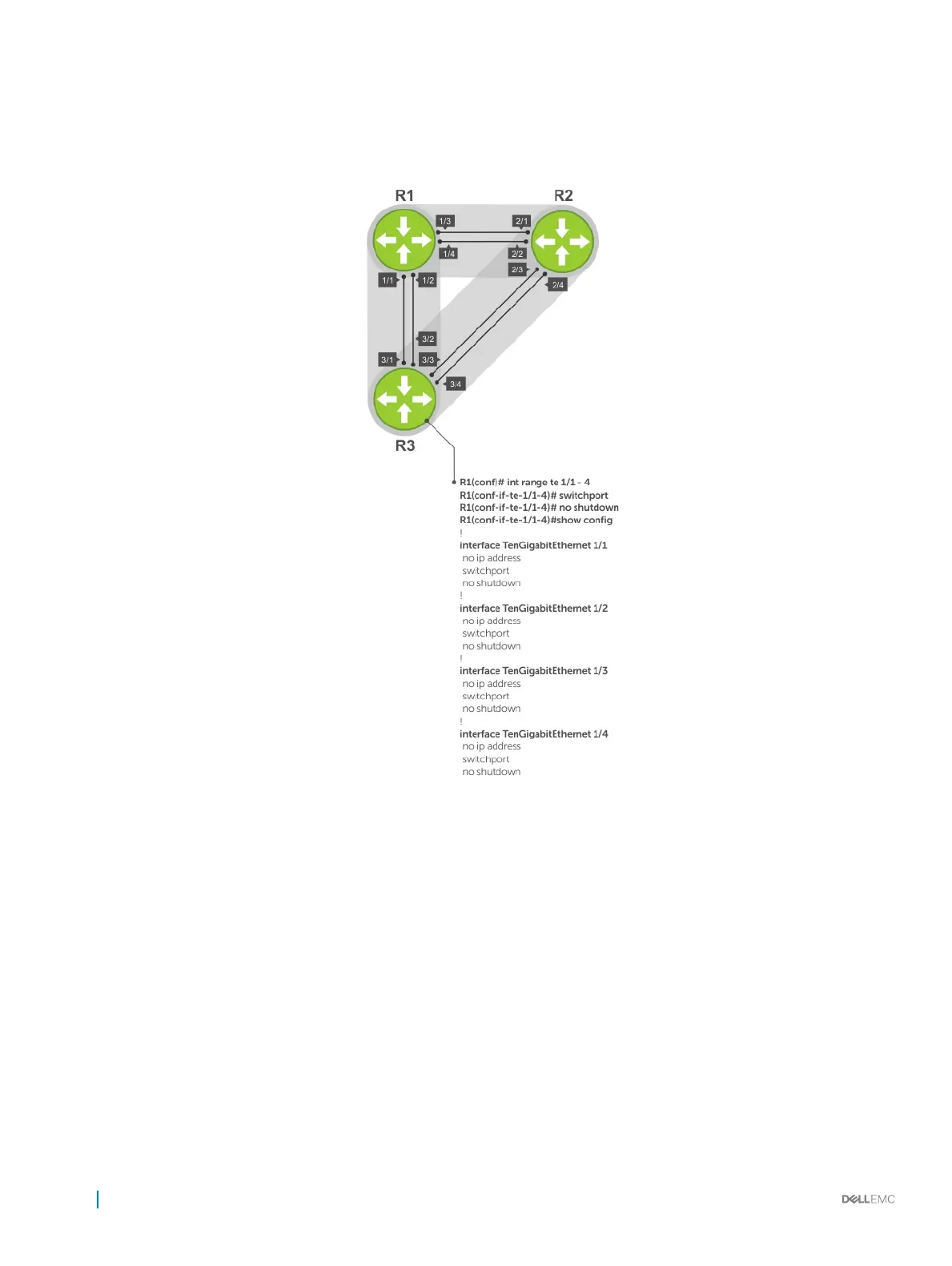Conguring Interfaces for Layer 2 Mode
All interfaces on all switches that participate in spanning tree must be in Layer 2 mode and enabled.
Figure 124. Example of Conguring Interfaces for Layer 2 Mode
To congure and enable the interfaces for Layer 2, use the following command.
1 If the interface has been assigned an IP address, remove it.
INTERFACE mode
no ip address
2 Place the interface in Layer 2 mode.
INTERFACE
switchport
3 Enable the interface.
INTERFACE mode
no shutdown
924
Spanning Tree Protocol (STP)
