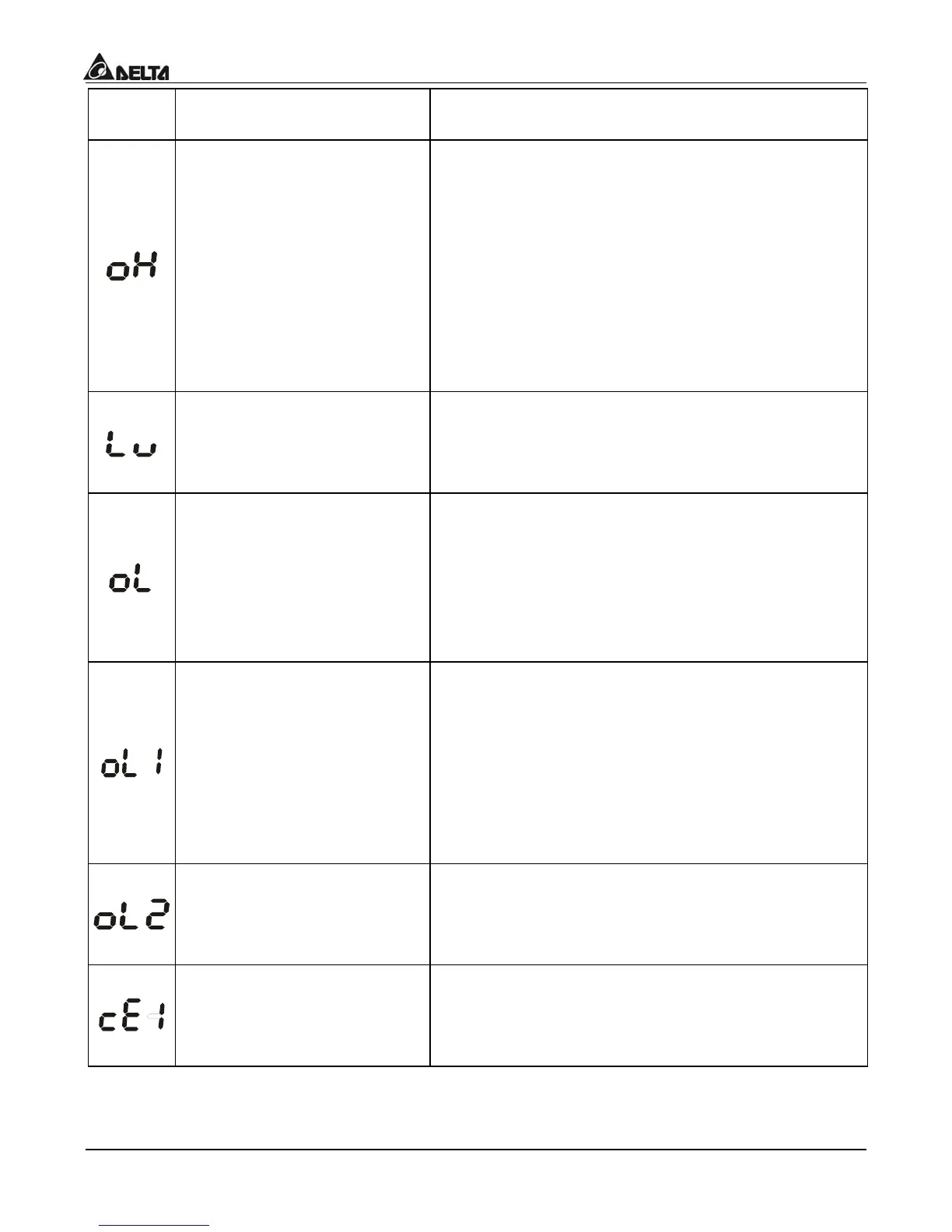VFD-L Series
DELTA ELECTRONICS, INC. ALL RIGHTS RESERVED
Fault
Name
Fault Descriptions
Corrective Actions
The AC drive
temperature sensor
detects excessive heat.
1. Ensure that the ambient temperature
falls within the specified temperature
range.
2. Make sure that the ventilation holes are
not obstructed.
3. Remove any foreign objects on the
heatsinks and check for possible dirty
heat sink fins.
4. Provide enough spacing for adequate
ventilation.
The AC drive detects
that the DC bus voltage
has fallen below its
minimum value.
heck whether the input voltage falls within
he rated AC drive’s input voltage.
he AC drive detects
xcessive drive output
urrent.
. Check whether the motor is overloaded.
. Reduce torque compensation setting as
set in Pr.7-02.
. Increase the AC drive’s output capacity.
.
Note:
The AC drive can withstand up to 150%
of the rated current for a maximum of 60
seconds.
nternal electronic
verload trip
. Check for possible motor overload.
. Check electronic thermal overload
setting.
. Increase motor capacity.
. Reduce the current level so that the
drive output current does not exceed the
value set by the Motor Rated Current
Pr.7-00.
Motor overload. Check
the parameter settings
(Pr.6-03 to Pr.6-05)
. Reduce the motor load.
. Adjust the over-torque detection setting
to an appropriate setting (Pr.06-03 to
Pr.06-05).
Communication Error
. Check the connection between the AC
drive and computer for loose wires.
. Check if the communication protocol is
properly set.
