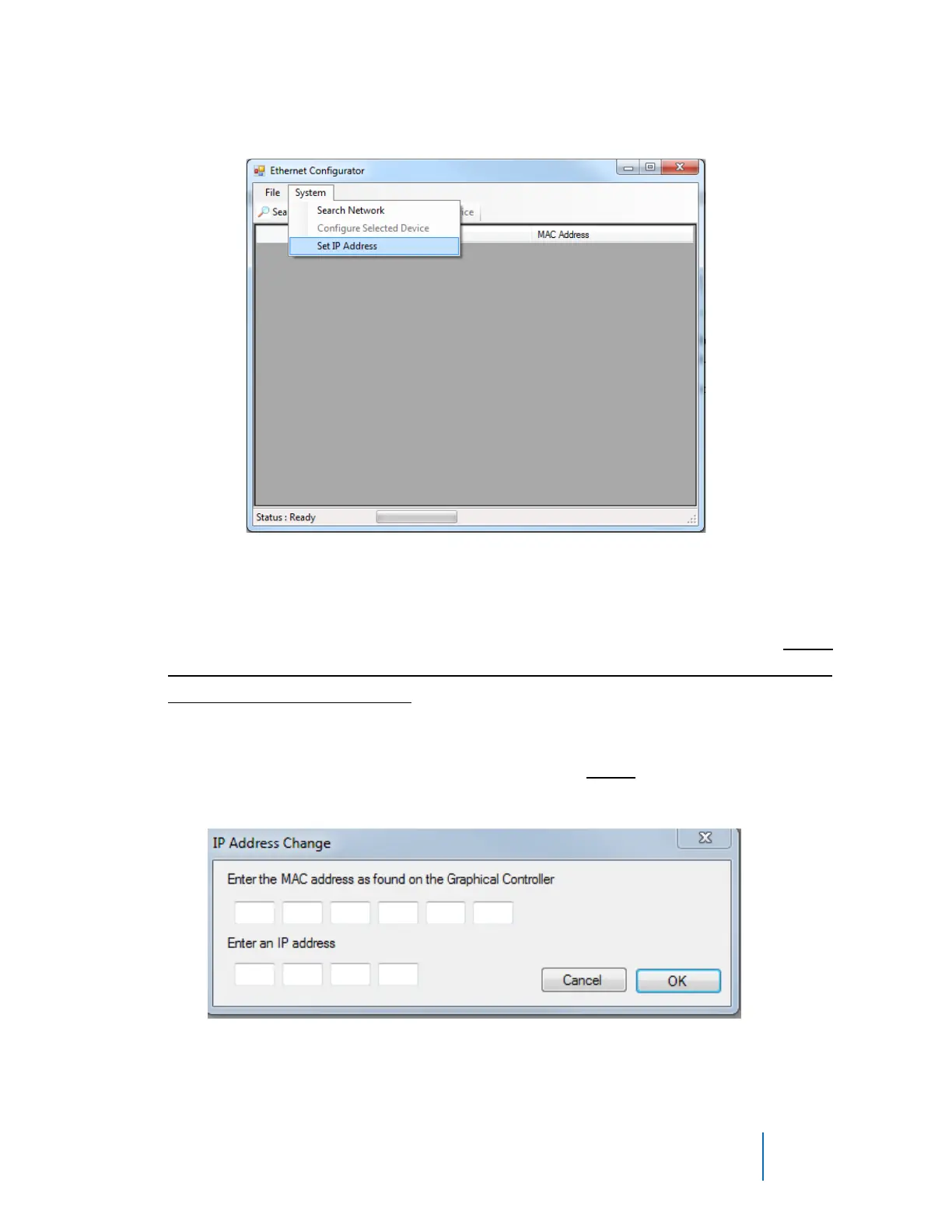©2021 ITW EAE. All rights reserved. Despatch is a registered trademark in the U.S. and other
countries. No part of the contents of this manual may be reproduced, copied or transmitted in any form
or by any means without the written permission from ITW EAE, unless for purchaser's personal use.
5. Press Cancel on the Startup Help window that pops up, then navigate to
the top System menu and select Set IP Address (Figure 6).
Figure 6. Protocol 3™ Set IP Address
6. Enter the MAC address found on the Ethernet communications card in the
Protocol 3 control. Also enter the desired IP address for the control. Make
sure the configured IP address does not conflict with another IP address on
the same Ethernet network. Then press OK (Figure 7).
For example, if you are connecting to a computer with an IP address of
192.168.10.1, subnet mask 255.255.255.0, you could set the control to
192.168.10.10. This is just an example.
Figure 7. Protocol 3™ Assign Ethernet IP address