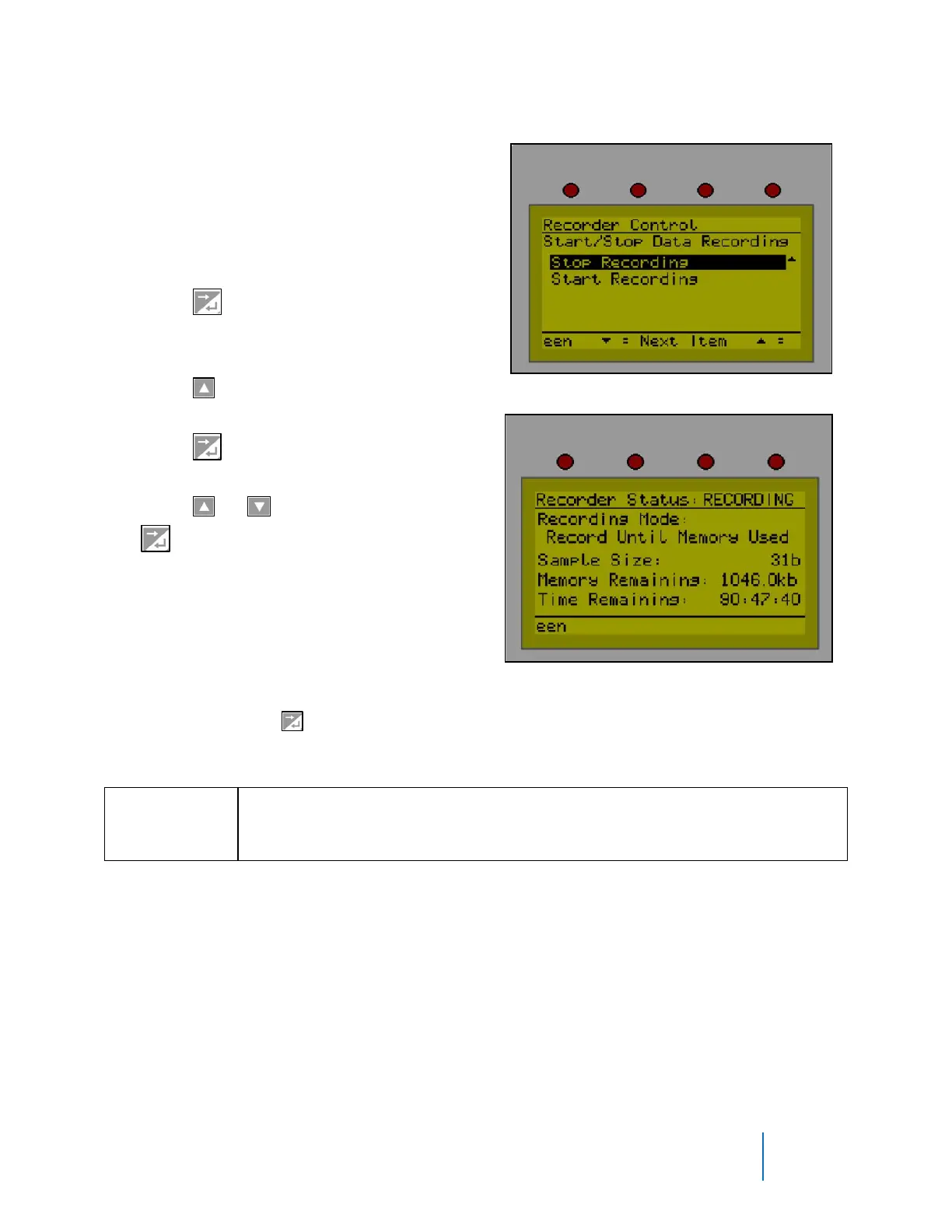©2021 ITW EAE. All rights reserved. Despatch is a registered trademark in the U.S. and other
countries. No part of the contents of this manual may be reproduced, copied or transmitted in any form
or by any means without the written permission from ITW EAE, unless for purchaser's personal use.
6.4. Recorder Control
Use Recorder Control to start, stop and
clear recordings (Figure 21). Access the
Recorder Control from the Main Manu.
1. Navigate to and highlight Recorder
Control.
2. Press to display Recorder Control
Enter Data Recorder Unlock Code
screen.
3. Press as necessary to enter Factory
Unlock Code 0010.
4. Press to display the Start/Stop
Data Recording screen.
5. Press or to highlight and press
to Stop Recording or Start
Recording.
The Recorder Status screen (Figure 22)
displays after selecting an option.
Clear a recording while in Recorder Status
screen by pressing to advance to the Clear
Recordings screen.